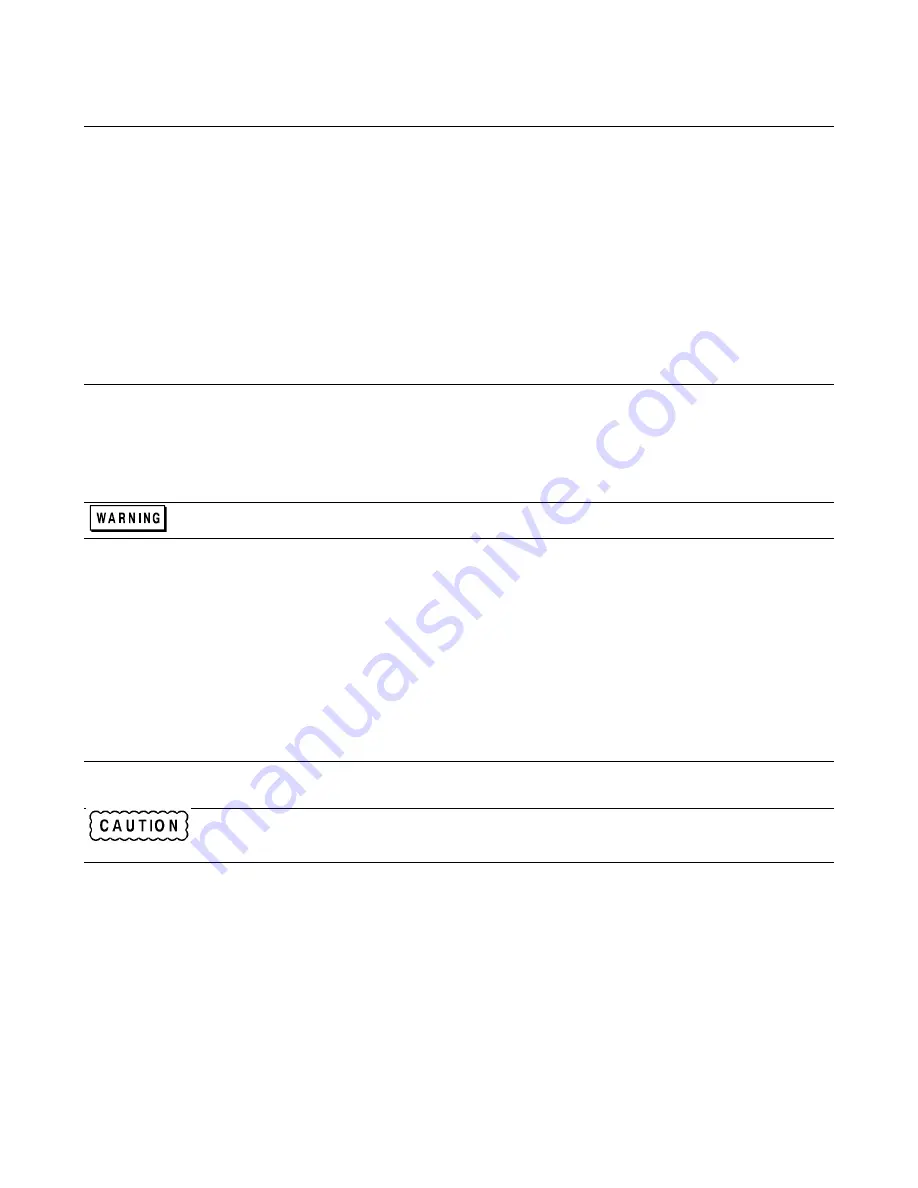
Introduction
8
Manual Revisions
Agilent Technologies instruments are identified by a ten-character, serial number, such as, US36360101. This manual was
written for power supplies with serial numbers equal to, or higher than, those shown on the title page.
If the serial number on the rear panel of your power supply is higher than the one on the title page, then the power supply
was made after publication of this manual, and may have hardware and/or firmware differences not covered in this manual.
If there are such differences, they are documented in one or more yellow “Manual Changes” sheets sent with the manual.
If the serial number of your power supply is below that listed on the title page, or if it uses an older serial number format
such as 3023A-01456, then your power supply was made prior to those covered in this manual. If this is the case, refer to
Appendix A for any backdating information that may apply.
Safety Considerations
This product is a Safety Class 1 instrument that has a protective earth terminal. Refer to the Safety Summary page at the
beginning of this manual for general safety procedures and for the meaning of safety symbols appearing in the manual and
on the power supply.
Hazardous voltages exist within the power supply chassis, at the output terminals, and at the programming
terminals.
Firmware Revisions
The supply's firmware resides in the front panel board's ROM chip (A3U4), and in the main board's microprocessor chip
(AlU504). For models 664xA and 665xA, firmware also resides in the GPIB board ROM chip (A2U106).
For GPIB models 664xA and 665xA, you can use the “*IDN?” query, as described in Chapter 3, to get the firmware
revision numbers of your power supply's firmware. For Agilent models 654xA and 655xA, the revision number can be read
from the label affixed atop the IC chip.
Electrostatic Discharge
The power supply has components that can be damaged by ESD (electrostatic discharge). Failure to
observe standard antistatic practices can result in serious degradation of performance, even if complete
failure does not occur.
When working on the power supply, observe all standard antistatic work practices. This includes, but is not limited to:
■
Working at a static-free station, such as, a table covered with static-dissipative laminate or with an Agilent 9300-0797
conductive table mat.
■
Using a conductive wrist strap, such as, an Agilent 9300-0969 or an Agilent 9300-0970 wrist strap.
■
Grounding all metal equipment at the station to a single, common ground.
■
Connecting low-impedance test equipment to static-sensitive components only when those components have power
applied to them.
■
Removing power from the power supply before removing, or installing, printed circuit boards.
Summary of Contents for 6541A
Page 12: ...12 Verification Figure 2 1 Basic Test Setup CV TESTS CV TESTS ...
Page 18: ...18 Verification Figure 2 3 CC RMS Noise Measurement Test Setup ...
Page 30: ......
Page 32: ...32 Troubleshooting Figure 3 1 Top View with Cover Removed for 655xA 665xA Models Sheet 1 of 2 ...
Page 33: ...Troubleshooting 33 Figure 3 1 Top View with Cover Removed for 655xA 665xA Models Sheet 2 of 2 ...
Page 37: ...Troubleshooting 37 Figure 3 2 Overall Troubleshooting Flow Diagram Sheet 1 of 4 ...
Page 38: ...38 Troubleshooting Figure 3 2 Overall Troubleshooting Flow Diagram Sheet 2 of 4 ...
Page 39: ...Troubleshooting 39 Figure 3 2 Overall Troubleshooting Flow Diagram Sheet 3 of 4 ...
Page 40: ...40 Troubleshooting Figure 3 2 Overall Troubleshooting Flow Diagram Sheet 4 of 4 ...
Page 51: ...Troubleshooting 51 Figure 3 5 No Display Troubleshooting ...
Page 52: ...52 Troubleshooting Figure 3 6 OV Will Not Fire Troubleshooting ...
Page 53: ...Troubleshooting 53 Figure 3 7 OV At Turn On Troubleshooting Sheet 1 of 2 ...
Page 54: ...54 Troubleshooting Figure 3 7 OV At Turn On Troubleshooting Sheet 2 of 2 ...
Page 55: ...Troubleshooting 55 Figure 3 8 Output Held Low Troubleshooting Sheet 1 of 2 ...
Page 56: ...56 Troubleshooting Figure 3 8 Output Held Low Troubleshooting Sheet 2 of 2 ...
Page 57: ...Troubleshooting 57 Figure 3 9 Output Held High Troubleshooting ...
Page 58: ...58 Troubleshooting Figure 3 10 DAC Circuits Troubleshooting ...
Page 60: ...60 Troubleshooting Figure 3 13 Serial Down Troubleshooting Sheet 1 of 2 ...
Page 61: ...Troubleshooting 61 Figure 3 13 Serial Down Troubleshooting Sheet 2 of 2 ...
Page 62: ...62 Troubleshooting Figure 3 14 Secondary Down Troubleshooting Sheet 1 of 2 ...
Page 63: ...Troubleshooting 63 Figure 3 14 Secondary Down Troubleshooting Sheet 2 of 2 ...
Page 64: ...64 Troubleshooting Figure 3 15 Slow Down Programming Troubleshooting ...
Page 65: ...Troubleshooting 65 Figure 3 16 Isolator Board Circuits Troubleshooting ...
Page 80: ......
Page 87: ...Principles of Operation 87 Figure 4 4 Output Power and Control Circuits ...
Page 94: ......
Page 136: ......
Page 145: ...Figure 6 1 Power Supply Interconnection Diagram for All Models ...
Page 146: ...Figure 6 2 AC Power Distribution Diagram for 655xA 665xA Models ...
Page 147: ...Figure 6 3 GPIB Board Assembly Diagram sheet 1 of 2 ...
Page 148: ...2 3 4 1 6 5 7 8 Figure 6 3 GPIB Board Schematic Diagram sheet 2 of 2 ...
Page 149: ...Figure 6 4 Front Panel Board Assembly Diagram sheet 1 of 2 ...
Page 150: ...Figure 6 4 Front Panel Board Schematic Diagram sheet 2 of 2 ...
Page 152: ...Figure 6 5 A1 Main Board Assembly Diagram for 654xA 664xA Models Only ...
Page 160: ...Figure 6 6 Left Tunnel Circuits Schematic Diagram for 654xA 664xA Models Only sheet 2 ...
Page 162: ...Figure 6 7 Right Tunnel Circuits Schematic Diagram for 654xA 664xA Models Only sheet 2 ...
Page 164: ......
Page 168: ......








































