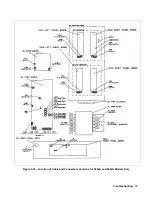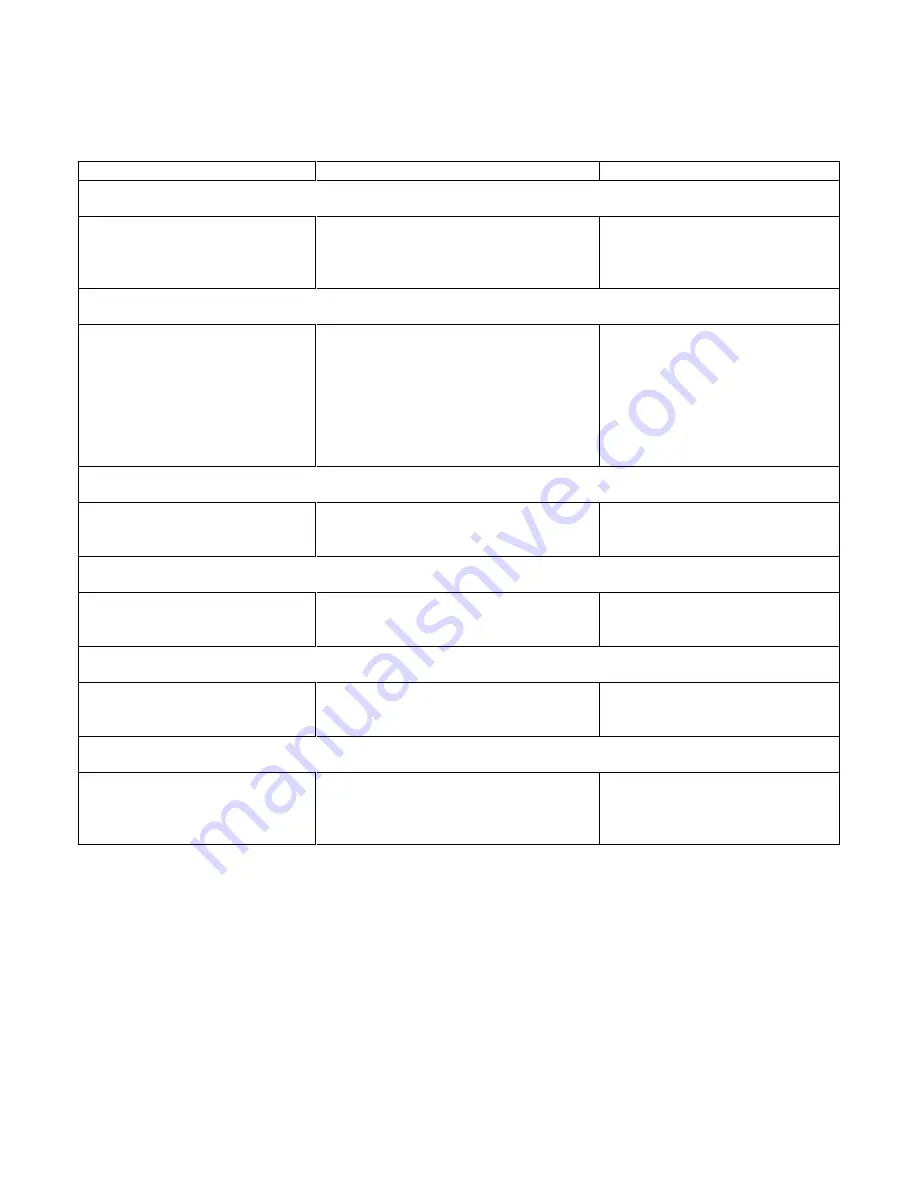
82 Principles of Operation
Table 4-1. Power Supply Interface Signals
Pin
Signal
Description
Output Power Connections
1
Busbar or terminal strip screw
terminals
+OUT
-OUT
Positive DC output voltage
Negative DC voltage (or return)
7-Pin I/O Analog Connector
Pin 1
Pin 2
Pin 3
Pin 4
Pin 5
Pin 6
Pin 7
IP
VP
+Imon
-Imon
Ï
P
+S
-S
Current Programming
Voltage Programming
External Current Monitor
External Current Monitor
Programming Common
+Sensing Terminal
2
-Sensing Terminal
Rx/Tx Serial Link (Used with GPIB Models 664xA and 665xA only)
3
J1 and J2 Connectors wired in
parallel (daisy chain fashion)
3-lines; Rx, Tx, and common signals for
both Jl and J2 connectors.
Jl and J2 are telephone connectors.
AC Input Power Source
AC power connector, J451
Can be 100 V AC, 120 V AC, 220 V AC or
240 V AC
Input AC power
TB101 Digital Control (DIG CNTL) for 664xA and 665xA Models only
Pins 1 through 4
Pins 1 through 4 can supply one of three
sets of signals
See Table 4-2 for these I/O signals
and pin destinations.
GPIB Interface Connector (Used With Agilent Models 664xA and 665xA only)
GPIB
IEEE multi-pin connector signals. See
Chapter 6, Figure 6-3, Sheet 2 (Zone 8A)
for these signals.
IEEE 488 type connector provides
the interface between an external
computer and the GPIB board.
1
For the 500 watt Agilent 655xA and 665xA models, the +OUT and -OUT signals connect to bus-bar type, screw
terminals . For the 200 watt Agilent 654xA and 664xA models, these connections are made at a terminal strip on the
power supply.
2
A switch on the A1 Main Board selects either "Remote" sensing or "Local" sensing of the output voltages (+OUT and
-OUT) leads to be monitored.
3
The Rx and Tx serial link permits up to 16 Agilent power supplies to be connected in a daisy chain fashion, each with its
own unique programmed device address. One GPIB address with other units being subaddressed.
Summary of Contents for 6541A
Page 12: ...12 Verification Figure 2 1 Basic Test Setup CV TESTS CV TESTS ...
Page 18: ...18 Verification Figure 2 3 CC RMS Noise Measurement Test Setup ...
Page 30: ......
Page 32: ...32 Troubleshooting Figure 3 1 Top View with Cover Removed for 655xA 665xA Models Sheet 1 of 2 ...
Page 33: ...Troubleshooting 33 Figure 3 1 Top View with Cover Removed for 655xA 665xA Models Sheet 2 of 2 ...
Page 37: ...Troubleshooting 37 Figure 3 2 Overall Troubleshooting Flow Diagram Sheet 1 of 4 ...
Page 38: ...38 Troubleshooting Figure 3 2 Overall Troubleshooting Flow Diagram Sheet 2 of 4 ...
Page 39: ...Troubleshooting 39 Figure 3 2 Overall Troubleshooting Flow Diagram Sheet 3 of 4 ...
Page 40: ...40 Troubleshooting Figure 3 2 Overall Troubleshooting Flow Diagram Sheet 4 of 4 ...
Page 51: ...Troubleshooting 51 Figure 3 5 No Display Troubleshooting ...
Page 52: ...52 Troubleshooting Figure 3 6 OV Will Not Fire Troubleshooting ...
Page 53: ...Troubleshooting 53 Figure 3 7 OV At Turn On Troubleshooting Sheet 1 of 2 ...
Page 54: ...54 Troubleshooting Figure 3 7 OV At Turn On Troubleshooting Sheet 2 of 2 ...
Page 55: ...Troubleshooting 55 Figure 3 8 Output Held Low Troubleshooting Sheet 1 of 2 ...
Page 56: ...56 Troubleshooting Figure 3 8 Output Held Low Troubleshooting Sheet 2 of 2 ...
Page 57: ...Troubleshooting 57 Figure 3 9 Output Held High Troubleshooting ...
Page 58: ...58 Troubleshooting Figure 3 10 DAC Circuits Troubleshooting ...
Page 60: ...60 Troubleshooting Figure 3 13 Serial Down Troubleshooting Sheet 1 of 2 ...
Page 61: ...Troubleshooting 61 Figure 3 13 Serial Down Troubleshooting Sheet 2 of 2 ...
Page 62: ...62 Troubleshooting Figure 3 14 Secondary Down Troubleshooting Sheet 1 of 2 ...
Page 63: ...Troubleshooting 63 Figure 3 14 Secondary Down Troubleshooting Sheet 2 of 2 ...
Page 64: ...64 Troubleshooting Figure 3 15 Slow Down Programming Troubleshooting ...
Page 65: ...Troubleshooting 65 Figure 3 16 Isolator Board Circuits Troubleshooting ...
Page 80: ......
Page 87: ...Principles of Operation 87 Figure 4 4 Output Power and Control Circuits ...
Page 94: ......
Page 136: ......
Page 145: ...Figure 6 1 Power Supply Interconnection Diagram for All Models ...
Page 146: ...Figure 6 2 AC Power Distribution Diagram for 655xA 665xA Models ...
Page 147: ...Figure 6 3 GPIB Board Assembly Diagram sheet 1 of 2 ...
Page 148: ...2 3 4 1 6 5 7 8 Figure 6 3 GPIB Board Schematic Diagram sheet 2 of 2 ...
Page 149: ...Figure 6 4 Front Panel Board Assembly Diagram sheet 1 of 2 ...
Page 150: ...Figure 6 4 Front Panel Board Schematic Diagram sheet 2 of 2 ...
Page 152: ...Figure 6 5 A1 Main Board Assembly Diagram for 654xA 664xA Models Only ...
Page 160: ...Figure 6 6 Left Tunnel Circuits Schematic Diagram for 654xA 664xA Models Only sheet 2 ...
Page 162: ...Figure 6 7 Right Tunnel Circuits Schematic Diagram for 654xA 664xA Models Only sheet 2 ...
Page 164: ......
Page 168: ......