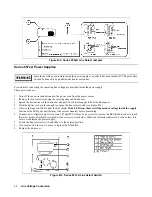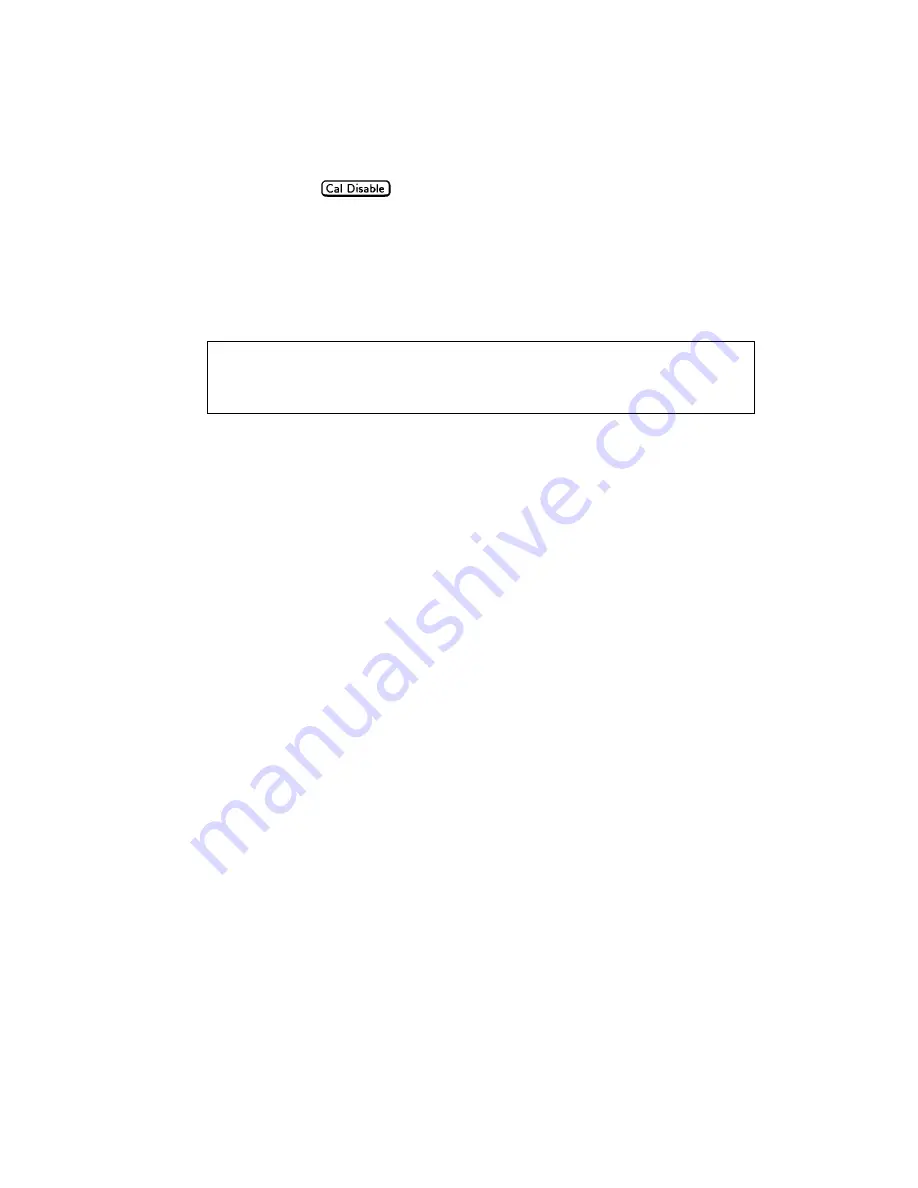
Calibration
66
Disabling the Calibration Mode
To disable the calibration mode, press
.
The display will return to the meter mode with the
Cal
annunciator off.
If you shut off the power supply with calibration enabled, it will be disabled when you turn it back on.
Calibration Error Messages
The following error messages may appear during calibration:
Table A-3. Calibration Error Messages
CAL ERR0R
An entered value is not within acceptable range.
D0ES N0T CAL
Computed calibration constant is out of range.
PASSWD ERROR
You entered an incorrect password.
WR0NG M0DE
The power supply is not in CV or CC mode, as required.