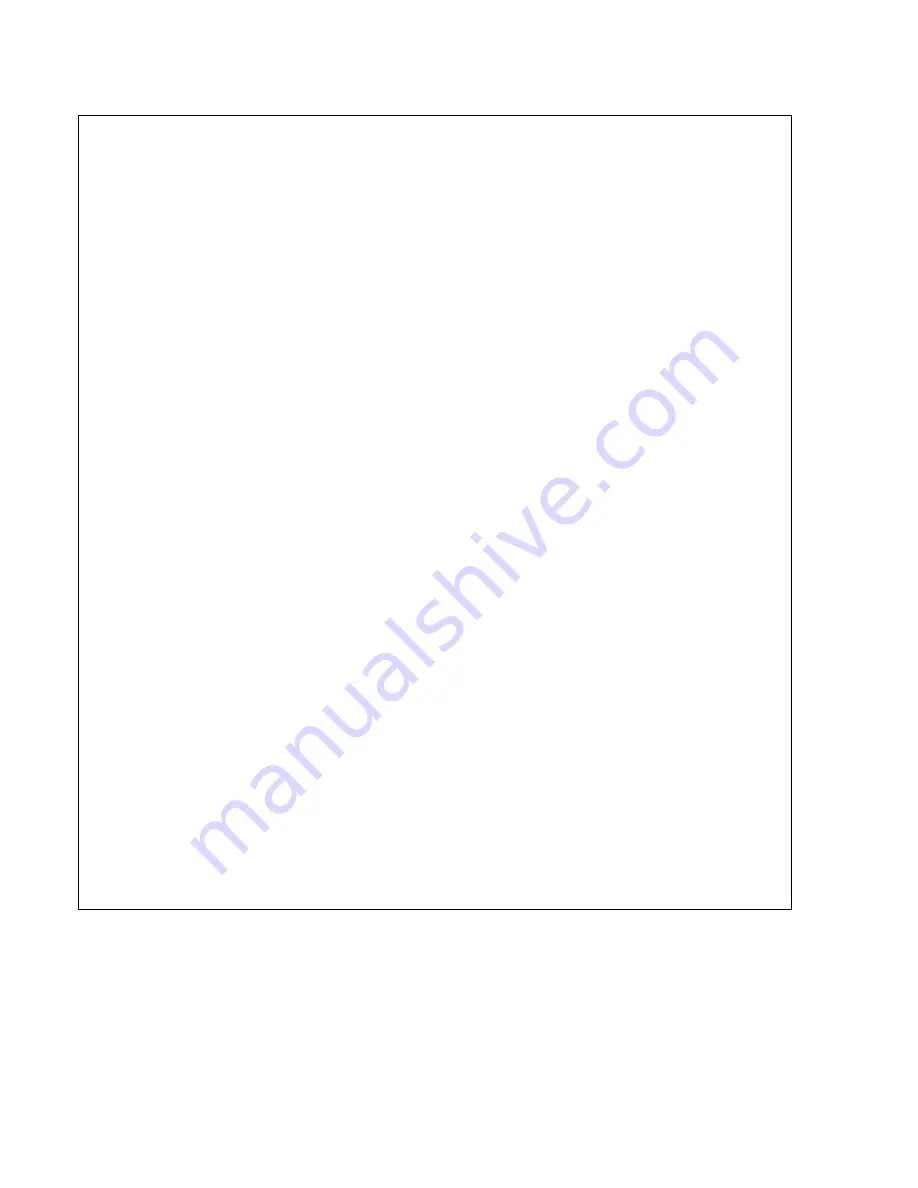
Command Summary
110
Table C-1 Quick Reference Listing of Commands
General Commands
*
*
**
*
**
**
**
*
ASTS? < ch >
CLR
CMODE < 1 (on) or 0 (off) >
CMODE?
DCPON < 1 (on) or 0 (off) >
DLY < ch >, < delay time >
DLY? < ch >
DSP < 1 (on) or 0 (off)>
DSP <"string">
DSP?
ERR?
FAULT? < ch >
ID?
IOUT? <ch>
IRSET <ch>, <x>
IRSET? < ch >
ISET < ch >, < current setting >
ISET? <ch>
ISTEP < ch >, < step value >
METER < ch >
METER?
OCP < ch >, < 1, (on) or 0 (off) >
OCP? < ch >
OCRST <ch>
*
**
*
**
*
**
**
**
**
**
OUT < ch >, < 1 (on) or 0 (off) >
OUT? < ch >
OVRST < ch >
OVSET < ch > < x >
OVSET? < ch >
PON < 1 (on) or 0 (off) >
PON?
RCL < register >
ROM?
SROM? < ch >
SRQ <x>
SRQ?
STO < register >
STS? < ch >
TEST?
UNMASK < ch >, < sum of bit weights >
UNMASK? < ch >
VOUT? < ch >
VRSET < ch >, <x >
VRSET? < ch >
VSET < ch >, < voltage setting >
VSET? < ch >
VSTEP < ch >, < step vaiue >
Calibration Commands
IDATA < ch >, < llo >, < ihi >
IHI < ch >
ILO < ch >
IRDAT < ch > , < Ilo >, < Ihi >
IRHI < ch >
IRLO < ch >
IRLN < ch >
IRHN < ch >
NIDAT < ch >, < Ilo >, < Ihi >
OVCAL <ch>
VDATA < ch >, < VLo >, < Vhi >
VHI < ch >
VLO < ch >
VRDAT < ch >, < Vlo >, < Vhi >
VRHI < ch >
VRLO < ch >
Servlce Commands
IDAC < ch >, < x >
IDAC? < ch >
RDAC < ch >,< x >
RDAC? < ch >
VDAC < ch >,< x >
VDAC? < ch >
VMUX? < ch >
*· = Command can be executed from the front panel.
** = Data returned from these cormnands is also displayed on the front panel after command is issued. Note that the display
must be enabled (i.e. DSP = 1).
Summary of Contents for 6625A
Page 10: ......
Page 24: ......
Page 30: ......
Page 44: ......
Page 62: ......
Page 68: ...Remote Operation 68 Figure 5 2 Sheet 1 of 2 Syntax Forms For Power Supply Commands ...
Page 69: ...Remote Operation 69 Figure 5 2 Sheet 2 of 2 Syntax Forms For Power Supply Commands ...
Page 90: ......
Page 94: ...Alignment Procedures 94 Figure A 3 Figure A 4 Figure A 5 ...
Page 116: ......
Page 120: ......














































