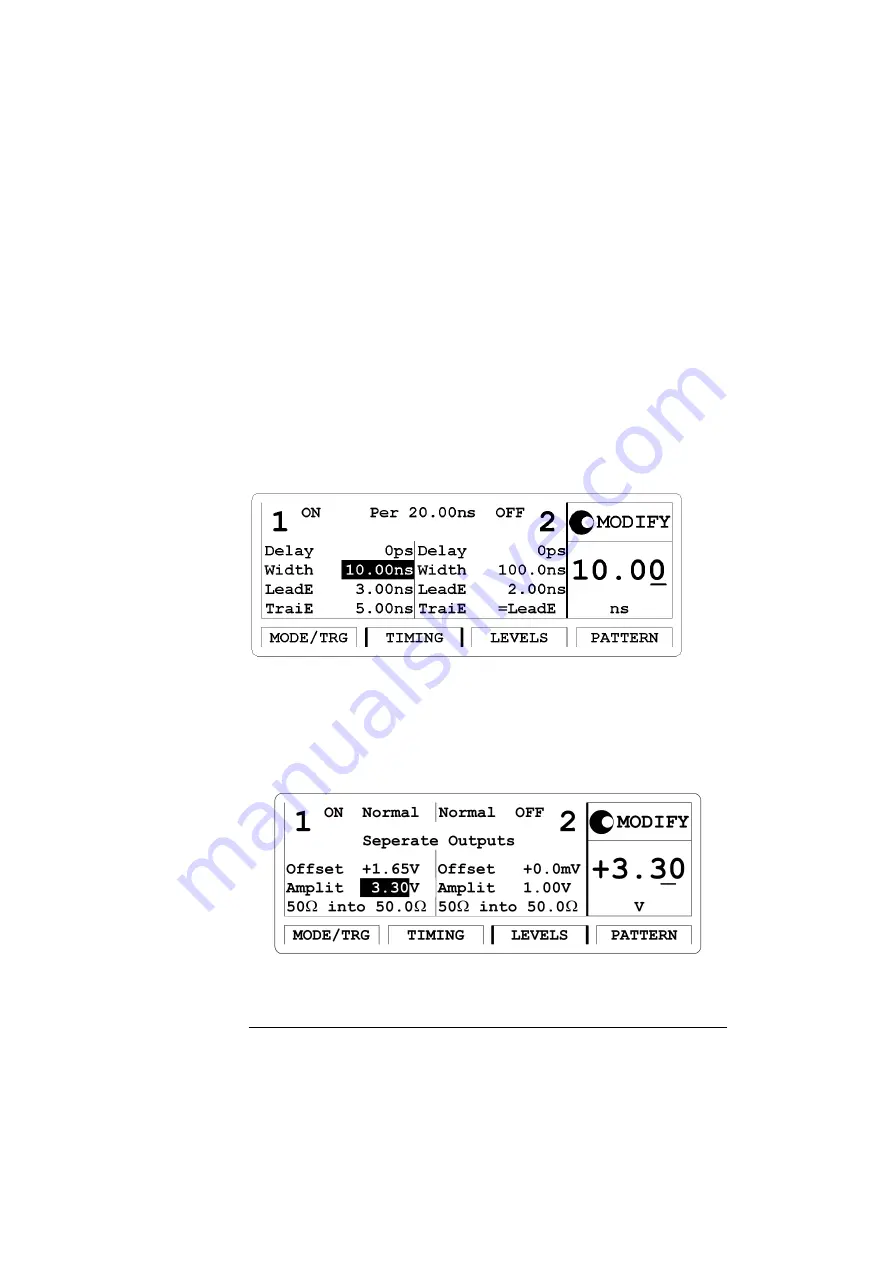
38
Getting Started
S
S
S
Se
e
e
ett
tt
tt
ttiiiin
n
n
ng
g
g
g U
U
U
Up a
p a
p a
p a P
P
P
Pu
u
u
ullllsssse
e
e
e S
S
S
Siiiig
g
g
gna
na
na
nallll
2
Switch ON the output channel 1.
3
Enter a period of 20
NS
. Enter a pulse width of 10
NS
.
4
Enter 3
NS
for leading edge. Select A
BSOLUTE
for trailing edge and
enter a value of 5
NS
.
N
N
N
N O
O
O
O T E
T E
T E
T E
With Agilent 81110A with Agilent 81112A 3.8V/330 MHz output channels
installed the transition times can be either 800 ps or 1.6 ns, trailing edge
is equal to leading edge. The minimum transition times for the
Agilent 81104A are 3 ns.
To set the
level parameters
as required:
1
Press the LEVELS softkey.
2
Enter an offset of 1.65 V and an amplitude of 3.30 V.
For the Agilent 81104A or 81110A with an 81105 module installed, the
screen looks as follows.
For the Agilent 81110A with an 81112 module installed, the screen
looks as follows.
Artisan Technology Group - Quality Instrumentation ... Guaranteed | (888) 88-SOURCE | www.artisantg.com
















































