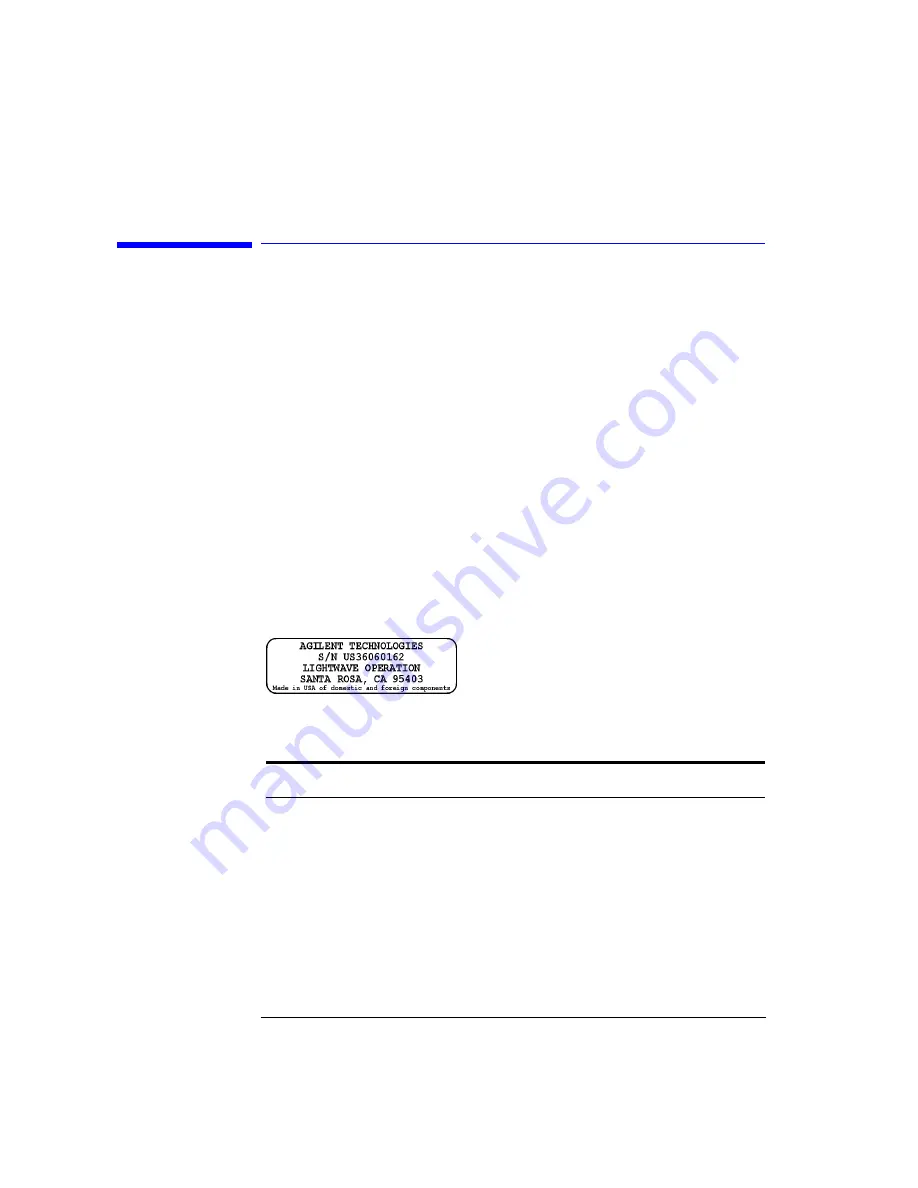
1-4
Getting Started
Step 1. Inspect the Shipment
Step 1. Inspect the Shipment
1
Verify that all components ordered have arrived by comparing the shipping
forms to the original purchase order. Inspect all shipping containers.
If your shipment is damaged or incomplete, save the packing materials and
notify both the shipping carrier and the nearest Agilent Technologies service
office. Agilent Technologies will arrange for repair or replacement of
damaged or incomplete shipments without waiting for a settlement from the
transportation company. Notify the Agilent Technologies customer engineer
of any problems.
2
Make sure that the serial number and options listed on the instrument’s rear-
panel label match the serial number and options listed on the shipping
document. The following figure is an example of the rear-panel serial number
label:
Table 1-1. Agilent 83438A Options
Option
Description
009
Built-in polarizer
011
Diamond HMS-10 fiber-optic input connector interface
013
DIN 47256 fiber-optic input connector interface
014
ST fiber-optic input connector interface
017
SC fiber-optic input connector interface
022
Angled contact fiber-optic output interface
Summary of Contents for 83437A
Page 1: ...Agilent 83438A Erbium ASE Source User s Guide ...
Page 5: ...v The Agilent 83438A At a Glance Rear view of instrument ...
Page 8: ......
Page 10: ......
Page 24: ...2 4 Making Measurements Performing Stimulus Response Measurements ...
Page 41: ...3 Specifications 3 3 Regulatory Information 3 6 Specifications and Regulatory Information ...
Page 48: ......
Page 54: ......
Page 61: ...5 7 Servicing General Information ...
Page 63: ...5 9 Servicing General Information ...
Page 79: ...5 25 Servicing Adjustment Procedure ...
Page 85: ...5 31 Servicing Replacing Instrument Assemblies Location of resistors R2 R8 and R9 ...
Page 92: ...5 38 Servicing Replaceable Parts ...
Page 94: ...5 40 Servicing Replaceable Parts ...
Page 96: ...5 42 Servicing Replaceable Parts ...
Page 98: ...5 44 Servicing Replaceable Parts ...
Page 100: ...5 46 Servicing Replaceable Parts ...
Page 106: ......















































