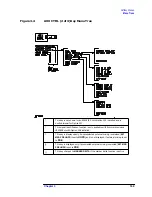Chapter 2
159
Making Measurements
Example 13: Making Pulsed RF Measurements
6. Increase the sweep time (that is, the sweep becomes slower) until the
display fills in and becomes a solid line (see Figure 2-84). If this line
does not fill in, the instrument is not in broadband mode, in which
case the following procedures for side lobe ratio, pulse width, and
peak pulse power do not apply. For further reference, consult Agilent
Technologies Application Note 150-2, entitled "Pulsed RF"
(literature number 5954-2705).
Figure 2-83
Main Lobe and Side Lobes
Summary of Contents for 8560E
Page 21: ...21 1 Quick Start Guide ...
Page 48: ...48 Chapter1 Quick Start Guide Manuals Available Separately ...
Page 49: ...49 2 Making Measurements ...
Page 164: ...164 Chapter2 Making Measurements Example 13 Making Pulsed RF Measurements ...
Page 165: ...165 3 Softkey Menus ...
Page 182: ...182 Chapter3 Softkey Menus Menu Trees ...
Page 183: ...183 4 Key Function Descriptions ...
Page 228: ...228 Chapter4 Key Function Descriptions Key Descriptions Figure 4 3 CRT Alignment Pattern ...
Page 289: ...289 5 Programming ...
Page 323: ...Chapter 5 323 Programming Math Functions Figure 5 10 Display Units ...
Page 339: ...339 6 Programming Command Cross Reference ...
Page 369: ...369 7 Language Reference ...
Page 654: ...654 Chapter7 Language Reference VTL Video Trigger Level ...
Page 655: ...655 8 Options and Accessories ...
Page 665: ...665 9 If You Have a Problem ...
Page 674: ...674 Chapter9 If You Have a Problem Power Requirements Figure 9 2 AC Power Cables Available ...