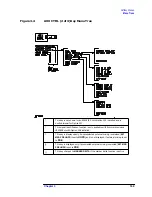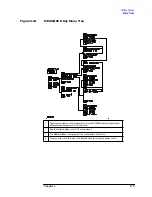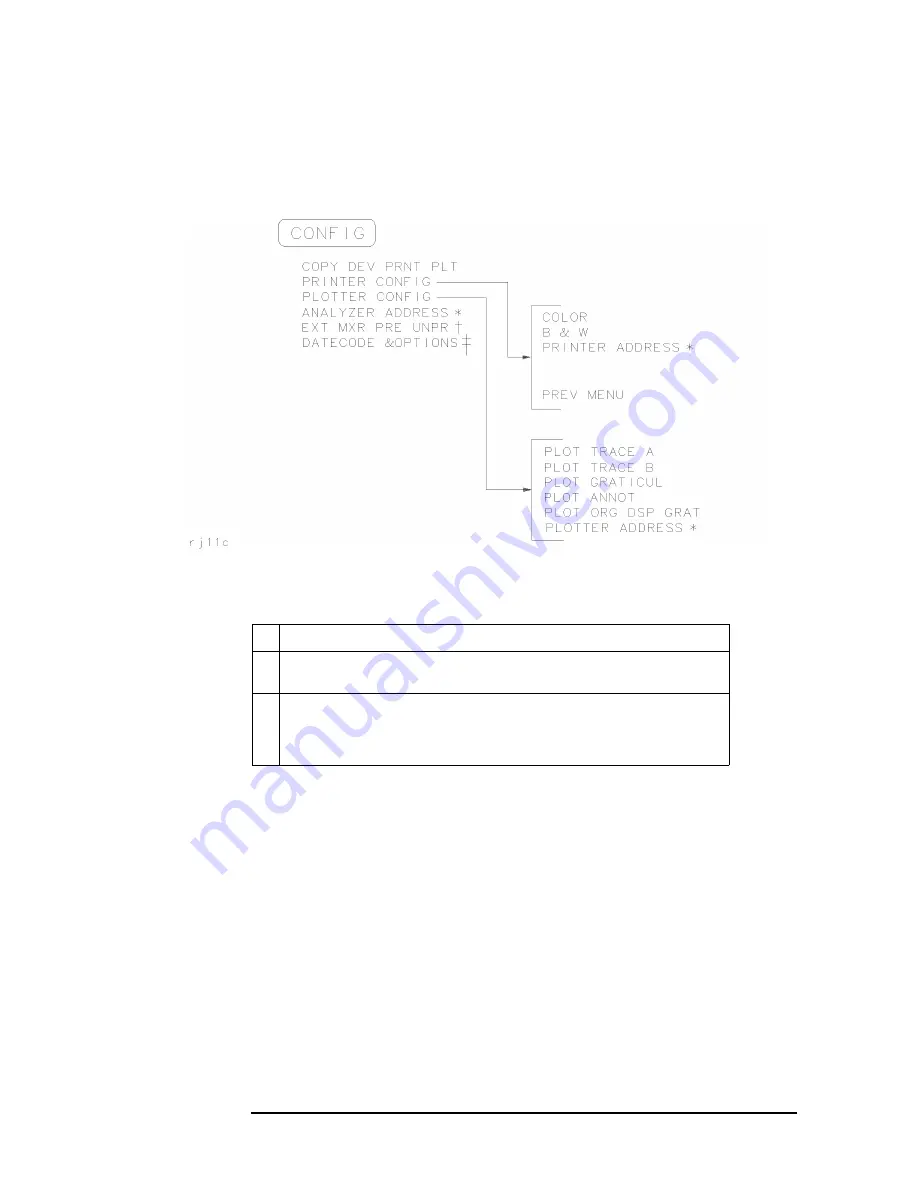
172
Chapter 3
Softkey Menus
Menu Trees
Figure 3-8
CONFIG Key Menu Tree
*
Changes to
STORE HPIB ADR
if pressed.
†
Not available for an 8560E/EC with Option 002 installed in it and
non-functional for instruments with Option 327.
‡
Both E-series and EC-series instruments appear as E-series in the instrument
display when the DATECODE&OPTIONS key is pressed. EC-series
instruments also appear as Option 007 instruments (Option 007 is the FADC
option, which is standard in EC-series instruments).
Summary of Contents for 8560E
Page 21: ...21 1 Quick Start Guide ...
Page 48: ...48 Chapter1 Quick Start Guide Manuals Available Separately ...
Page 49: ...49 2 Making Measurements ...
Page 164: ...164 Chapter2 Making Measurements Example 13 Making Pulsed RF Measurements ...
Page 165: ...165 3 Softkey Menus ...
Page 182: ...182 Chapter3 Softkey Menus Menu Trees ...
Page 183: ...183 4 Key Function Descriptions ...
Page 228: ...228 Chapter4 Key Function Descriptions Key Descriptions Figure 4 3 CRT Alignment Pattern ...
Page 289: ...289 5 Programming ...
Page 323: ...Chapter 5 323 Programming Math Functions Figure 5 10 Display Units ...
Page 339: ...339 6 Programming Command Cross Reference ...
Page 369: ...369 7 Language Reference ...
Page 654: ...654 Chapter7 Language Reference VTL Video Trigger Level ...
Page 655: ...655 8 Options and Accessories ...
Page 665: ...665 9 If You Have a Problem ...
Page 674: ...674 Chapter9 If You Have a Problem Power Requirements Figure 9 2 AC Power Cables Available ...