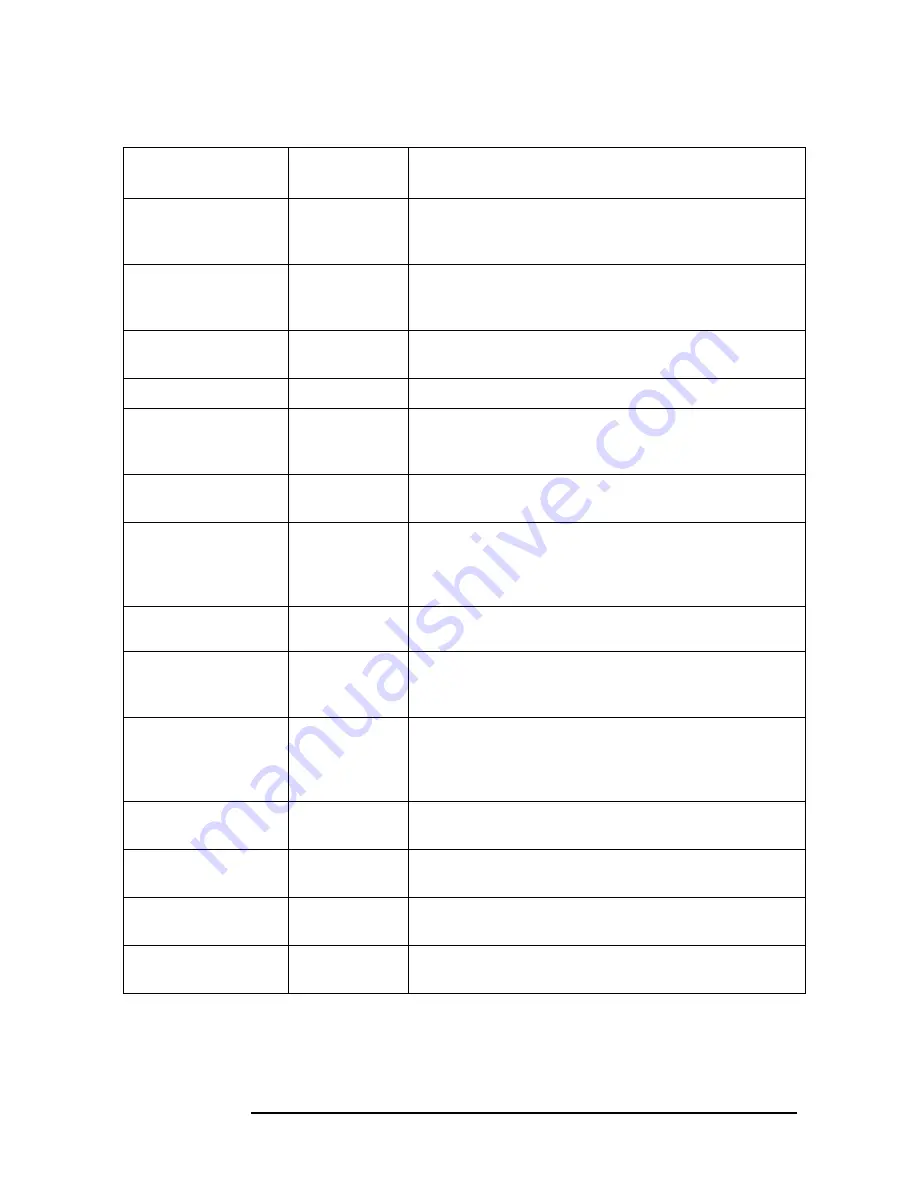
196
Chapter 4
Key Function Descriptions
Key Function Tables
SOURCE CAL MENU
AUX CTRL
Accesses a menu of functions used to calibrate
frequency response errors in test setups when using a
tracking generator.
SPACING/BANDWDTH
MEAS/USER
Accesses the channel spacing and channel bandwidth
softkeys for use in adjacent channel power (ACP)
measurements.
SQUELCH ON OFF
AUX CTRL
Turns squelch on and off and adjusts the squelch level
for demodulation.
SRC PWR OFFSET
AUX CTRL
Offsets the displayed power of the tracking generator.
SRC PWR ON OFF
AUX CTRL
Switches the tracking generator output power on and
off. A
G
appears on the left side of the display when this
function is active. 8560E/EC Option 002 only.
SRC PWR STP SIZE
AUX CTRL
Sets the step size of the source power level, the source
power offset, and the power sweep range function.
SWP CPL SR SA
AUX CTRL
Selects an auto-coupled sweep time equation for
stimulus-response (SR) measurements or for spectrum
analyzer (SA) measurements. When SR mode is
selected, an
E
appears on the left side of the display.
TRACKING
GENRATOR
AUX CTRL
Accesses a menu of tracking generator functions.
TRACKING PEAK
AUX CTRL
Adjusts the coarse and fine tracking adjustments to
peak the tracking generator response on the spectrum
analyzer display automatically.
V/GHz .25 .50
AUX CTRL
Selects a 0.25 V/GHz or 0.5 V/GHz output for
connector J8 on the rear panel. This output is
primarily used with external tracking generators or
preselected external mixers.
VIEW TBL TRAC
MEAS/USER
Sets the display to show a table of the ACP
measurement results or to show a trace.
WEIGHT
α
MEAS/USER
Enters the
α
factor for root-raised-cosine weighting on
an ACP measurement.
WEIGHT T
MEAS/USER
Enters the T factor for root-raised-cosine weighting on
an ACP measurement.
WEIGHTING
√
COS
OFF
MEAS/USER
Turns on and off root-raised-cosine weighting for an
ACP measurement.
Table 4-2
Instrument State Functions
Instrument State
Keys
Access Key
Description
Summary of Contents for 8560E
Page 21: ...21 1 Quick Start Guide ...
Page 48: ...48 Chapter1 Quick Start Guide Manuals Available Separately ...
Page 49: ...49 2 Making Measurements ...
Page 164: ...164 Chapter2 Making Measurements Example 13 Making Pulsed RF Measurements ...
Page 165: ...165 3 Softkey Menus ...
Page 182: ...182 Chapter3 Softkey Menus Menu Trees ...
Page 183: ...183 4 Key Function Descriptions ...
Page 228: ...228 Chapter4 Key Function Descriptions Key Descriptions Figure 4 3 CRT Alignment Pattern ...
Page 289: ...289 5 Programming ...
Page 323: ...Chapter 5 323 Programming Math Functions Figure 5 10 Display Units ...
Page 339: ...339 6 Programming Command Cross Reference ...
Page 369: ...369 7 Language Reference ...
Page 654: ...654 Chapter7 Language Reference VTL Video Trigger Level ...
Page 655: ...655 8 Options and Accessories ...
Page 665: ...665 9 If You Have a Problem ...
Page 674: ...674 Chapter9 If You Have a Problem Power Requirements Figure 9 2 AC Power Cables Available ...
















































