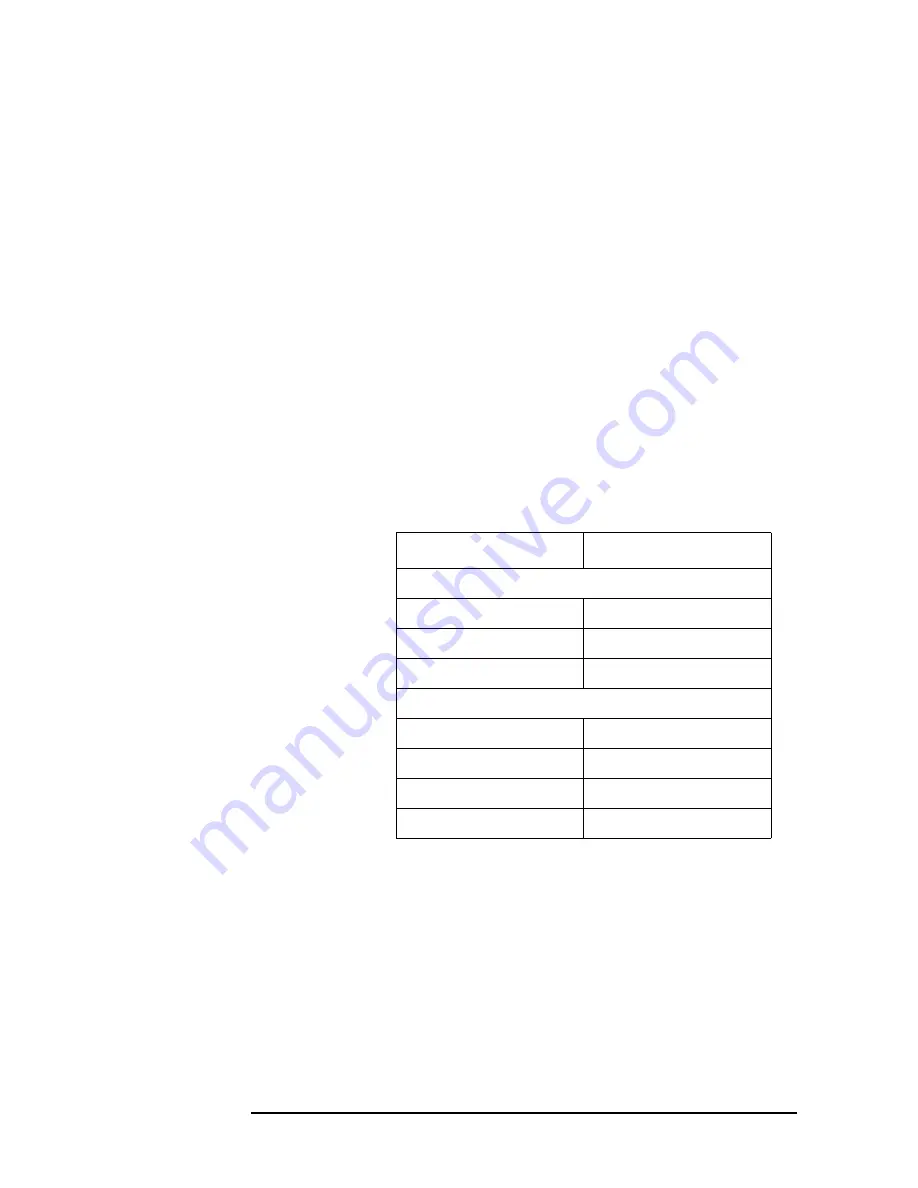
252
Chapter 4
Key Function Descriptions
Key Descriptions
The impulsive part of the power is
found by the power difference between
an ungated measurement and the
gated measurement. This method
supports TIA/EIA IS-54 NADC-TDMA
measurements.
Front-panel key access:
MEAS/USER
MKR
Accesses a menu of softkeys: MARKER NORMAL,
MARKER DELTA, MARKER 1/DELTA, MKRNOISE
ON OFF, SIG TRK ON OFF, and MARKERS OFF.
MKR
also activates the current marker mode (such as
MARKER DELTA); if no mode is active,
MKR
activates
MARKER NORMAL.
Front-panel key access:
MKR
MKR
→
Accesses four different menus of marker functions. The
menu that is accessed depends on the frequency span of
the spectrum analyzer and if the marker is in the
normal mode or the delta mode.
These marker functions allow the user to use the
marker as a reference for changing analyzer settings.
Front-panel key access:
MKR
→
MKR
∆ →
CF
Sets the center frequency of the spectrum analyzer
equal to the delta frequency value. Once activated, both
the anchor marker and the active marker are
positioned at the new center frequency.
Span > 0 Hz
Zero Span
Normal Marker Mode
MARKER
→
CF
—
MARKER
→
REF LV
L
MARKER
→
REF LVL
MARKER
→
CF STEP
—
Delta Marker Mode
MKR
∆ →
CF
MKR 1/
∆ →
CF
—
—
MKR
∆ →
CF STEP
MKR 1/
∆ →
CF STEP
MKR
∆ →
SPAN
—
Summary of Contents for 8560E
Page 21: ...21 1 Quick Start Guide ...
Page 48: ...48 Chapter1 Quick Start Guide Manuals Available Separately ...
Page 49: ...49 2 Making Measurements ...
Page 164: ...164 Chapter2 Making Measurements Example 13 Making Pulsed RF Measurements ...
Page 165: ...165 3 Softkey Menus ...
Page 182: ...182 Chapter3 Softkey Menus Menu Trees ...
Page 183: ...183 4 Key Function Descriptions ...
Page 228: ...228 Chapter4 Key Function Descriptions Key Descriptions Figure 4 3 CRT Alignment Pattern ...
Page 289: ...289 5 Programming ...
Page 323: ...Chapter 5 323 Programming Math Functions Figure 5 10 Display Units ...
Page 339: ...339 6 Programming Command Cross Reference ...
Page 369: ...369 7 Language Reference ...
Page 654: ...654 Chapter7 Language Reference VTL Video Trigger Level ...
Page 655: ...655 8 Options and Accessories ...
Page 665: ...665 9 If You Have a Problem ...
Page 674: ...674 Chapter9 If You Have a Problem Power Requirements Figure 9 2 AC Power Cables Available ...
















































