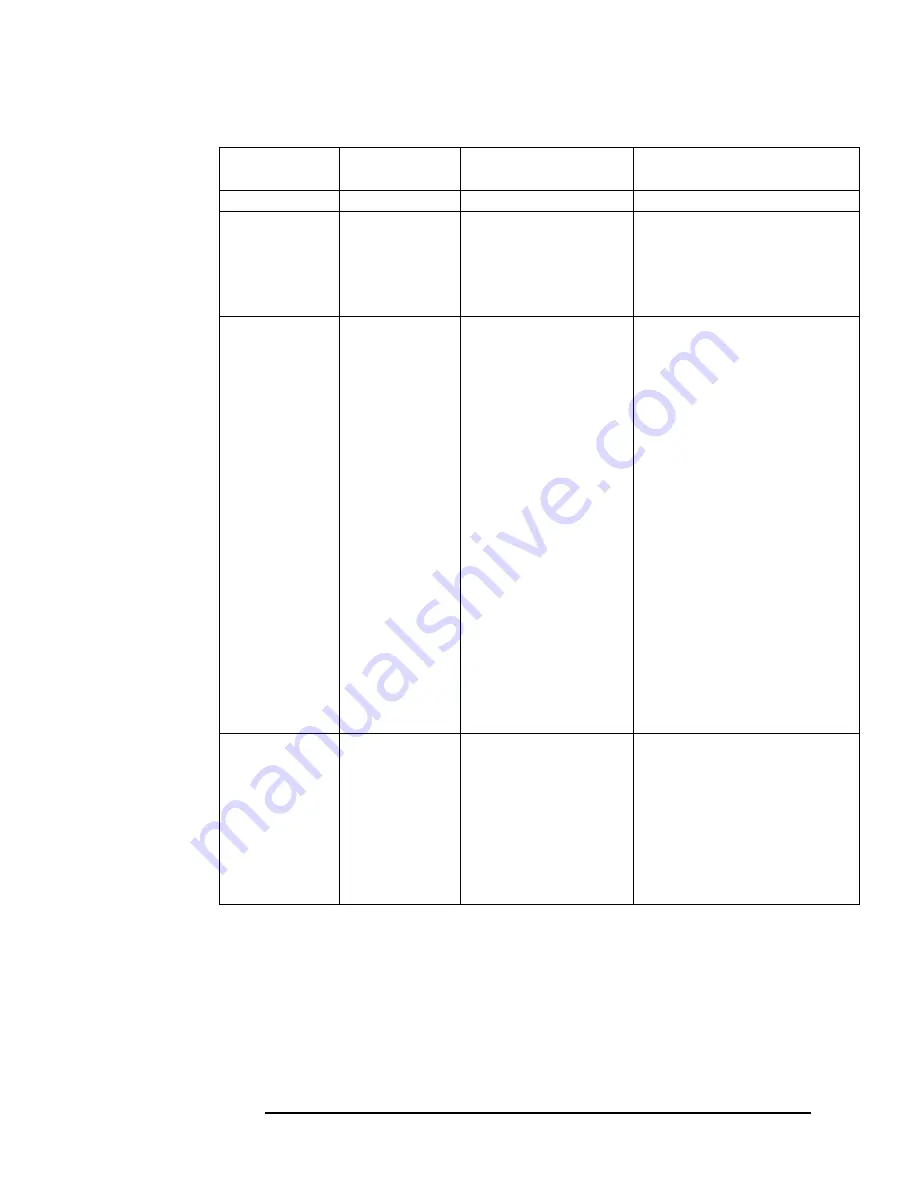
Chapter 6
361
Programming Command Cross Reference
Programming Command Versus Front Panel Key
TRACE
DET
DETECTOR MODES
Specifies video detector type.
TRACE MATH
AMB
A
−
B
→
A ON OFF
A
−
B into A (C1 and C2).
AMBPL
A
−
B+DL
→
A ON OFF
A
−
B + DL into A.
APB
A+B
→
A
A + B into A.
AXB
A EXCH B
Exchanges A and B (EX).
BML
B
−
DL
→
B
B
−
DL into B (BL).
TRACE
PROCESSING
BLANK
BLANK A BLANK B
Stores and blanks specified trace
register (A4 and B4).
CLRW
CLEAR WRITE A CLEAR
WRITE B
Clear-writes specified trace
register (A1 and B1).
MINH
Holds the minimum trace register
values.
MXMH
MAX HOLD A
MAX HOLD B
Max-holds the specified trace
register (A2 and B2).
NORMLIZE
NORMLIZE ON OFF
Activates normalization routine.
NRL
NORM REF LVL
Sets the normalized reference
level.
RCLT
RECALL TO TRA
RECALL TO TRB
Recalls specified trace data.
SAVET
SAVE TO TRA
SAVE TO TRB
Saves specified trace data.
TRA
Selects input and output of trace
A.
TRB
Selects input and output of trace
B.
VAVG
VID AVG ON OFF
Turns video averaging on or off.
VIEW
VIEW A
VIEW B
Views specified trace register (A3
and B3).
TRIGGER
CONTS
SWEEP CONT SGL
(CONT)
Selects continuous sweep mode
(S1).
SNGLS
SWEEP CONT SGL (SGL)
Selects single sweep mode (S2).
TM
FREE RUN VIDEO LINE
EXTERNAL
Selects trigger mode: free run (T1),
video (T4), line (T2), external (T3).
TRIGPOL
TRIG POL POS NEG
Selects the edge (positive or
negative) of the trigger input that
causes the trigger event.
VTL
VIDEO
Video trigger level.
Table 6-2
Programming Command Functional Index
Function
Category
Command
Corresponding Key
Function
Description
Summary of Contents for 8560E
Page 21: ...21 1 Quick Start Guide ...
Page 48: ...48 Chapter1 Quick Start Guide Manuals Available Separately ...
Page 49: ...49 2 Making Measurements ...
Page 164: ...164 Chapter2 Making Measurements Example 13 Making Pulsed RF Measurements ...
Page 165: ...165 3 Softkey Menus ...
Page 182: ...182 Chapter3 Softkey Menus Menu Trees ...
Page 183: ...183 4 Key Function Descriptions ...
Page 228: ...228 Chapter4 Key Function Descriptions Key Descriptions Figure 4 3 CRT Alignment Pattern ...
Page 289: ...289 5 Programming ...
Page 323: ...Chapter 5 323 Programming Math Functions Figure 5 10 Display Units ...
Page 339: ...339 6 Programming Command Cross Reference ...
Page 369: ...369 7 Language Reference ...
Page 654: ...654 Chapter7 Language Reference VTL Video Trigger Level ...
Page 655: ...655 8 Options and Accessories ...
Page 665: ...665 9 If You Have a Problem ...
Page 674: ...674 Chapter9 If You Have a Problem Power Requirements Figure 9 2 AC Power Cables Available ...
















































