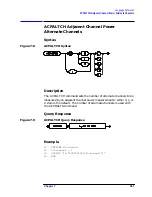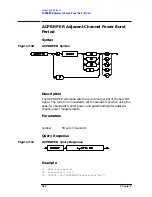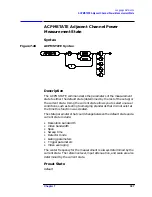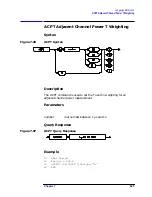392
Chapter 7
Language Reference
ACPMEAS Measure Adjacent Channel Power
ACPMEAS Measure Adjacent Channel Power
Syntax
Figure 7-25
ACPMEAS Syntax
Description
The ACPMEAS command makes a measurement and calculates the
adjacent channel power (ACP) of a transmitter. The measurement
determines the leakage power that is in the adjacent channels from the
carrier. The result is the ratio of the leakage power in the adjacent
channel to the total power transmitted by the transmitter.
The instrument state is evaluated to determine if the ACP
measurement can be made with the current parameter settings. If the
ACP state is set to default, the best settings for the measurement
parameters will be used. If the ACP state is set to current, the
measurement will be made with the current settings even though the
results may not be optimum.
The instrument state parameters that can be affected by the
ACPMEAS command are frequency span, resolution bandwidth, video
bandwidth, and detection mode. If trace math or video averaging are
currently on, they will be turned off.
The optional command SNGLS or CONTS can be used to make a single
measurement, or to measure continuously. If no parameter is specified,
the measurement is only made once. The results generated by
ACPMEAS are categorized as follows and can be queried using the
respective query command shown:
• lower channel power (ACPLOWER)
• upper channel power (ACPUPPER)
• total power transmitted (ACPPWRTX)
• maximum adjacent channel power (ACPMAX)
Summary of Contents for 8560E
Page 21: ...21 1 Quick Start Guide ...
Page 48: ...48 Chapter1 Quick Start Guide Manuals Available Separately ...
Page 49: ...49 2 Making Measurements ...
Page 164: ...164 Chapter2 Making Measurements Example 13 Making Pulsed RF Measurements ...
Page 165: ...165 3 Softkey Menus ...
Page 182: ...182 Chapter3 Softkey Menus Menu Trees ...
Page 183: ...183 4 Key Function Descriptions ...
Page 228: ...228 Chapter4 Key Function Descriptions Key Descriptions Figure 4 3 CRT Alignment Pattern ...
Page 289: ...289 5 Programming ...
Page 323: ...Chapter 5 323 Programming Math Functions Figure 5 10 Display Units ...
Page 339: ...339 6 Programming Command Cross Reference ...
Page 369: ...369 7 Language Reference ...
Page 654: ...654 Chapter7 Language Reference VTL Video Trigger Level ...
Page 655: ...655 8 Options and Accessories ...
Page 665: ...665 9 If You Have a Problem ...
Page 674: ...674 Chapter9 If You Have a Problem Power Requirements Figure 9 2 AC Power Cables Available ...