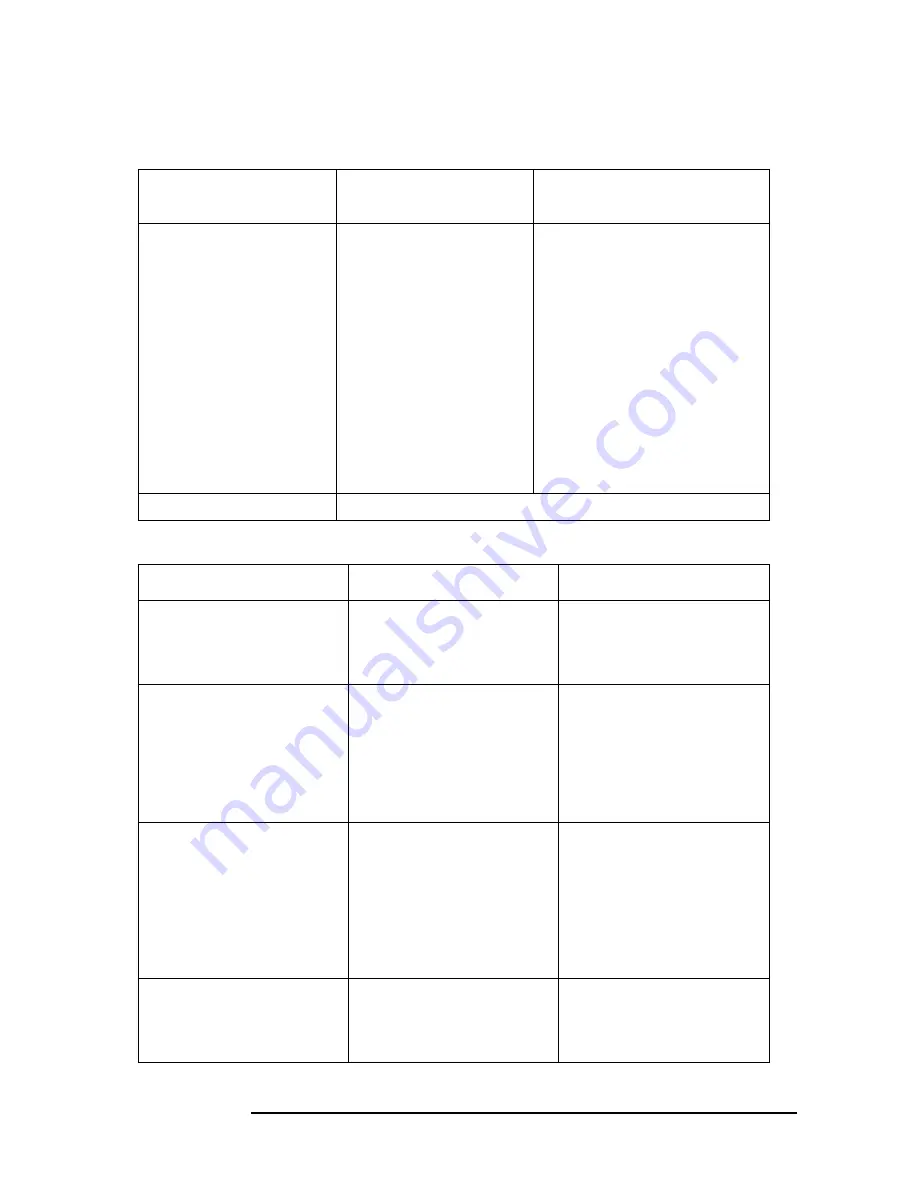
152
Chapter 2
Making Measurements
Example 11: Time-Gated Measurement
Table 2-8
Suggested Sweep Times for a Known Pulse Repetition Interval
(PRI) or Pulse Repetition Frequency (PRF)
Pulse Repetition
Interval (PRI)
Pulse Repetition
Frequency (PRF)
Sweep Time (minimum)
≤
50
µ
s
≥
20 kHz
50 ms
100
µ
s
10 kHz
61 ms
500
µ
s
2 kHz
301 ms
1 ms
1 kHz
601 ms
5 ms
200 Hz
3.01 s
10 ms
100 Hz
6.01 s
16.7 ms
60 Hz
20 s
33.3 ms
30 Hz
30 s
50 ms
20 Hz
40 s
100 ms
10 Hz
60 s
>170 ms
Use the MAX HOLD trace function and take several measurement sweeps.
Table 2-9
If You Have a Problem with the Time-Gated Measurement
Symptom
Possible Cause
Suggested Solution
Erratic analyzer trace with
random vertical lines or
dropouts extending below
the peak trace amplitude.
Sweep rate too fast to
ensure at least one gate
occurrence per trace point.
Increase sweep time until
dropouts disappear.
Erratic analyzer trace with
dropouts that are not
removed by increasing
analyzer sweep time;
oscilloscope view of gate
output signal jumps
erratically in time domain.
GATE DLY may be greater
than trigger repetition
interval.
Reduce GATE DLY until it
is less than trigger interval.
Gate does not trigger.
Gate trigger voltage may be
too low, or gate may not be
activated.
Ensure gate trigger reaches
5.0 volts. Check to see if
other connections to trigger
signal may be reducing
voltage. If using
oscilloscope, check that all
inputs are high impedance,
not 50
Ω
.
Display spectrum does not
change when the gate is
turned on.
Insufficient setup time.
Increase setup time for the
current resolution
bandwidth, or increase
resolution bandwidth.
Summary of Contents for 8560E
Page 21: ...21 1 Quick Start Guide ...
Page 48: ...48 Chapter1 Quick Start Guide Manuals Available Separately ...
Page 49: ...49 2 Making Measurements ...
Page 164: ...164 Chapter2 Making Measurements Example 13 Making Pulsed RF Measurements ...
Page 165: ...165 3 Softkey Menus ...
Page 182: ...182 Chapter3 Softkey Menus Menu Trees ...
Page 183: ...183 4 Key Function Descriptions ...
Page 228: ...228 Chapter4 Key Function Descriptions Key Descriptions Figure 4 3 CRT Alignment Pattern ...
Page 289: ...289 5 Programming ...
Page 323: ...Chapter 5 323 Programming Math Functions Figure 5 10 Display Units ...
Page 339: ...339 6 Programming Command Cross Reference ...
Page 369: ...369 7 Language Reference ...
Page 654: ...654 Chapter7 Language Reference VTL Video Trigger Level ...
Page 655: ...655 8 Options and Accessories ...
Page 665: ...665 9 If You Have a Problem ...
Page 674: ...674 Chapter9 If You Have a Problem Power Requirements Figure 9 2 AC Power Cables Available ...
















































