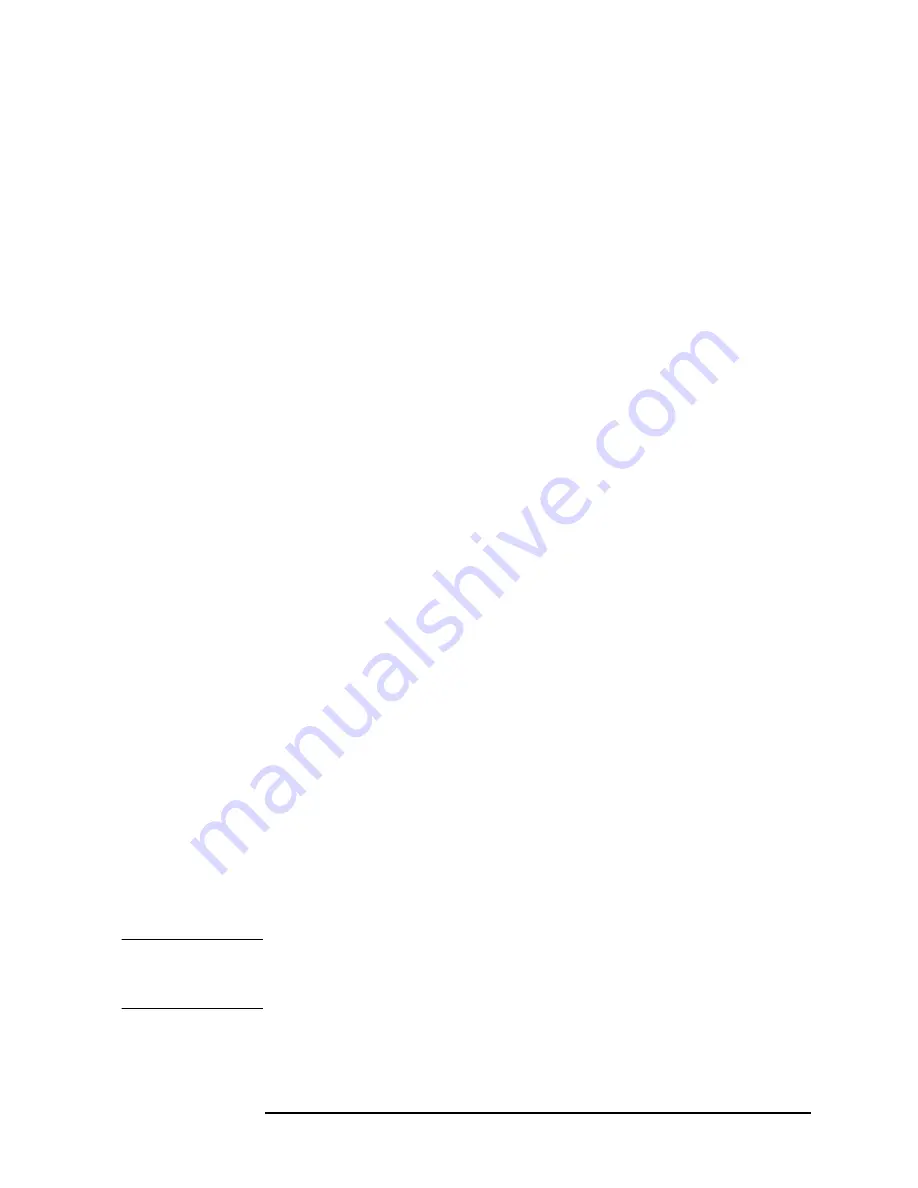
Chapter 4
239
Key Function Descriptions
Key Descriptions
Front-panel key access:
DISPLAY
FRAC N FREQ
Displays the fractional N frequency corresponding to
the start frequency. This oscillator is used for
fine-tuning the local oscillator.
Front-panel key access:
CAL
FREE RUN
Sets the trigger to free-run mode. Sweep triggers occur
as rapidly as the spectrum analyzer will allow.
Front-panel key access:
TRIG
FREQ COUNT
Activates the frequency counter and displays its results
in the upper-right corner of the screen. This replaces
any current marker readout in that area. If MARKER
NORMAL or MARKER DELTA is already active,
FREQ
COUNT
uses that marker mode to read the frequency or
the difference in frequency between two markers,
respectively. If no marker mode is active, pressing
FREQ
COUNT
automatically activates MARKER NORMAL.
The counter will only count signals that are displayed
on the screen. Thus, counter accuracy is lost when
using MARKER DELTA when the anchor marker is off
the screen or when either marker is not on a signal. All
signal-counting is done during the retrace time of the
sweep.
FREQ COUNT
uses the same marker priority as
described under the MARKER NORMAL softkey.
FREQ
COUNT
cannot be used on traces that are being viewed,
in stimulus-response (tracking generator)
measurements, or in video trigger.
FREQ COUNT
also accesses a menu of additional counter
functions, which are as follows: COUNTER ON OFF,
COUNTER RES, MARKER NORMAL, MARKER
DELTA, PEAK SEARCH, and NEXT PEAK.
Front-panel key access:
FREQ COUNT
FREQ DIAGNOSE
Displays a menu of diagnostic functions, which allow
various internal parameters of the analyzer to be
retrieved. Refer to the
CAL
menu tree for a list of all of
the frequency diagnostic softkeys.
Front-panel key access:
CAL
NOTE
In multiband sweeps, the frequency displayed corresponds to the
local-oscillator start frequency of the band that was being swept when
the key was pressed.
Summary of Contents for 8560E
Page 21: ...21 1 Quick Start Guide ...
Page 48: ...48 Chapter1 Quick Start Guide Manuals Available Separately ...
Page 49: ...49 2 Making Measurements ...
Page 164: ...164 Chapter2 Making Measurements Example 13 Making Pulsed RF Measurements ...
Page 165: ...165 3 Softkey Menus ...
Page 182: ...182 Chapter3 Softkey Menus Menu Trees ...
Page 183: ...183 4 Key Function Descriptions ...
Page 228: ...228 Chapter4 Key Function Descriptions Key Descriptions Figure 4 3 CRT Alignment Pattern ...
Page 289: ...289 5 Programming ...
Page 323: ...Chapter 5 323 Programming Math Functions Figure 5 10 Display Units ...
Page 339: ...339 6 Programming Command Cross Reference ...
Page 369: ...369 7 Language Reference ...
Page 654: ...654 Chapter7 Language Reference VTL Video Trigger Level ...
Page 655: ...655 8 Options and Accessories ...
Page 665: ...665 9 If You Have a Problem ...
Page 674: ...674 Chapter9 If You Have a Problem Power Requirements Figure 9 2 AC Power Cables Available ...
















































