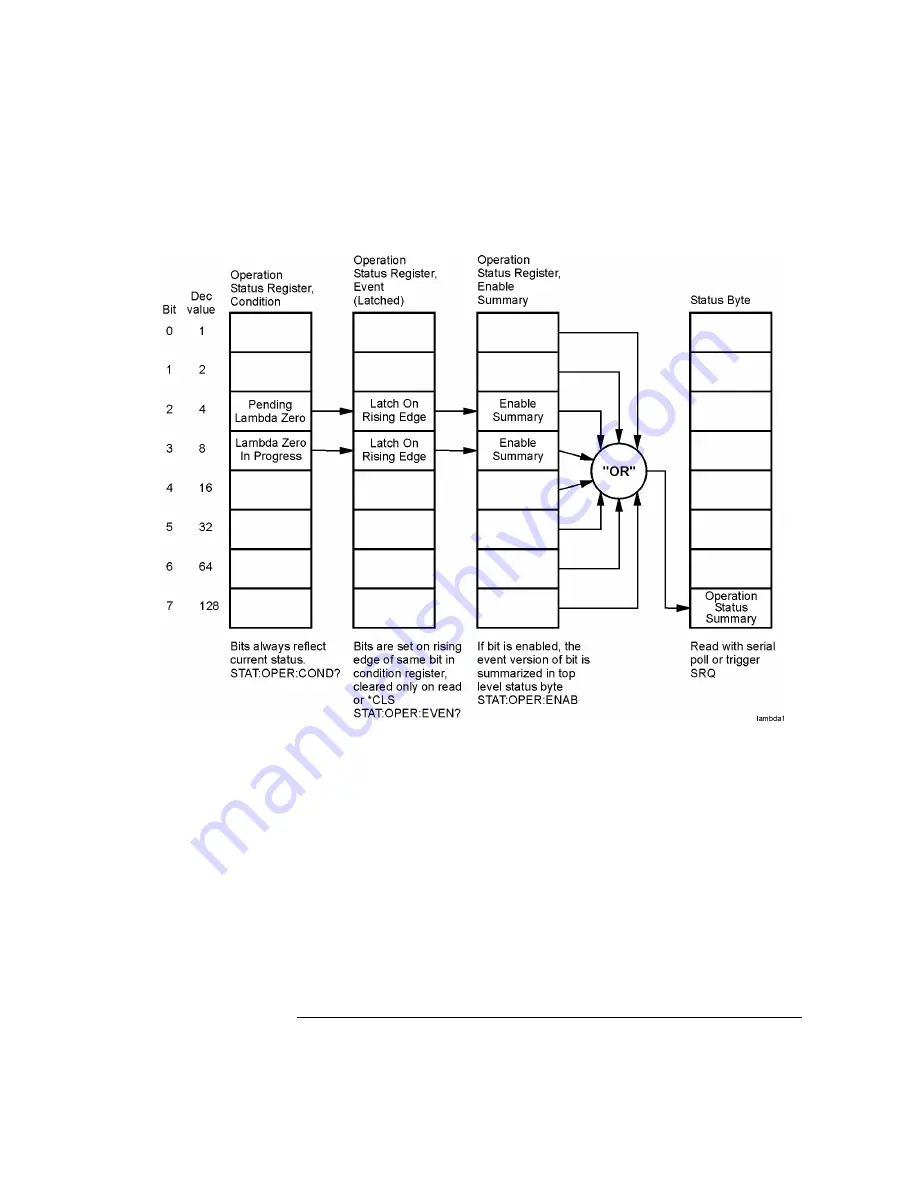Reviews:
No comments
Related manuals for 86082A

J Series
Brand: Jennov Pages: 50

FBM Series
Brand: janitza Pages: 28

RAC Plus I
Brand: JAMAR Technologies Pages: 4

RAC Geo II
Brand: Jamar Pages: 60

RL1
Brand: JGR Pages: 12

6101
Brand: Saimo Pages: 101

Zetasizer Nano Series
Brand: Malvern Pages: 16

EON
Brand: Qu-Bit Electronix Pages: 10

UM20
Brand: SAGEMCOM Pages: 33

TR7 Series
Brand: T&D Pages: 2

TR7 Series
Brand: T&D Pages: 2

CX3322A
Brand: Keysight Pages: 66

Babel Drum
Brand: Percussion Play Pages: 3

Fly Meter
Brand: Fly Henry Pages: 5

Wibeee Max
Brand: Circutor Pages: 48

Cube L1
Brand: Primes Pages: 56

AW06A
Brand: Feature tech Pages: 2

11362Z
Brand: Endress+Hauser Pages: 24