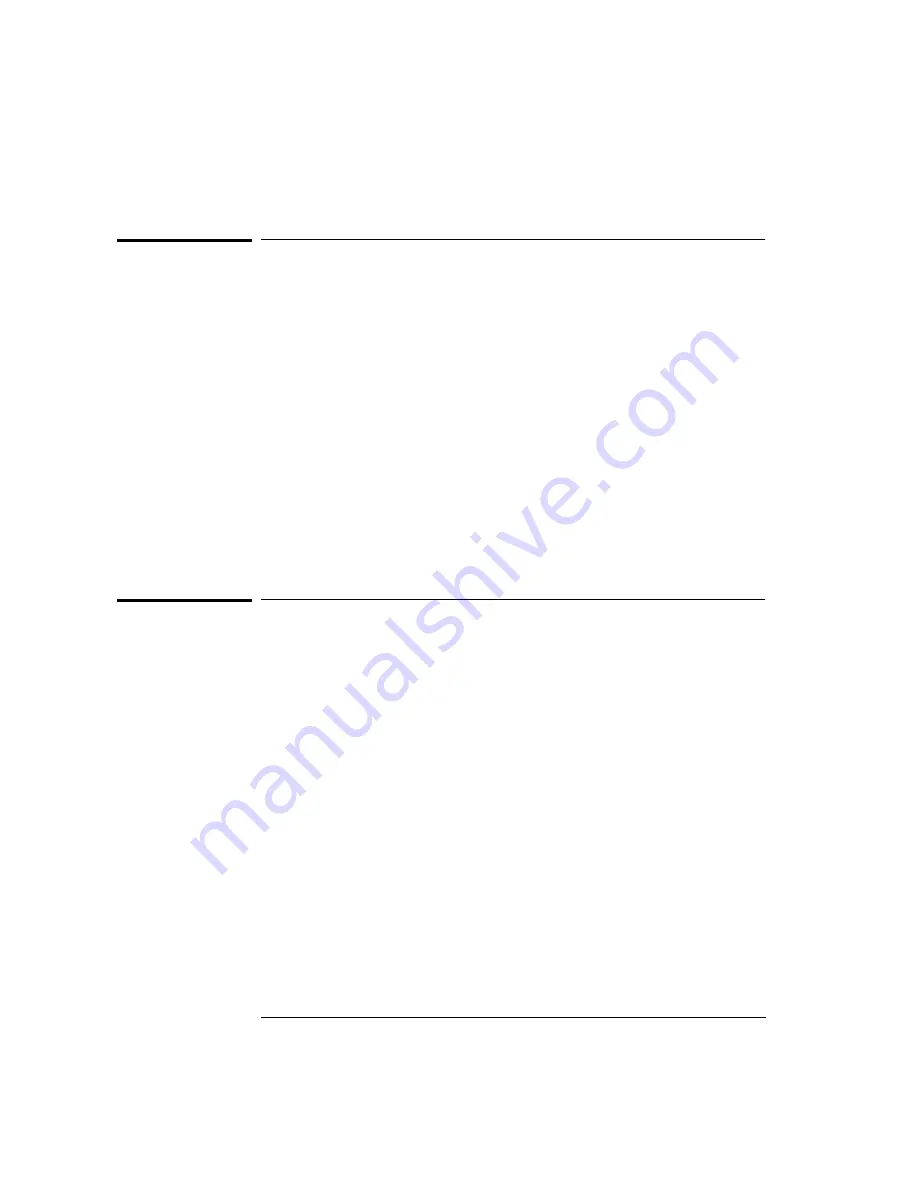
6-22
Programming Commands
Common Commands
*SAV (Save)
Saves instrument settings to the designated register or file; an example file
name is: Output 723, “*SAV ‘data’”. An integer, 0 through 9, specifies which
register to save the current WDCA setup.
Syntax
*SAV 0-9
| “name”
Example
This example stores the current WDCA setup to register 3.
10 OUTPUT 723;"*SAV 3"
20 END
Related
Commands
*RCL (Recall)
Related Key
(Save Menu) Measurement | Trace Data Only
*SRE (Service Request Enable)
The *SRE command sets the bits in the Service Request Enable register.
This parameter is rounded to an integer value and interpreted as a binary
number, representing the bit values of the register. The Service Request
Enable register serves as a mask for the Status Byte. When a bit in the Status
Byte goes to 1, if the corresponding bit in the Service Request Enable register
is a 1, the instrument asserts the Service Request line on the GPIB.
An integer, 0 to 255, represents a mask value for the bits enabled in the Ser-
vice Request Enable Register.
Syntax
*SRE
*SRE?
Example
This example enables a service request to be generated when a message is
available in the output queue. When a message is available, the MAV bit is
high.
10 OUTPUT 720;"*SRE 16"
20 END
Artisan Technology Group - Quality Instrumentation ... Guaranteed | (888) 88-SOURCE | www.artisantg.com
















































