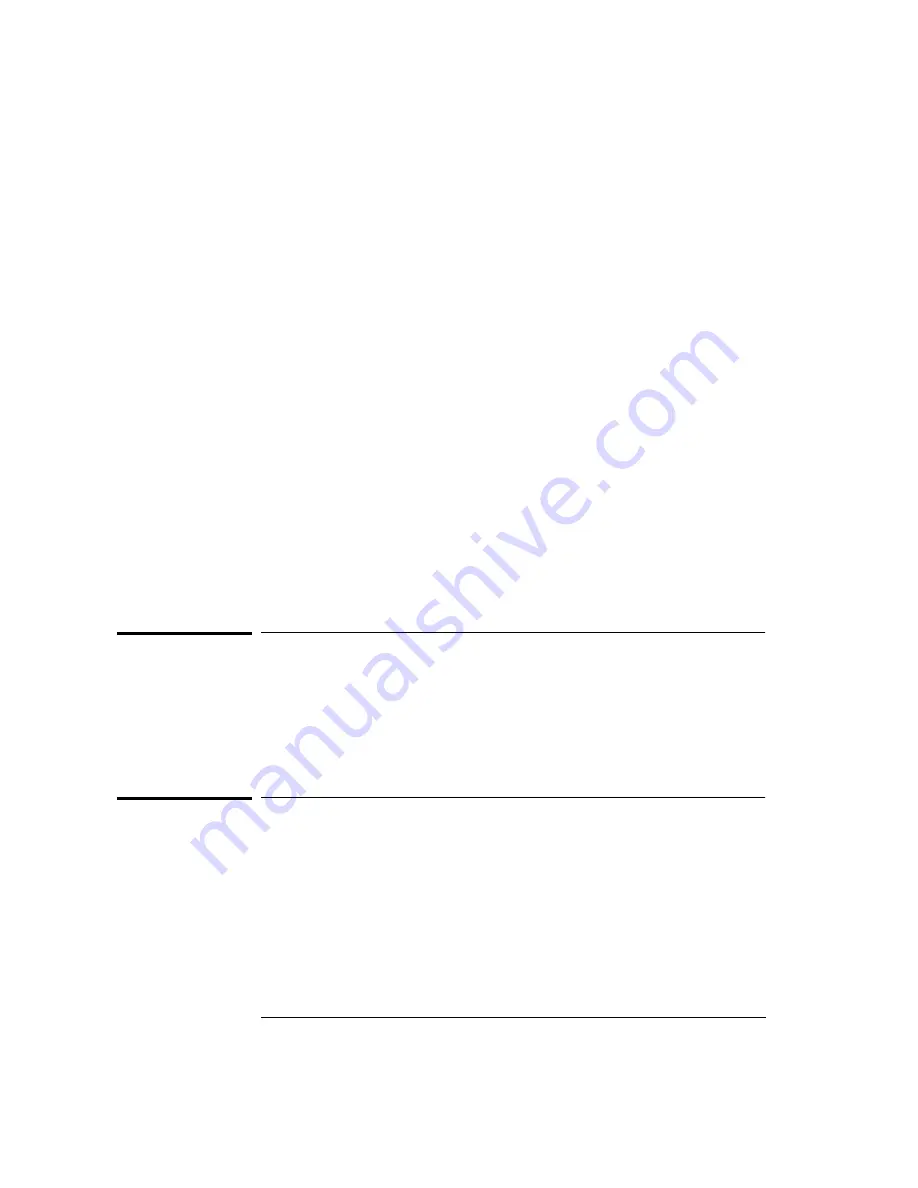
6-28
Programming Commands
CALCulate Subsystem Commands
:MAXimum
:CLEar
[:STATe] ON|OFF|1|0
:MEAN
[:DATA]?
:RANGe
:LOWer?
:FREQuency <numeric_value>[HZ|KHZ|MHZ|GHZ|THZ]
:TIME <numeric_value>[NS|US|MS|S]
[:WAVelength] <numeric_value>[M|UM|NM|A]
[:STATe] ON|OFF|1|0
:UPPer?
:FREQuency <numeric_value>[HZ|KHZ|MHZ|GHZ|THZ]
:TIME <numeric_value>[NS|US|MS|S]
[:WAVelength] <numeric_value>[M|UM|NM|A]
:STATe ON|OFF|1|0
:MINimum
:CLEar
[:STATe] ON|OFF|1|0
:OFFset
:THReshold <param>[W|MW|UW|DBM]
:STATe ON|OFF|1|0
:CALCulate[1|2|3|4|5|6]:AVERage:CLEar
Causes the average data to be cleared and the average counter to be reset to
zero.
Syntax
: C A L C u l a t e [ 1 | 2 | 3 | 4 | 5 | 6 ] : AV E R a g e : C L E a r
:CALCulate[1|2|3|4|5|6]:AVERage:COUnt
Sets the number of measurements to be averaged. When the number of mea-
surements taken is less than the count, the following formula is used to calcu-
late the data.
AVG
sum of all measurements
number of measurements
----------------------------------------------------------------------
=
Artisan Technology Group - Quality Instrumentation ... Guaranteed | (888) 88-SOURCE | www.artisantg.com
















































