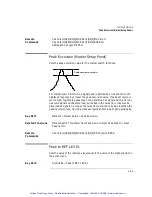2-38
Function Reference
Notch Marker On/Off
Notch Marker On/Off
Measures the bandwidth of a notch filter. To enter the bandwidth amplitude
for the notch marker, make a selection from the softkeys (–0.5, –3 dB, –6 dB,
or –10 dB) or enter the desired value using the knob, step keys, or numeric
keys. The notch bandwidth measurement will be displayed at the top of the
screen.
When the notch marker is turned on, the active marker (if not currently on) is
turned on and placed at the center wavelength. The reference power or peak
power point is found and the selected bandwidth is measured down from the
reference (or peak) power.
N o t e
The pit excursion value (Specified in the Marker Setup panel.) determines
whether or not a pit in the trace will be considered for the notch bandwidth
measurement. In the event that more than one notch is displayed on the active
trace, the notch markers will be placed on the notch closest to the active
marker. To ensure that you measure the desired notch on the trace, use the
knob to place the active marker near the center of the notch.
Key Path
Markers > More Marker Functions > Marker BW
Remote
Commands
CALCulate[1|2|3|4|5|6]:MARKer[1|2|3|4]:FUNCtion:BANDwidth:TYPE
CALCulate[1|2|3|4|5|6]:MARKer[1|2|3|4]:FUNCtion:BANDwidth:STATe
CALCulate[1|2|3|4|5|6]:MARKer[1|2|3|4]:FUNCtion:BANDwidth:RESult?
(-0.5 dB|-3 dB|-6 dB|-10 dB|-20 dB) CALCulate[1|2|3|4|5|6]:MARKer[1|2|3|4]
:FUNCtion:BANDwidth:NDB
(Notch Marker BW Off) CALCulate[1|2|3|4|5|6]:MARKer[1|2|3|4]:FUNCtion
:BANDwidth:STATe
Peak to Center
Finds the highest amplitude trace point and sets the center wavelength to that
wavelength.
Key Path
Wavelength > Peak to Center
Artisan Technology Group - Quality Instrumentation ... Guaranteed | (888) 88-SOURCE | www.artisantg.com