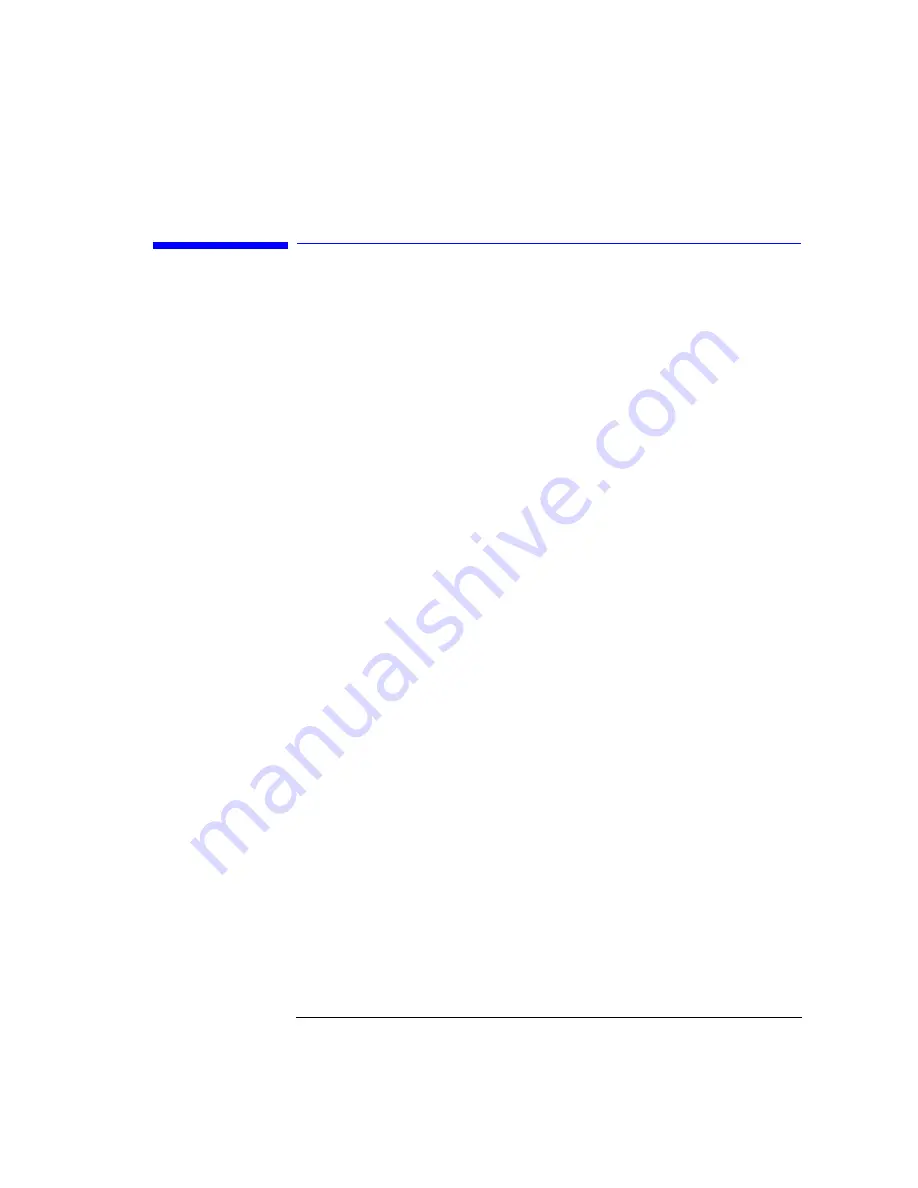
1-11
Getting Started
Returning the Instrument for Service
Returning the Instrument for Service
The instructions in this section show you how to p rop erly return the
instrument for rep air or calibration. Always call the Agilent Technolo-
gies Instrument Support Center first to initiate service
before
returning
your instrument to a service office. This ensures that the rep air (or
calibration) can be p rop erly tracked and that your instrument will be
returned to you as quickly as possible. Call this number regardless of
where you are located.
Refer to “Agilent Technologies Service Offices”
on page 7- 18
for a list of service offices.
Agilent Technologies Instrument Support Center
+1 (877) 447 7278
If the instrument is still under warranty or is covered by an Agilent
Technologies maintenance contract, it will be repaired under the terms
of the warranty or contract (the warranty is at the front of this man-
ual). If the instrument is no longer under warranty or is not covered
by an Agilent Technologies maintenance plan, Agilent Technologies will
notify you of the cost of the repair after examining the unit.
When an instrument is returned to a Agilent Technologies service
office for servicing, it must be adequately p ackaged and have a com-
plete description of the failure symptoms attached. When describing
the failure, please be as specific as possible about the nature of the
problem. Include copies of additional failure information (such as the
instrument failure settings, data related to instrument failure, and
error messages) along with the instrument being returned.
Summary of Contents for 86120C
Page 12: ......
Page 26: ...1 14 Getting Started Returning the Instrument for Service ...
Page 27: ...1 15 Getting Started Returning the Instrument for Service ...
Page 28: ......
Page 96: ...3 18 Programming Monitoring the Instrument ...
Page 128: ...3 50 Programming Lists of Commands ...
Page 236: ...4 108 Programming Commands UNIT Subsystem ...
Page 248: ......
Page 264: ...6 16 Specifications and Regulatory Information Product Overview ...
Page 269: ...7 5 Reference Menu Maps Appl s Menu ...
Page 271: ...7 7 Reference Menu Maps Display List by WL Menu Delta On Menu ...
Page 273: ...7 9 Reference Menu Maps System Print Menu ...
Page 274: ...7 10 Reference Menu Maps System Setup Menu ...
Page 284: ......
Page 292: ......
Page 293: ......
















































