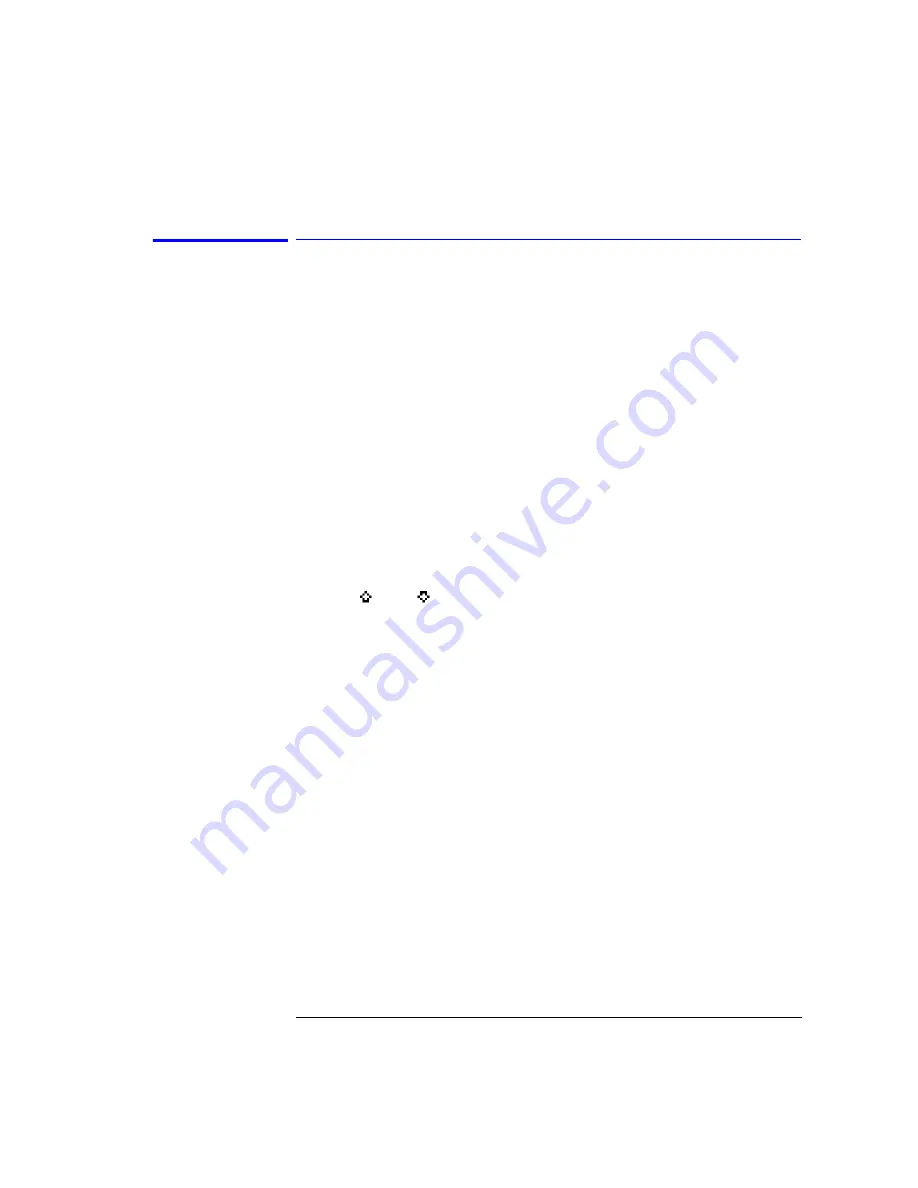
2-21
Making Measurements
Measuring Laser Separation
Measuring flatness
You can use relative power measurements to measure flatness (pre-
emphasis) in a WDM system. Simply select one carrier as the reference
and measure the remaining carriers relative to the reference level. The
p ower differences rep resent the system flatness.
Press
RESET
to turn off the delta calculations so that all resp onses are
shown in absolute wavelength and p owers.
To measure flatness
1
Press the front- panel
Preset
key.
2
Press
List by Power
.
This lists the inp ut signals by p ower with the largest resp onse listed
first.
3
Press the Delta
On
key.
4
Select
∆
PWR
.
5
Use the
and
softkeys to select the first laser line.
6
Press
SELECT
.
7
Since the largest power signal is the reference, the relative power
measurements for the other responses shows system flatness.
Summary of Contents for 86120C
Page 12: ......
Page 26: ...1 14 Getting Started Returning the Instrument for Service ...
Page 27: ...1 15 Getting Started Returning the Instrument for Service ...
Page 28: ......
Page 96: ...3 18 Programming Monitoring the Instrument ...
Page 128: ...3 50 Programming Lists of Commands ...
Page 236: ...4 108 Programming Commands UNIT Subsystem ...
Page 248: ......
Page 264: ...6 16 Specifications and Regulatory Information Product Overview ...
Page 269: ...7 5 Reference Menu Maps Appl s Menu ...
Page 271: ...7 7 Reference Menu Maps Display List by WL Menu Delta On Menu ...
Page 273: ...7 9 Reference Menu Maps System Print Menu ...
Page 274: ...7 10 Reference Menu Maps System Setup Menu ...
Page 284: ......
Page 292: ......
Page 293: ......
















































