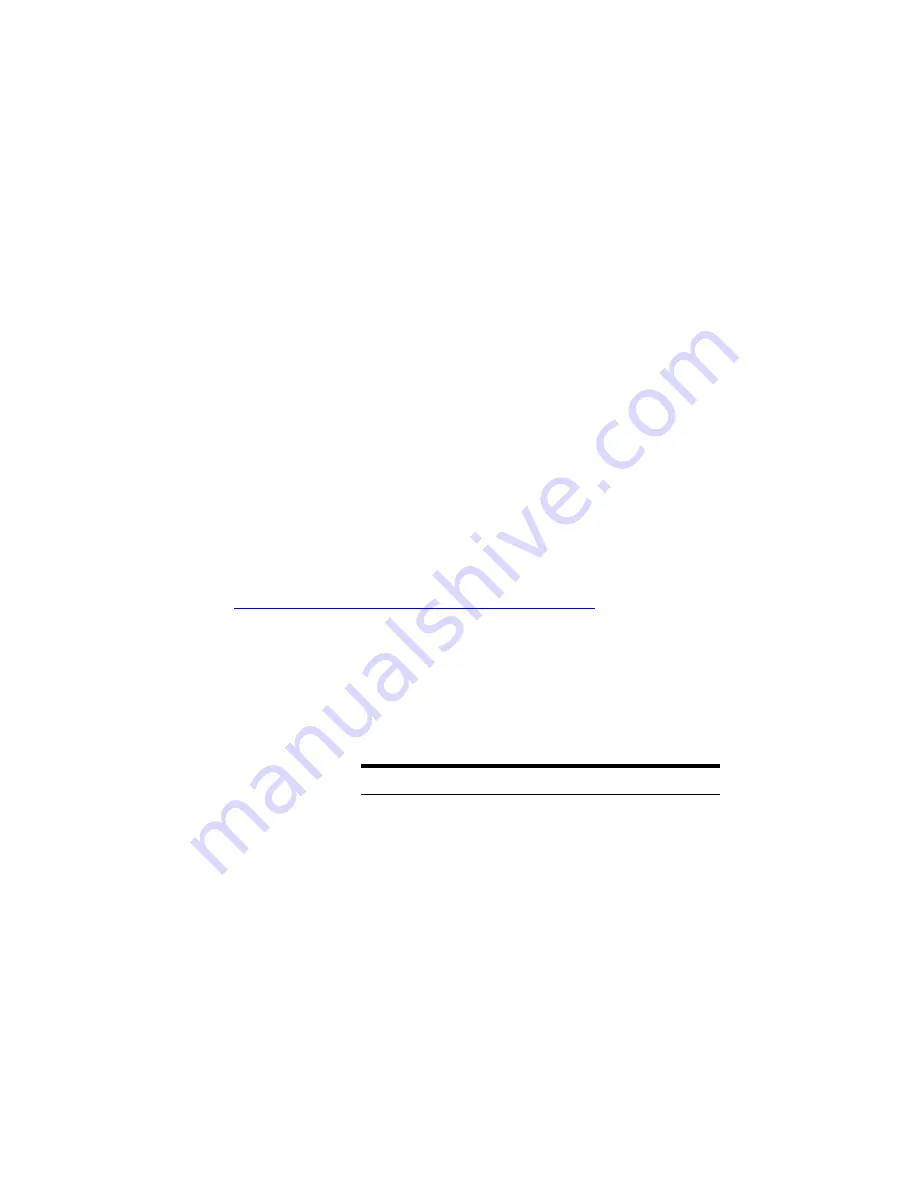
CALCulate1 Subsystem
5
-
19
wavelength (in vacuum) is returned (7,525 values). The
first value of the uncorrected frequency data corre-
sponds to an optical frequency of 181.6879 THz
(1650.041 nm). The last value of the uncorrected fre-
quency data corresponds to an optical frequency of
236.0620 THz (1269.974 nm). For example, a laser line
peak located at the 1500th returned value has an optical
frequency of:
or, 1557.195 nm (in vacuum).
If your program is aborted or interrupted after sending
this query, the Agilent 86121A continues to process the
data but does not place it in the output buffer. Because
of the amount of data processed, the instrument
will
not respond
to any new commands in its input buffer
for up to
20 seconds
.
This query will generate a “Settings conflict” error if the
instrument is in the signal-to-noise average application.
:CALCulate1:TRANsform:FREQuency:POINts{? | {<integer> | MINimum |
MAXimum}}
Sets the size of the fast Fourier transform (FFT) per-
formed by the instrument.
<
integer
> Sets FFT size. Must be either 15,047 or
7,525. Other values result in an error.
Attribute Summary
Non-sequential command
Preset
State: array size set to 15,047
*RST State: 15,047
SCPI Compliance: instrument specific
Description
A
NORMAL
updated display corresponds to an FFT size
of 15,047. A
FAST
updated display corresponds to an
FFT size of 7,525. These values are a subset of the
frequency
181.6879 THz
1 499 7.226756 GHz
(
)
,
+
=
192.5208 THz
=
Constant
Description
MINimum
7,525
MAXimum
15,047
Summary of Contents for 86121A
Page 2: ...User s Guide Agilent 86121A WDM Channel Analyzer ...
Page 7: ......
Page 10: ...Chapter 1 Getting Started ...
Page 21: ......
Page 24: ...Agilent 86121A Front and Rear Panels 2 3 Agilent 86121A Front and Rear Panels ...
Page 25: ...2 4 Agilent 86121A Front and Rear Panels ...
Page 27: ...2 6 WDM Channel Analyzer Display The S N with Averaging display ...
Page 32: ...The Softkeys 2 11 The Setup menu ...
Page 33: ...2 12 The Softkeys The Disk menu The Printer menu ...
Page 35: ...2 14 Changing the Printer Paper Changing the Printer Paper ...
Page 37: ......
Page 191: ......
Page 205: ...7 14 Regulatory Information Declaration of Conformity ...
Page 239: ......
















































