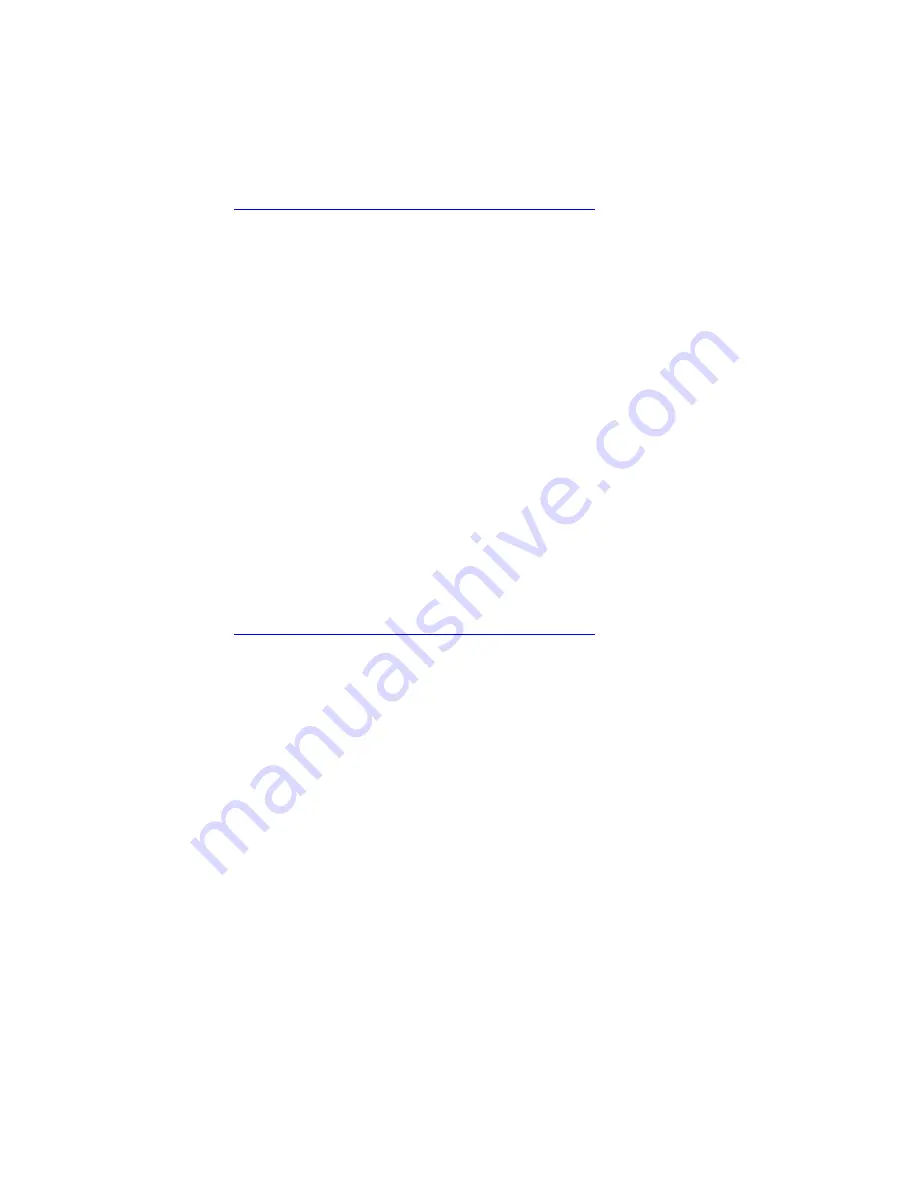
STATus Subsystem
5
-
55
:STATus:OPERation:NTRansition{?|
<integer>
}
Selects bits in the event register which can be set by
negative transitions of the corresponding bits in the
condition register.
<integer>
an integer from 0 to 65535.
Attribute Summary
Preset
State: none
*RST State: none
SCPI Compliance: standard
Description
Changes in the state of a condition register bit causes
the associated OPERation Status or QUEStionable Sta-
tus register bit to be set. This command allows you to
select a negative bit transition to trigger an event to be
recognized. A negative transition is defined to occur
whenever the selected bit changes states from a 1 to a
0. You can enter any value from 0 to 65535.
When queried, the largest value that can be returned is
32767. This is because the most-significant register bit
cannot be set true.
Example
OUTPUT 720;”:STATUS:OPER:NTRansition 16”
:STATus:OPERation:PTRansition{?|
<integer>
}
Selects bits in the event register which can be set by
positive transitions of the corresponding bits in the con-
dition register.
<integer>
an integer from 0 to 65535.
Attribute Summary
Preset
State: none
*RST State: none
SCPI Compliance: standard
Description
Changes in the state of a condition register bit causes
the associated OPERation Status or QUEStionable Sta-
tus event register bit to be set. This command allows
you to select a positive bit transition to trigger an event
to be recognized. A positive transition is defined to
occur whenever the selected bit changes states from a
0 to a 1. You can enter any value from 0 to 65535.
Summary of Contents for 86121A
Page 2: ...User s Guide Agilent 86121A WDM Channel Analyzer ...
Page 7: ......
Page 10: ...Chapter 1 Getting Started ...
Page 21: ......
Page 24: ...Agilent 86121A Front and Rear Panels 2 3 Agilent 86121A Front and Rear Panels ...
Page 25: ...2 4 Agilent 86121A Front and Rear Panels ...
Page 27: ...2 6 WDM Channel Analyzer Display The S N with Averaging display ...
Page 32: ...The Softkeys 2 11 The Setup menu ...
Page 33: ...2 12 The Softkeys The Disk menu The Printer menu ...
Page 35: ...2 14 Changing the Printer Paper Changing the Printer Paper ...
Page 37: ......
Page 191: ......
Page 205: ...7 14 Regulatory Information Declaration of Conformity ...
Page 239: ......















































