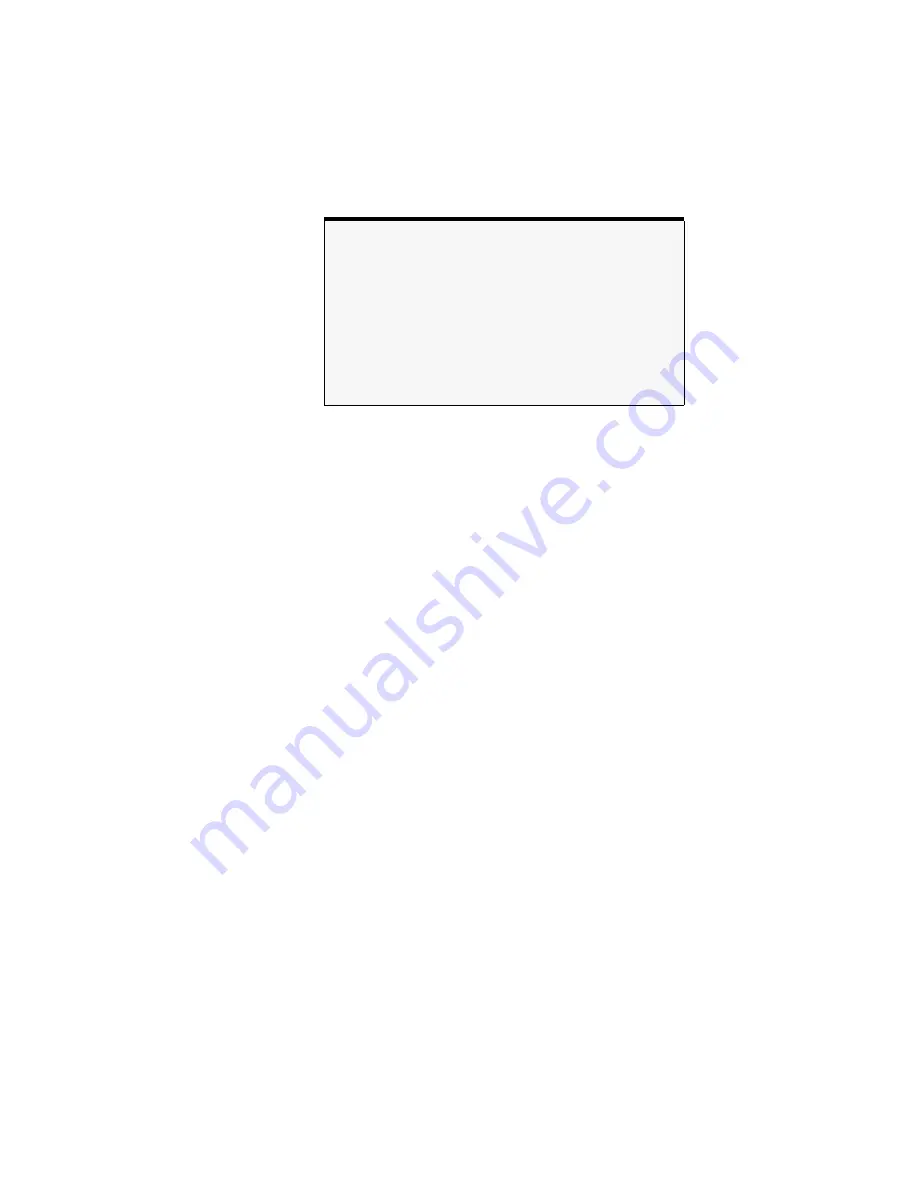
3
-
8
Changing the Units and Measurement Rate
To change the measurement speed
1
Press the
Setup
key.
2
Press the
MORE
softkey.
3
Press the
UPDATE
softkey.
4
Select either
NORMAL
or
FAST
.
NOTE
When measuring laser lines carrying data at 10 Gb/s in
NOR-
MAL
update mode, the instrument resolution is less than the
modulation bandwidth of the laser lines. In this case, the dis-
played power of the laser lines will be less than the actual
power by approximately 1 dB. This power offset can be calcu-
lated by comparing the displayed power to that measured by a
power meter. Then, the power offset can be entered, by press-
ing Setup,
MORE
, CAL,
PWR OFS
, to display the correct power.
Summary of Contents for 86121A
Page 2: ...User s Guide Agilent 86121A WDM Channel Analyzer ...
Page 7: ......
Page 10: ...Chapter 1 Getting Started ...
Page 21: ......
Page 24: ...Agilent 86121A Front and Rear Panels 2 3 Agilent 86121A Front and Rear Panels ...
Page 25: ...2 4 Agilent 86121A Front and Rear Panels ...
Page 27: ...2 6 WDM Channel Analyzer Display The S N with Averaging display ...
Page 32: ...The Softkeys 2 11 The Setup menu ...
Page 33: ...2 12 The Softkeys The Disk menu The Printer menu ...
Page 35: ...2 14 Changing the Printer Paper Changing the Printer Paper ...
Page 37: ......
Page 191: ......
Page 205: ...7 14 Regulatory Information Declaration of Conformity ...
Page 239: ......
















































