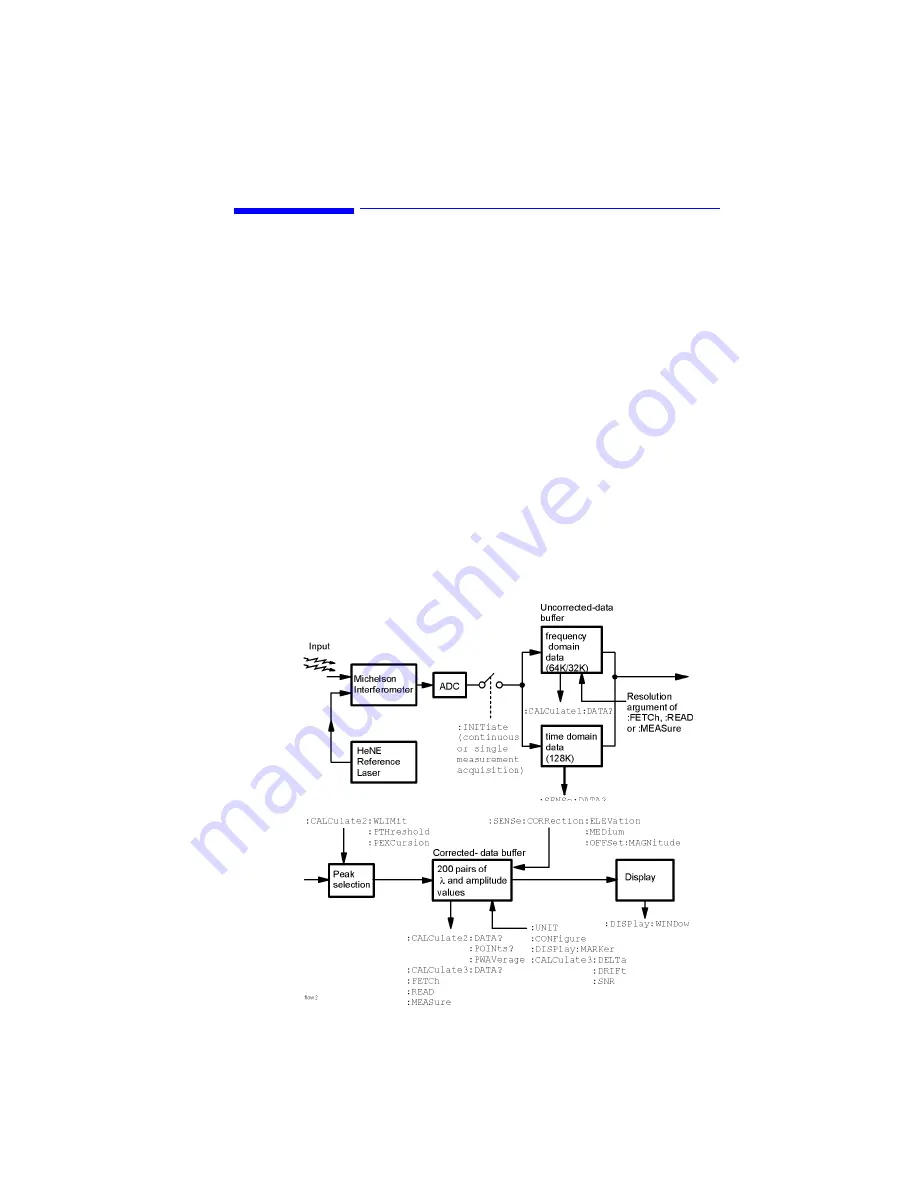
Making Measurements
4
-
5
Making Measurements
Making measurements remotely involves changing the
settings on the WDM channel analyzer, performing a
measurement, and then returning the data to the com-
puter. The simplified block diagram of the
Agilent 86121A shown here lists some of the available
programming commands. Each command is placed next
to the instrument section it configures or queries data
from.
Notice that there are two buffers from which data can
be queried: an uncorrected data buffer and a corrected
data buffer. With each scan of the input wavelength
range, the analog-to-digital converter loads 65,536 data
values into the uncorrected data buffer. This is consid-
ered to be one “measurement”. A fast-update measure-
ment mode is available for quicker measurement
acquisition. But, because only 32,768 data values are
collected in fast-update measurement mode, the ability
to resolve closely spaced signals is reduced.
Summary of Contents for 86121A
Page 2: ...User s Guide Agilent 86121A WDM Channel Analyzer ...
Page 7: ......
Page 10: ...Chapter 1 Getting Started ...
Page 21: ......
Page 24: ...Agilent 86121A Front and Rear Panels 2 3 Agilent 86121A Front and Rear Panels ...
Page 25: ...2 4 Agilent 86121A Front and Rear Panels ...
Page 27: ...2 6 WDM Channel Analyzer Display The S N with Averaging display ...
Page 32: ...The Softkeys 2 11 The Setup menu ...
Page 33: ...2 12 The Softkeys The Disk menu The Printer menu ...
Page 35: ...2 14 Changing the Printer Paper Changing the Printer Paper ...
Page 37: ......
Page 191: ......
Page 205: ...7 14 Regulatory Information Declaration of Conformity ...
Page 239: ......
















































