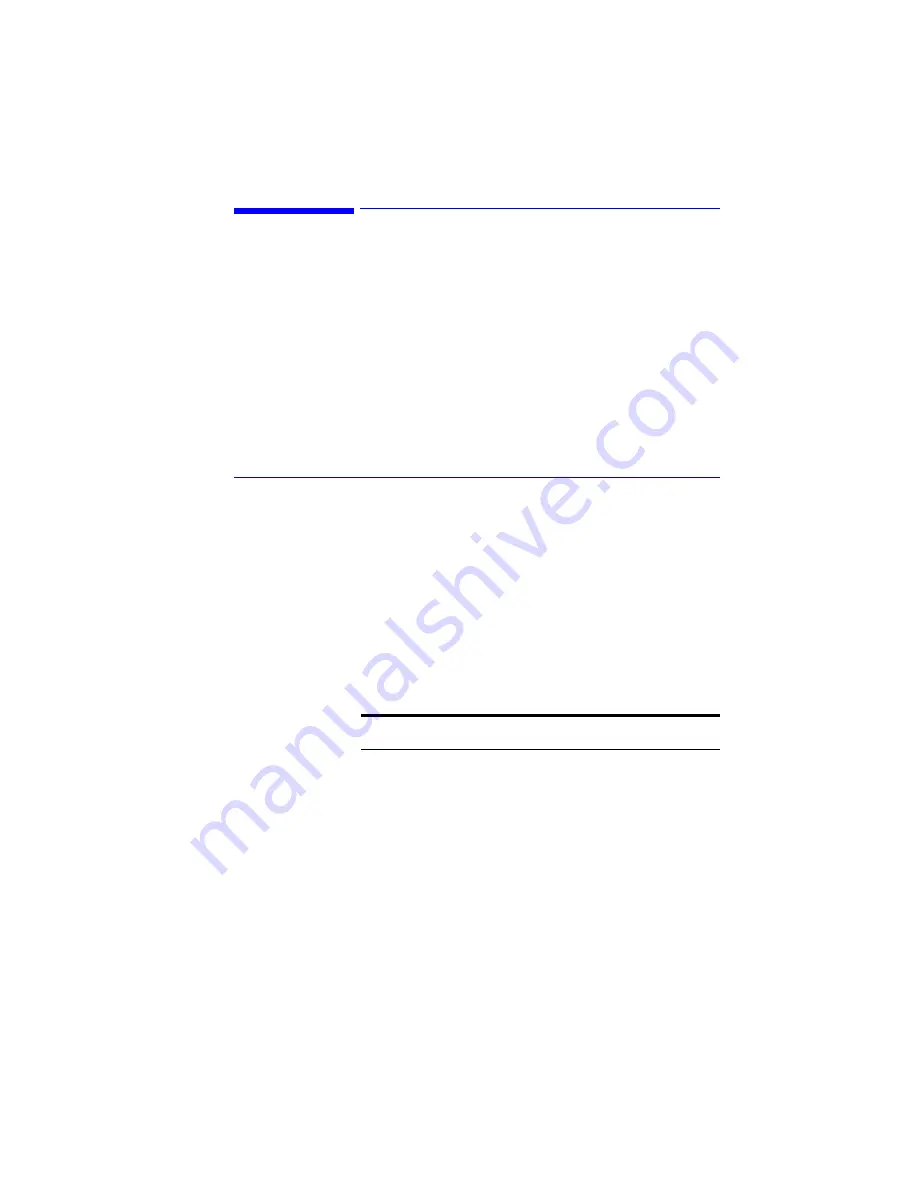
Monitoring the Instrument
4
-
15
Monitoring the Instrument
Almost every program that you write will need to moni-
tor the Agilent 86121A for its operating status. This
includes querying execution or command errors and
determining whether or not measurements have been
completed. Several status registers and queues are pro-
vided to accomplish these tasks.
In this section, you’ll learn how to enable and read these
registers. In addition to the information in this section,
you should review the commands documented in
and
.
Status registers
The WDM channel analyzer provides four registers
which you can query to monitor the condition of the
instrument. These registers allow you to determine the
following items:
• Status of an operation
• Availability of the measured data
• Reliability of the measured data
All four registers are shown in the figure on the follow-
ing page and have the following uses:
Register
Definition
Status Byte
Monitors the status of the other three
registers.
Standard Event Status
This is the standard IEEE 488.2 register.
Contains bits which indicate the status
of the other two registers.
OPERation Status
Contains bits that report on the normal
operation of the instrument.
QUEStionable Status
Contains bits that report on the
condition of the signal.
Summary of Contents for 86121A
Page 2: ...User s Guide Agilent 86121A WDM Channel Analyzer ...
Page 7: ......
Page 10: ...Chapter 1 Getting Started ...
Page 21: ......
Page 24: ...Agilent 86121A Front and Rear Panels 2 3 Agilent 86121A Front and Rear Panels ...
Page 25: ...2 4 Agilent 86121A Front and Rear Panels ...
Page 27: ...2 6 WDM Channel Analyzer Display The S N with Averaging display ...
Page 32: ...The Softkeys 2 11 The Setup menu ...
Page 33: ...2 12 The Softkeys The Disk menu The Printer menu ...
Page 35: ...2 14 Changing the Printer Paper Changing the Printer Paper ...
Page 37: ......
Page 191: ......
Page 205: ...7 14 Regulatory Information Declaration of Conformity ...
Page 239: ......
















































