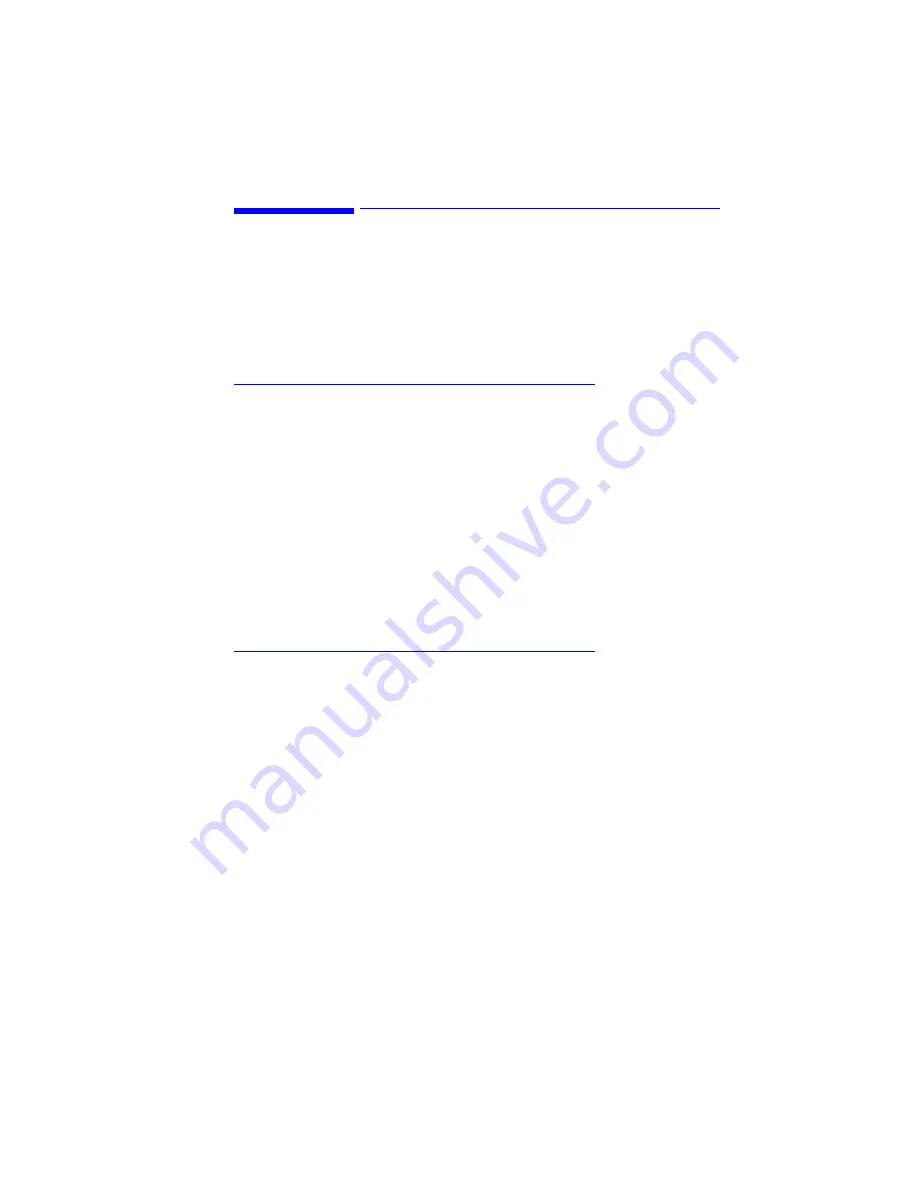
Common Commands
5
-
3
Common Commands
Common commands are defined by the IEEE 488.2
standard. They control generic device functions which
could be common among many different types of instru-
ments. Common commands can be received and pro-
cessed by the instrument whether they are sent over
the GPIB as separate program messages or within other
program messages.
*CLS
The *CLS (clear status) command clears all the event
status registers summarized in the status byte register.
Description
With the exception of the output queue, all queues that
are summarized in the status byte register are emptied.
The error queue is also emptied. Neither the event sta-
tus enable register, nor the service request enable regis-
ter are affected by this command.
After the *CLS command, the instrument is left in the
idle state. The command does not alter the instrument
setting. *OPC and *OPC? actions are cancelled.
This command cannot be issued as a query.
*ESE <integer>
*ESE?
The *ESE (event status enable) command sets the bits
in the event status enable register and enables the cor-
responding bits in the event status register.
<integer>
is a mask from 0 to 255.
The *ESE? query returns the value of the event status
enable register.
Description
The event status enable register contains a mask value
for the bits to be enabled in the event status register. A
bit set to one (1) in the event status enable register
enables the corresponding bit in the event status regis-
ter to set the event summary bit in the status byte regis-
ter. A zero (0) disables the bit. Refer to the following
table for information about the event status enable reg-
ister bits, bit weights, and what each bit masks. The
event status enable register is cleared at power-on. The
*RST and *CLS commands do not change the register.
Summary of Contents for 86121A
Page 2: ...User s Guide Agilent 86121A WDM Channel Analyzer ...
Page 7: ......
Page 10: ...Chapter 1 Getting Started ...
Page 21: ......
Page 24: ...Agilent 86121A Front and Rear Panels 2 3 Agilent 86121A Front and Rear Panels ...
Page 25: ...2 4 Agilent 86121A Front and Rear Panels ...
Page 27: ...2 6 WDM Channel Analyzer Display The S N with Averaging display ...
Page 32: ...The Softkeys 2 11 The Setup menu ...
Page 33: ...2 12 The Softkeys The Disk menu The Printer menu ...
Page 35: ...2 14 Changing the Printer Paper Changing the Printer Paper ...
Page 37: ......
Page 191: ......
Page 205: ...7 14 Regulatory Information Declaration of Conformity ...
Page 239: ......
















































