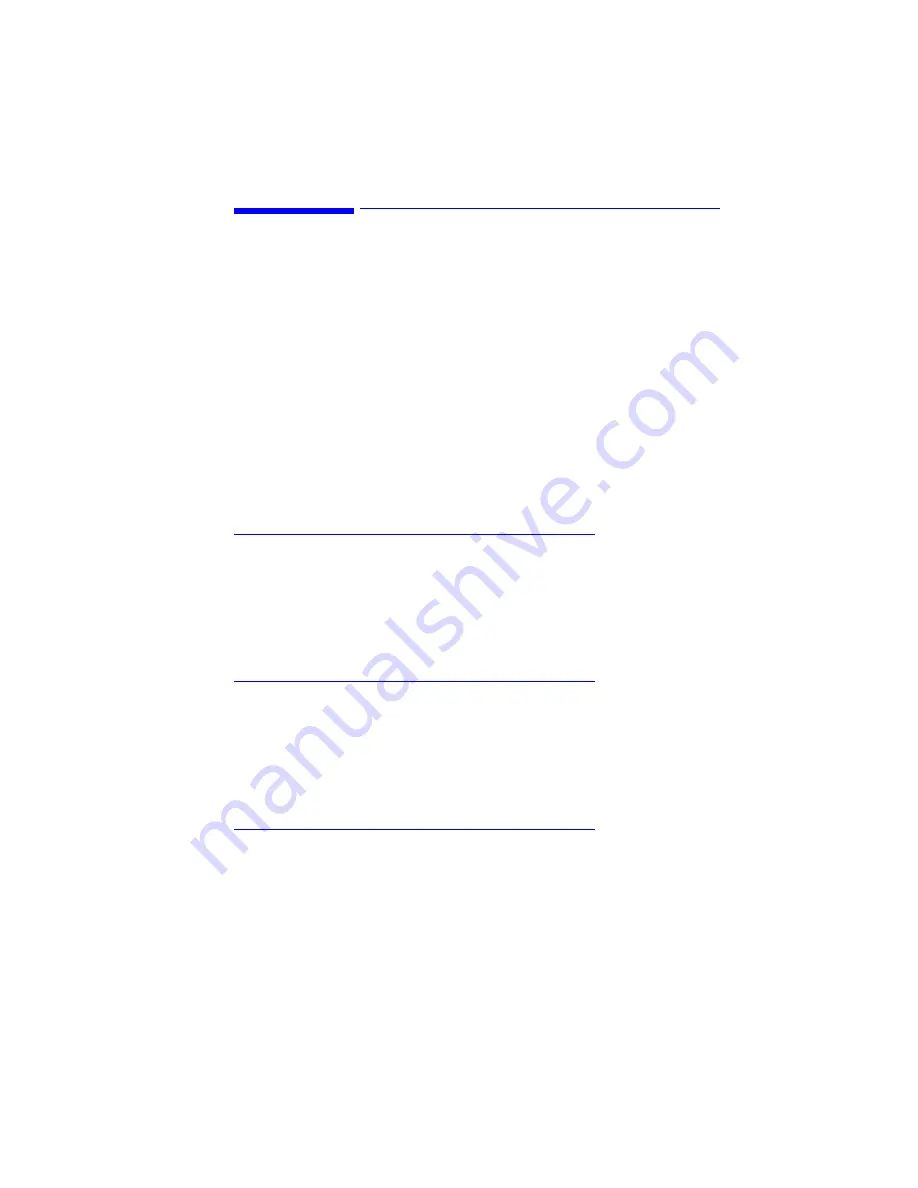
DISPlay Subsystem
5
-
41
DISPlay Subsystem
The commands in this subsystem have the following
command hierarchy:
:DISPlay
:ERRor
:CLEar
:ALL
:MARKer:
:MAXimum
:LEFT
:NEXT
:PREVious
:RIGHt
[:WINDow]
:GRAPhics
:STATe
:DISPlay:ERRor:CLEar
Clears the topmost error in the display’s error queue.
Attribute Summary
Preset State: Unaffected by
*RST state: Unaffected by
SCPI Compliance: Instrument specific
Command Only
DISPlay:ERRor:CLEar:ALL
Clears all the errors in the display’s error queue.
Attribute Summary
Preset State: Unaffected by
*RST state: Unaffected by
SCPI Compliance: Instrument specific
Command Only
:DISPlay:MARKer:MAXimum
Sets the marker to the laser line that has the maximum
power.
Attribute Summary
Preset
State: marker set to maximum-power laser line
*RST State: marker set to maximum-power laser line
SCPI Compliance: instrument specific
Command Only
Summary of Contents for 86121A
Page 2: ...User s Guide Agilent 86121A WDM Channel Analyzer ...
Page 7: ......
Page 10: ...Chapter 1 Getting Started ...
Page 21: ......
Page 24: ...Agilent 86121A Front and Rear Panels 2 3 Agilent 86121A Front and Rear Panels ...
Page 25: ...2 4 Agilent 86121A Front and Rear Panels ...
Page 27: ...2 6 WDM Channel Analyzer Display The S N with Averaging display ...
Page 32: ...The Softkeys 2 11 The Setup menu ...
Page 33: ...2 12 The Softkeys The Disk menu The Printer menu ...
Page 35: ...2 14 Changing the Printer Paper Changing the Printer Paper ...
Page 37: ......
Page 191: ......
Page 205: ...7 14 Regulatory Information Declaration of Conformity ...
Page 239: ......
















































