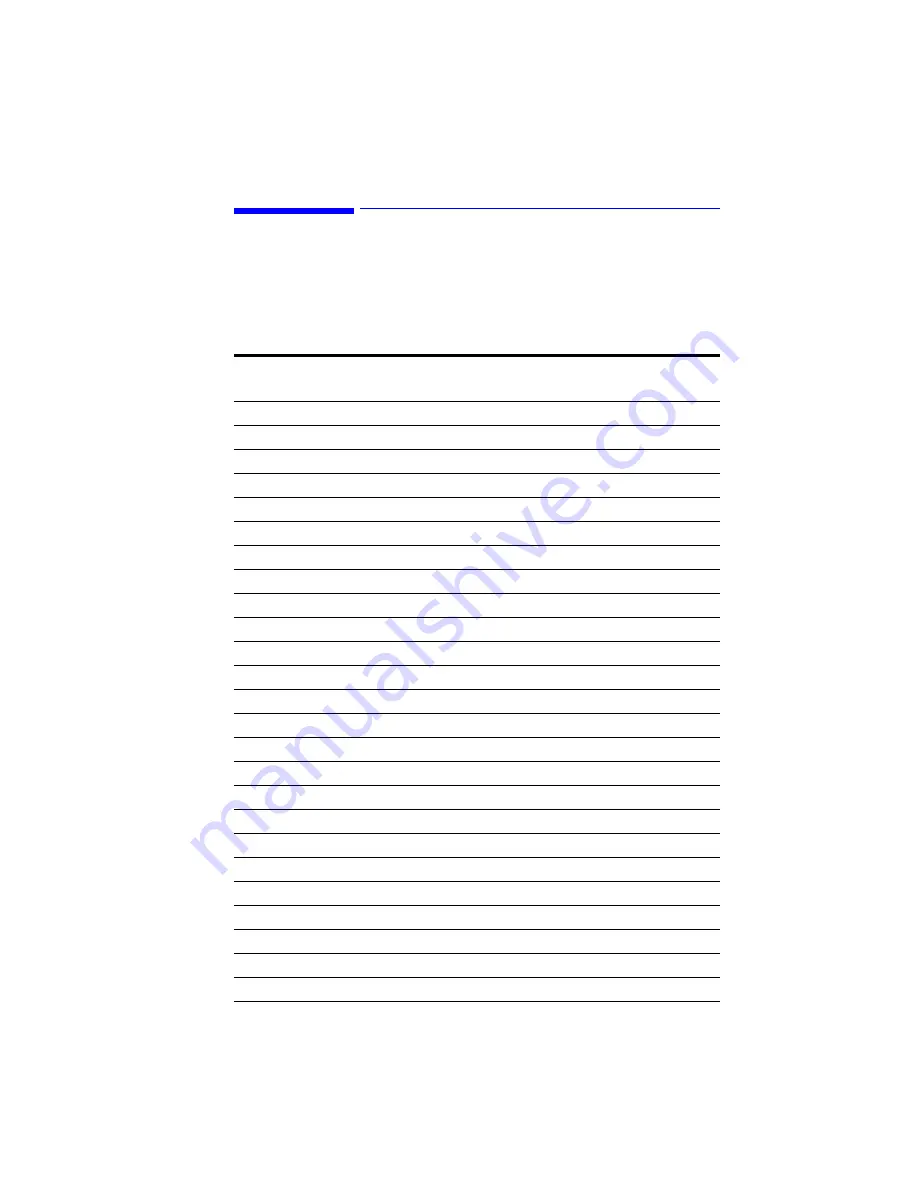
Error Messages
8
-
3
Error Messages
In this section, you’ll find all the error messages that the
Agilent 86121A can display on its screen.
lists all instrument-specific errors.
lists general SCPI errors.
Table 8-2. Instrument Specific Error Messages (1 of 3)
Error
Number
Error Message
Description
1
"Bad checksum from motor"
bad checksum from motor chipset
2
"Motor communication problem"
motor Ready signal timeout
3
"Motor not moving"
motor did not change position
4
"Motor index pulse not found"
index pulse not detected
5
"Motor chip set init failed"
failed chip set initialization
6
"Motor commutation failure"
failed motor commutation init
7
"Motor not settled"
motor timed out before settling
8
"Motor did not stop"
motor did not stop as expected
9
"Motor motion error"
motor position error exceeded lim
10
"Motor position limit failed"
position limit interrupt occurred
11
"Motor position wrap failed"
position wrap took too long
12
"Power level too high"
overrange on the ADC
13
"Data download problem"
FIFO download timed out
14
"Data acquisition problem"
filling FIFO timed out
15
"Max number of signals found"
found max number of peaks
16
"Motor interrupt received"
motor interrupt received
17
"ROM byte unerased"
programming an unerased byte
18
"ROM write operation failed"
read byte != written byte
19
"ROM defective"
ROM may be defective
20
"ROM data invalid"
ROM data is invalid
21
"ROM version incompatible"
ROM version incompatible with FW
22
"ROM polling limited out"
ROM polling limit reached
23
"Input out of range"
input parameter out of range
24
"Bad cal ROM data"
bad mtr ctl filter const in ROM
25
"Bad cal ROM data"
bad mtr ctl profile const in ROM
Summary of Contents for 86121A
Page 2: ...User s Guide Agilent 86121A WDM Channel Analyzer ...
Page 7: ......
Page 10: ...Chapter 1 Getting Started ...
Page 21: ......
Page 24: ...Agilent 86121A Front and Rear Panels 2 3 Agilent 86121A Front and Rear Panels ...
Page 25: ...2 4 Agilent 86121A Front and Rear Panels ...
Page 27: ...2 6 WDM Channel Analyzer Display The S N with Averaging display ...
Page 32: ...The Softkeys 2 11 The Setup menu ...
Page 33: ...2 12 The Softkeys The Disk menu The Printer menu ...
Page 35: ...2 14 Changing the Printer Paper Changing the Printer Paper ...
Page 37: ......
Page 191: ......
Page 205: ...7 14 Regulatory Information Declaration of Conformity ...
Page 239: ......
















































