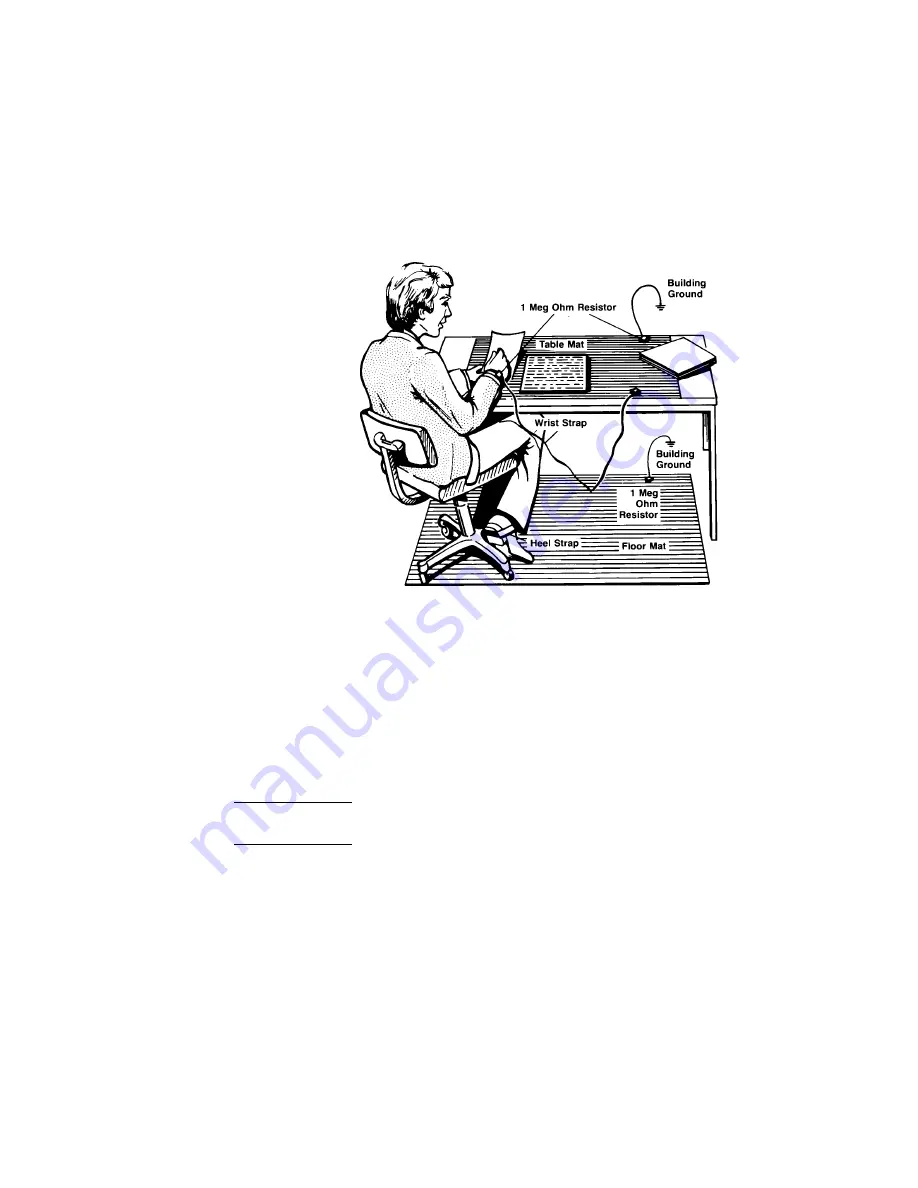
Printer Head Cleaning Procedure
8
-
23
Figure 8-8. Example of a static-safe workstation
Procedure
1
Turn off the instrument and remove the line power
cord.
2
Place the instrument at a static-safe work station as
described in the introduction to this procedure.
3
Use a coin or screwdriver to open the printer door
that is located on the top of the instrument.
C A U T I O N
Avoid dropping the coin or screwdriver, used to open
the printer door, into the printer assembly.
4
Lift up the paper latch as shown in the following
diagram, and remove the paper.
Summary of Contents for 86121A
Page 2: ...User s Guide Agilent 86121A WDM Channel Analyzer ...
Page 7: ......
Page 10: ...Chapter 1 Getting Started ...
Page 21: ......
Page 24: ...Agilent 86121A Front and Rear Panels 2 3 Agilent 86121A Front and Rear Panels ...
Page 25: ...2 4 Agilent 86121A Front and Rear Panels ...
Page 27: ...2 6 WDM Channel Analyzer Display The S N with Averaging display ...
Page 32: ...The Softkeys 2 11 The Setup menu ...
Page 33: ...2 12 The Softkeys The Disk menu The Printer menu ...
Page 35: ...2 14 Changing the Printer Paper Changing the Printer Paper ...
Page 37: ......
Page 191: ......
Page 205: ...7 14 Regulatory Information Declaration of Conformity ...
Page 239: ......













































