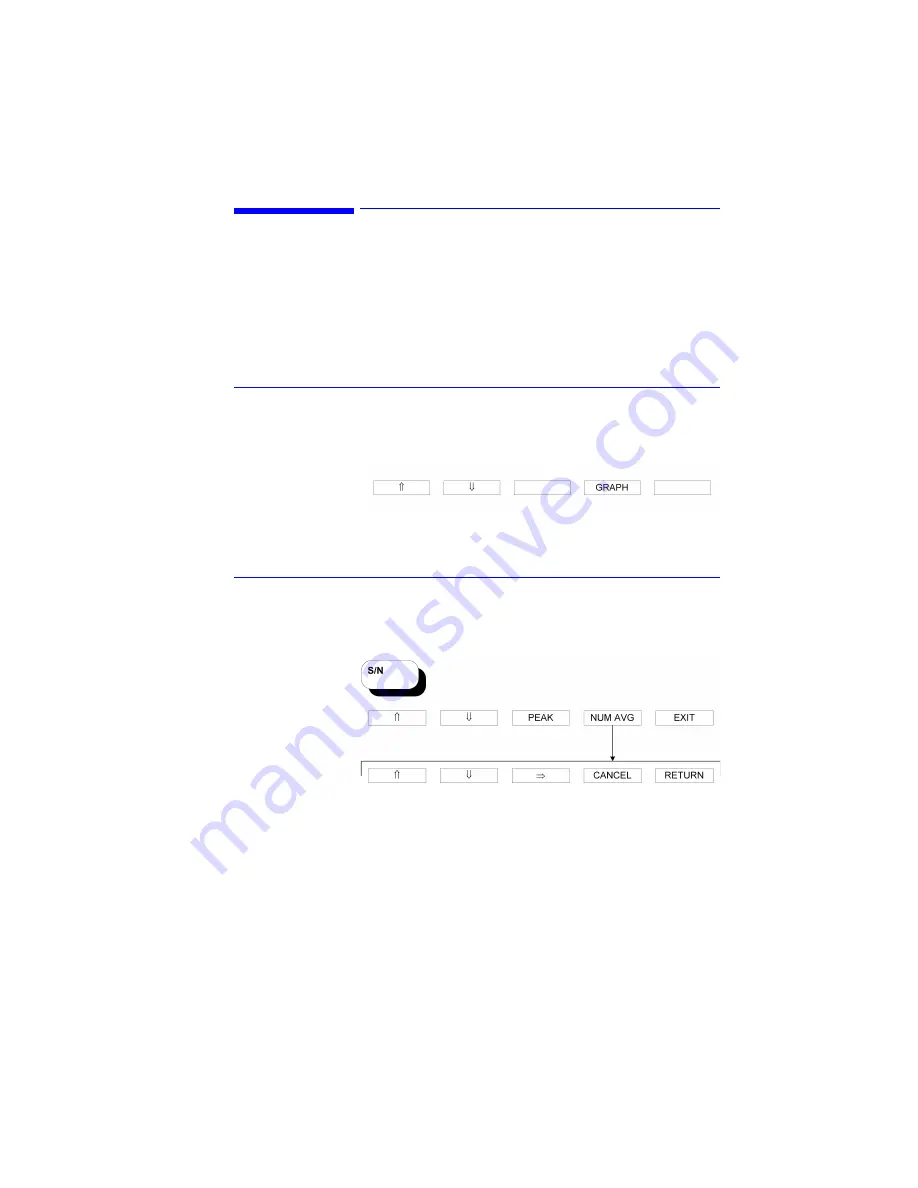
The Softkeys
2
-
9
The Softkeys
The softkeys can be accessed using the front-panel
keys. This section includes brief descriptions of the
menus.
See
Chapter 3, “Making Measurements”
for additional
information on each of the WDM channel analyzer func-
tions.
The Startup menu
These are the softkeys visible on instrument startup.
The Signal-to-Noise measurement menu
The Signal-to-Noise measurement softkeys are
accessed by pressing the front-panel
S/N
key.
Summary of Contents for 86121A
Page 2: ...User s Guide Agilent 86121A WDM Channel Analyzer ...
Page 7: ......
Page 10: ...Chapter 1 Getting Started ...
Page 21: ......
Page 24: ...Agilent 86121A Front and Rear Panels 2 3 Agilent 86121A Front and Rear Panels ...
Page 25: ...2 4 Agilent 86121A Front and Rear Panels ...
Page 27: ...2 6 WDM Channel Analyzer Display The S N with Averaging display ...
Page 32: ...The Softkeys 2 11 The Setup menu ...
Page 33: ...2 12 The Softkeys The Disk menu The Printer menu ...
Page 35: ...2 14 Changing the Printer Paper Changing the Printer Paper ...
Page 37: ......
Page 191: ......
Page 205: ...7 14 Regulatory Information Declaration of Conformity ...
Page 239: ......
















































