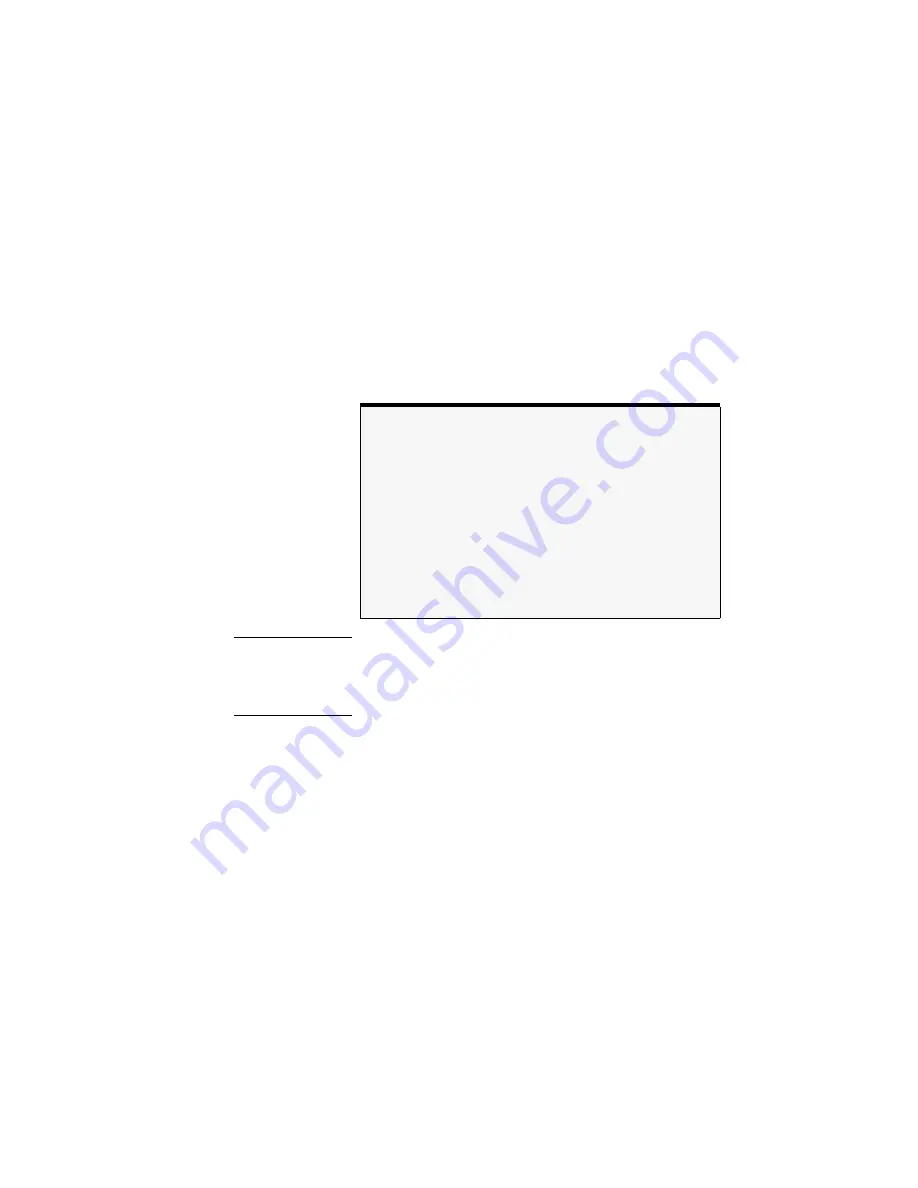
The Softkeys
2
-
13
Program the instrument for automatic measure-
ments
The WDM channel analyzer offers an extensive set of
remote programming commands that can be executed
via the GPIB or RS-232 interfaces. These commands
allow you to perform automated measurements on man-
ufacturing production lines and remote sites.
provide all the information you’ll need to know
in order to program the WDM channel analyzer.
C A U T I O N
The input circuitry of the Agilent 86121A can be
damaged when the
total
input power level, the sum of all
lines input, e18 dBm. To prevent input damage,
this specified level must
not
be exceeded.
Measurement accuracy—it’s up to you!
Fiber-optic connectors are easily damaged when connected to
dirty or damaged cables and accessories. The front-panel
INPUT connector of the WDM channel analyzer is no exception.
When you use improper cleaning and handling techniques, you
risk expensive instrument repairs, damaged cables, and com-
promised measurements.
Before you connect any fiber-optic cable to the WDM channel
analyzer,
refer to “Cleaning Connections for Accurate Measure-
.
Summary of Contents for 86121A
Page 2: ...User s Guide Agilent 86121A WDM Channel Analyzer ...
Page 7: ......
Page 10: ...Chapter 1 Getting Started ...
Page 21: ......
Page 24: ...Agilent 86121A Front and Rear Panels 2 3 Agilent 86121A Front and Rear Panels ...
Page 25: ...2 4 Agilent 86121A Front and Rear Panels ...
Page 27: ...2 6 WDM Channel Analyzer Display The S N with Averaging display ...
Page 32: ...The Softkeys 2 11 The Setup menu ...
Page 33: ...2 12 The Softkeys The Disk menu The Printer menu ...
Page 35: ...2 14 Changing the Printer Paper Changing the Printer Paper ...
Page 37: ......
Page 191: ......
Page 205: ...7 14 Regulatory Information Declaration of Conformity ...
Page 239: ......
















































