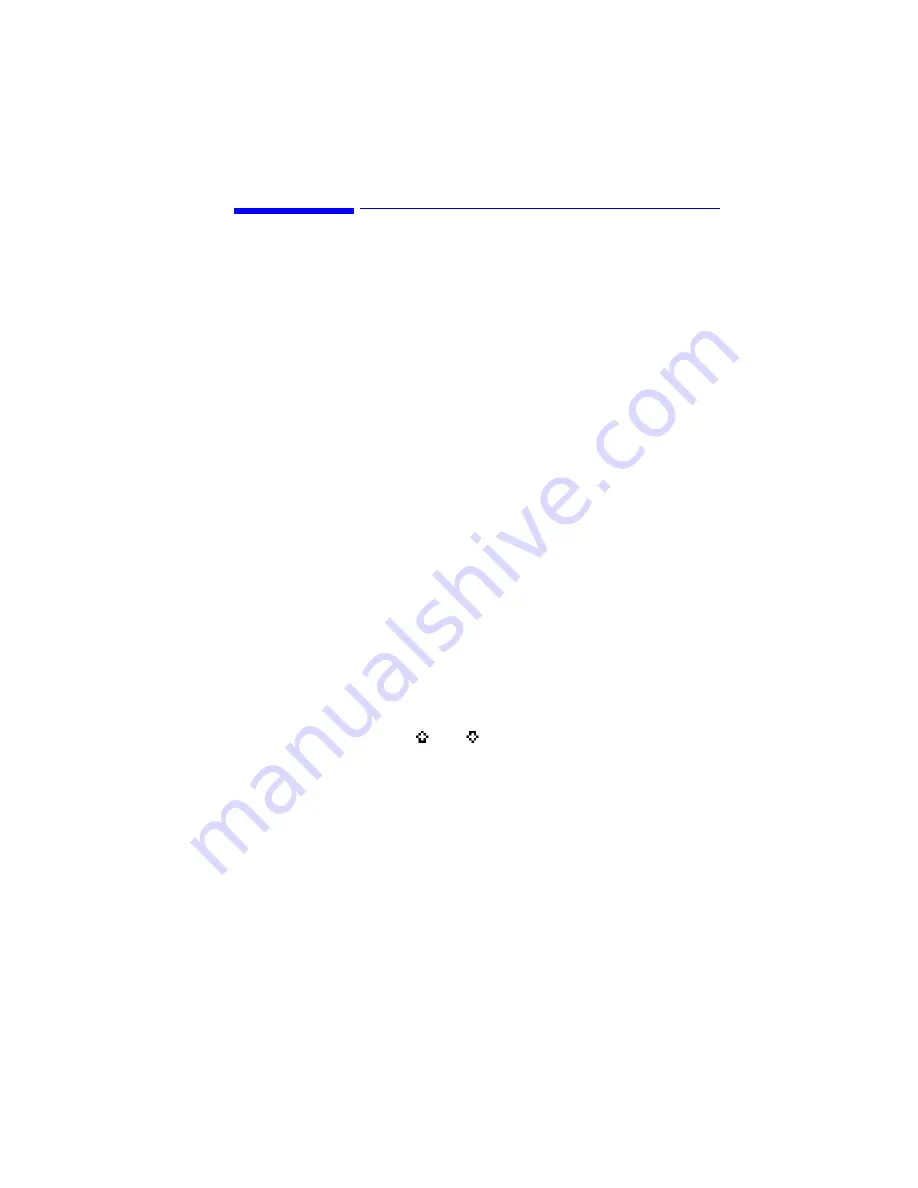
Calibrating Measurements
3
-
25
Calibrating Measurements
The wavelength of light changes depending on the
material that the light is passing through. To display
meaningful wavelength measurements, the
Agilent 86121 performs two steps, measuring the wave-
length in air and converting the wavelength to show val-
ues in a vacuum.
For example, a laser line with a wavelength of
1550.000 nm in a vacuum would have a wavelength in
standard air of 1549.577 nm.
Because all measurements made inside the WDM chan-
nel analyzer are performed in air, the density of air, due
to elevation, affects the wavelength results. You must
calibrate the Agilent 86121 by entering the elevation.
Elevations from 0 to 5000 meters can be entered. The
elevation correction is immediately applied to the cur-
rent measurement even if the instrument is stopped.
Annotation on the display shows the current calibration
elevation in meters.
To enter the elevation
1
Press the
Setup
key.
2
Press the
MORE
softkey.
3
Press the
CAL
softkey.
4
Press
ELEV
.
5
Use the
and
softkeys to enter the elevation in
meters. Entries jump in 500 meter steps from 0 m to
5000 m.
In order for the WDM channel analyzer to meet its pub-
lished specifications, the elevation value selected with
the softkeys must be within 250 meters of the actual el-
evation.
Summary of Contents for 86121A
Page 2: ...User s Guide Agilent 86121A WDM Channel Analyzer ...
Page 7: ......
Page 10: ...Chapter 1 Getting Started ...
Page 21: ......
Page 24: ...Agilent 86121A Front and Rear Panels 2 3 Agilent 86121A Front and Rear Panels ...
Page 25: ...2 4 Agilent 86121A Front and Rear Panels ...
Page 27: ...2 6 WDM Channel Analyzer Display The S N with Averaging display ...
Page 32: ...The Softkeys 2 11 The Setup menu ...
Page 33: ...2 12 The Softkeys The Disk menu The Printer menu ...
Page 35: ...2 14 Changing the Printer Paper Changing the Printer Paper ...
Page 37: ......
Page 191: ......
Page 205: ...7 14 Regulatory Information Declaration of Conformity ...
Page 239: ......
















































