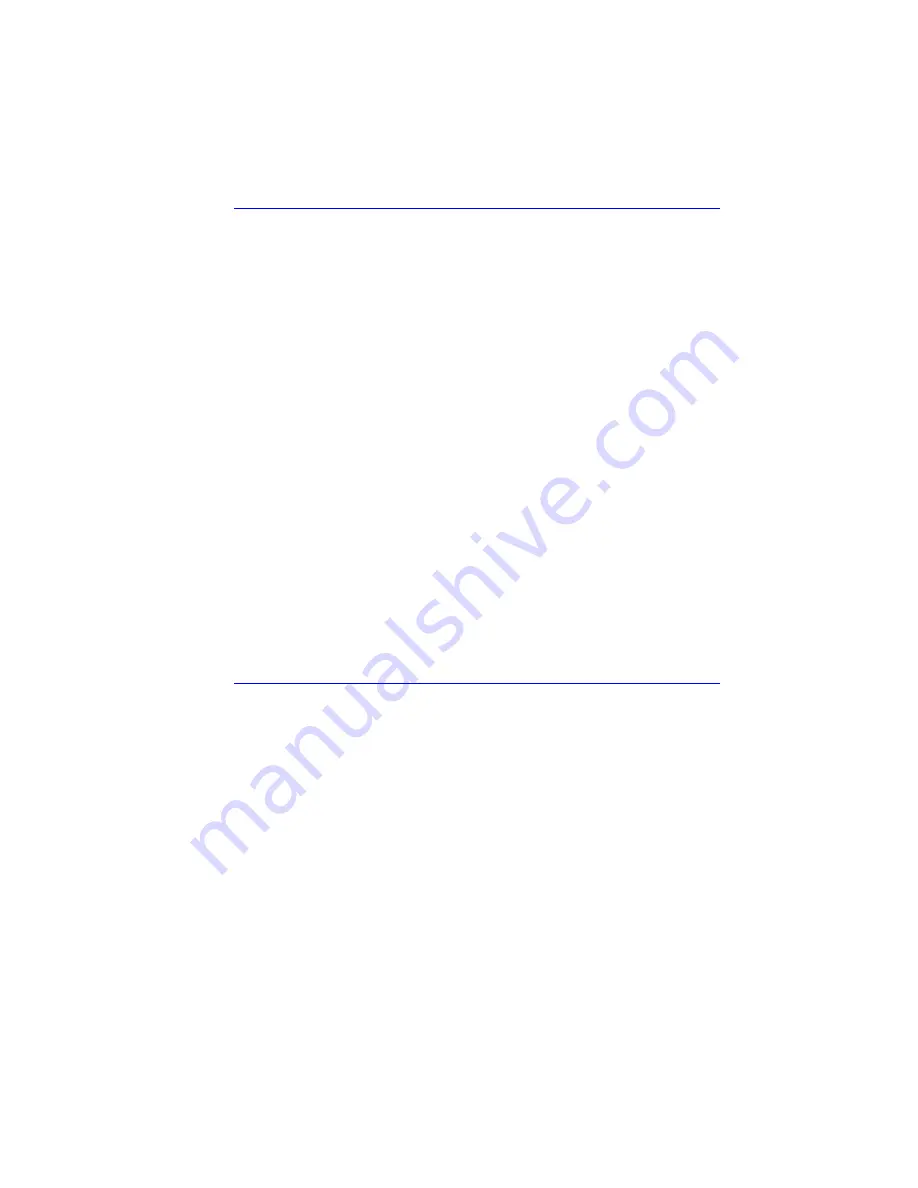
Making Measurements
4
-
13
Measure delta, drift, and signal-to-noise
To select a measurement, use one of the following
STATe commands:
CALC3:DELT:POW:STAT
(delta power)
CALC3:DELT:WAV:STAT
(delta wavelength)
CALC3:DELT:WPOW:STAT
(delta power and wavelength)
CALC3:DRIF:STAT
(drift)
CALC3:ASNR:STAT
(signal-to-noise ratio averaging)
If you select a drift measurement, you can select one of
the following additional states:
CALC3:DRIF:DIFF:STAT
(difference)
CALC3:DRIF:MAX:STAT
(maximum drift)
CALC3:DRIF:MIN:STAT
(minimum drift)
CALC3:DRIF:REF:STAT
(drift reference values)
The :CALCulate3:DRIFt:PRESet command turns off the
minimum, maximum, difference, and reference states
but leaves the drift state on.
Attempting to turn more than one state on at a time
results in an
“–221 Settings Conflict”
error.
The *RST and SYSTem:PRESet commands turn all cal-
culations off.
CALCulate3:PRESet turns off any CALCulate3 calcula-
tions.
The format of returned data
Measurements are returned as strings
All measurement values are returned from the WDM
channel analyzer as ASCII strings. When an array is
returned, the individual values are separated by the
comma character.
Determine the number of data points
When a FETCh, READ, or MEASure command is used
(with ARRay specified), the first returned value indi-
cates the total number of measurement values returned
in the query.
If you use the :CALCulate1:DATA?, :CALCulate2:DATA?,
or :CALCulate3:DATA? queries to query data, send the
:POINts? query first to determine the number of values
returned in the string. The string does not contain a
first value which specifies the string length. This is
shown in the following example:
Summary of Contents for 86121A
Page 2: ...User s Guide Agilent 86121A WDM Channel Analyzer ...
Page 7: ......
Page 10: ...Chapter 1 Getting Started ...
Page 21: ......
Page 24: ...Agilent 86121A Front and Rear Panels 2 3 Agilent 86121A Front and Rear Panels ...
Page 25: ...2 4 Agilent 86121A Front and Rear Panels ...
Page 27: ...2 6 WDM Channel Analyzer Display The S N with Averaging display ...
Page 32: ...The Softkeys 2 11 The Setup menu ...
Page 33: ...2 12 The Softkeys The Disk menu The Printer menu ...
Page 35: ...2 14 Changing the Printer Paper Changing the Printer Paper ...
Page 37: ......
Page 191: ......
Page 205: ...7 14 Regulatory Information Declaration of Conformity ...
Page 239: ......
















































