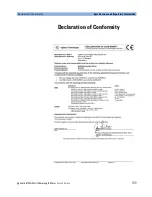Using the Built-In Information System
Introduction
94
Agilent 86122A
Multi-Wavelength Meter
, Second Edition
Introduction
The 86122A contains a built-in information system—it is referred to as
Help. The Help contains the information that would traditionally be in the
user’s and programmer’s guide.
To access the Help, simply click
Contents
on the
Help
menu. This will
display the contents topic that is shown in the figure on the following
page. Navigating through the Help should be familiar to you because it is
similar to other Windows applications. You can, of course, navigate
through the help by either using the touch screen or the mouse.
In this chapter, you’ll learn features that are unique to the 86122A Help, as
well as tips that will make the Help more useful to you.
Summary of Contents for 86122A
Page 1: ...Agilent Technologies Agilent 86122A Multi Wavelength Meter User s Guide ...
Page 8: ...8 Agilent 86122A Multi Wavelength Meter Second Edition ...
Page 74: ...Using the 86122A Menus 74 Agilent 86122A Multi Wavelength Meter Second Edition The Help menu ...
Page 92: ...Using the 86122A Making Measurements 92 Agilent 86122A Multi Wavelength Meter Second Edition ...
Page 111: ......