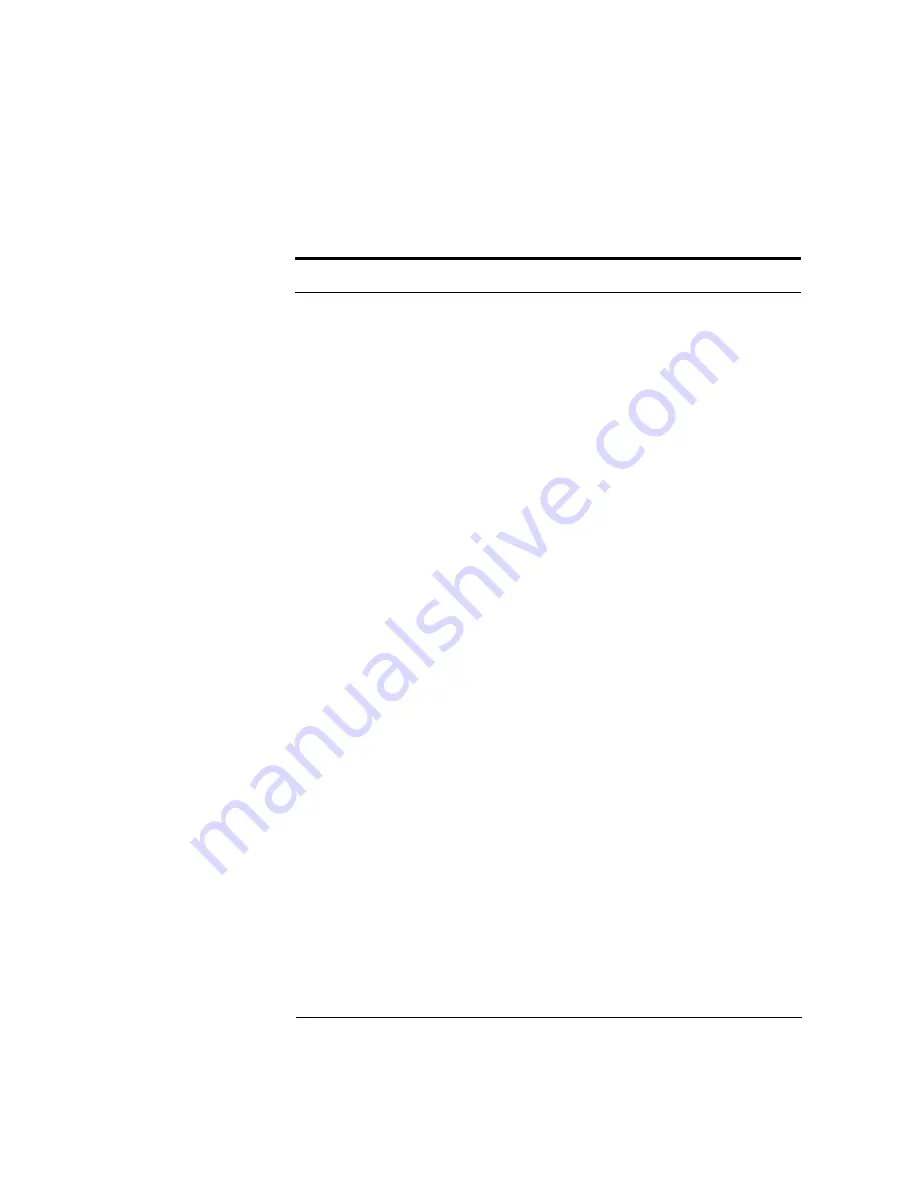
5-23
Status Listings
OSA Warnings
5066
desc = “Error in Enhanced Wavelength Calibration”
help = “Enhanced Wavelength Calibration failed. Check OSA system. If the error
persists, contact the Agilent Service Center.
5067
desc = “OSNR marker not allowed.”
help = “A request was made to enable the OSNR marker readout. The readout
cannot be enabled for one of the following reasons: OSNR markers cannot be used
on traces which have X axis units other than meters. This typically occurs in zero
span where the X axis units are seconds. OSNR marks cannot be used on traces
which have Y axis units other than power. this typically happens when trace math is
on and the trace Y axis represents a ratio.”
5068
desc = “The configured SHARE does not exist.”
help = “A request was made to a remote file or printer share that does not exist or
cannot be found.”
5069
desc = “The configured SHARE cannot be accessed.”
help = “A request was made to a remote file or printer share that cannot be
accessed using the configured USER, PASSWORD, or DOMAIN/WORKGROUP.”
5070
desc = “Trajectory add failed.”
help = “The trajectory add procedure failed. This usually occurs when the trajectory
table is full or the computed trajectory table is invalid. The correct this problem, try
AUTO ALIGN PRESET and the AUTO ALIGN & ADD TO TRAJECTORY procedure
again. If the error persists, contact the Agilent Service Center.
6700
desc = “Math expression input parameter undefined.”
help = “A math expression could not be evaluated because one or more input
arguments are undefined. Please check the spelling of all input arguments.”
6701
desc = “Math expression input parameter has error.”
help = “A math expression could not be evaluated because an error is present on
one or more of the input arguments. The error must be cleared before the
expression can be evaluated.”
6702
desc = “Math expression parameter has zero length.”
help = “A math expression could not be evaluated because one or more input
arguments has a zero length. This is often caused when the subset of a trace
contains no points such as when advanced line marker functions are turned on and
the line markers are too close together. It can also be caused when peak/pit
searches find no peaks or pits.”
Table 5-6. OSA Warnings (7 of 12)
Error Number
Error Description [description/explanation/examples]
Summary of Contents for 8614 B Series
Page 1: ...Agilent 8614xB Series Optical Spectrum Analyzer User s Guide ...
Page 12: ...1 4 Getting Started Product Overview Agilent 8614xB Front and Rear Panels ...
Page 13: ...1 5 Getting Started Product Overview ...
Page 15: ...1 7 Getting Started Product Overview Figure 1 2 Display Annotations ...
Page 26: ...1 18 Getting Started The Softkey Panels ...
Page 31: ...1 23 Getting Started The Softkey Panels The Systems Menus continued ...
Page 40: ...1 32 Getting Started Product Options and Accessories ...
Page 75: ...3 Function Reference ...
Page 186: ...4 16 Remote Front Panel Operation Remote Front Panel ...
Page 226: ...6 2 Maintenance Changing the Printer Paper Changing the Printer Paper ...
Page 271: ......
















































