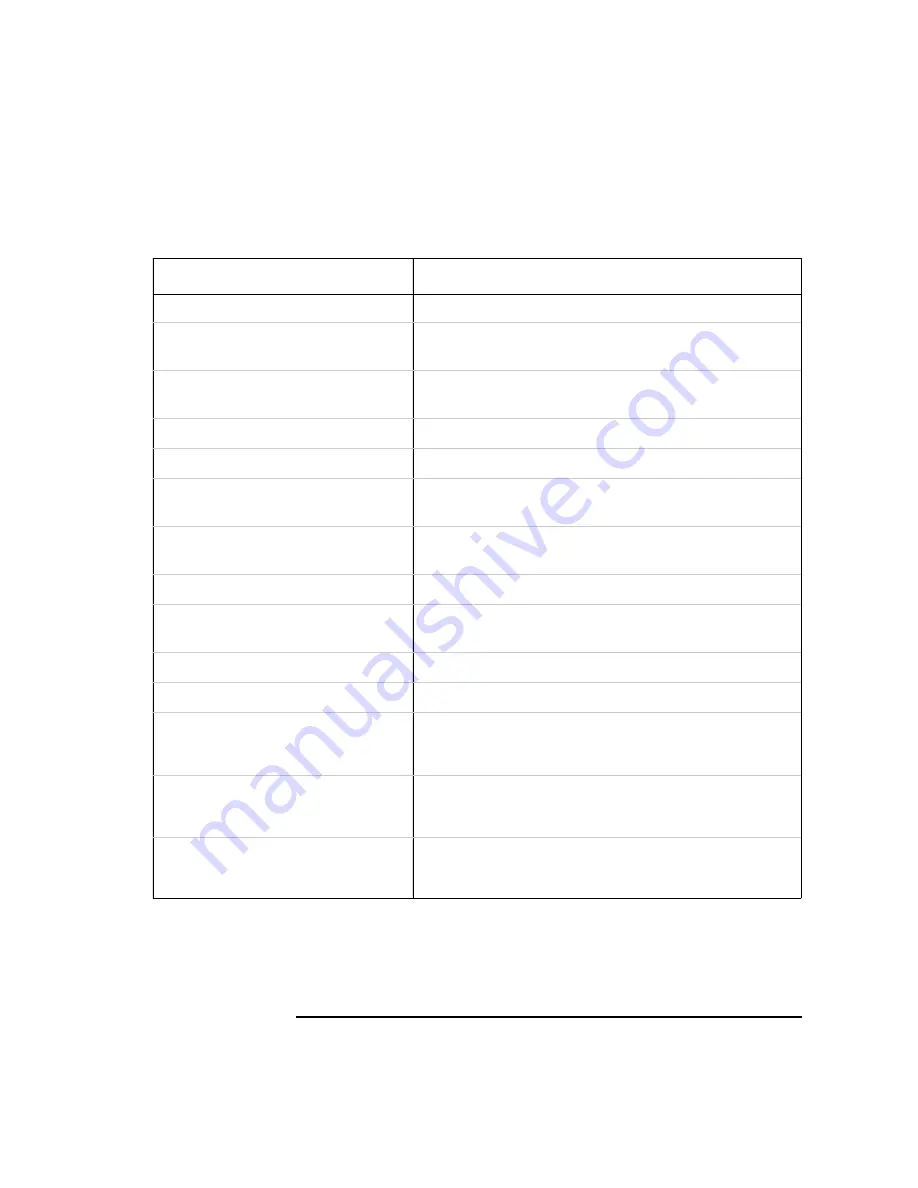
Programmer’s Guide
10-63
Menu Map with SCPI Commands
Menu Map for 8712ET/ES and 8714ET/ES
Table 10-27
SYSTEM OPTIONS
Functions,
8712ET/ES and 8714ET/ES (2 of 9)
1. The analyzer model number appears here.
8712ES IP Address
is shown as an example.
KEYSTROKES
SCPI COMMAND
SYSTEM OPTIONS, Lan,
(continued)
Add Login User
SYST:COMM:LAN:LOG:USER:ADD-?
<STRING>,<STRING>
User Name
SYST:COMM:LAN:LOG:USER:LIST: NAME?
<STRING>
Password
(menu selection only)
Confirm Password
(menu selection only)
Delete Login User
SYST:COMM:LAN:LOG:USER:DEL-?
<STRING>,<STRING>
User Name
SYST:COMM:LAN:LOG:USER:LIST: NAME?
<STRING>
Password
(menu selection only)
Display User Lis
t
SYST:COMM:LAN:LOGin:USER:LIST:
COUN?
Delete All Users
(menu selection only)
LAN Port Setup
(menu selection only)
1
8712/14ES IP Address
(enter address,
press
Enter
)
SYST:COMM:LAN:IPAD <IP address>
Gateway IP Address
(enter address,
press
Enter
)
SYST:COMM:LAN:ROUT:GAT
<IP address>
Subnet Mask
(enter address,
press
Enter
)
SYST:COMM:LAN:ROUT:SMAS
<IP address>
Summary of Contents for 8712ES
Page 11: ...1 1 1 Introduction to GPIB Programming ...
Page 27: ...2 1 2 Synchronizing the Analyzer and a Controller ...
Page 36: ...3 1 3 Passing Control ...
Page 39: ...4 1 4 Data Types and Encoding ...
Page 46: ...5 1 5 Using Status Registers ...
Page 71: ...6 1 6 Trace Data Transfers ...
Page 98: ...6 28 Programmer sGuide Trace Data Transfers Internal Measurement Arrays ...
Page 99: ...7 1 7 Using Graphics ...
Page 105: ...8 1 8 Front Panel Keycodes ...
Page 111: ...9 1 9 Introduction to SCPI ...
Page 129: ...10 1 10 Menu Map with SCPI Commands ...
Page 268: ...12 1 12 SCPI Conformance Information ...
Page 290: ...13 1 13 SCPI Error Messages ...
















































