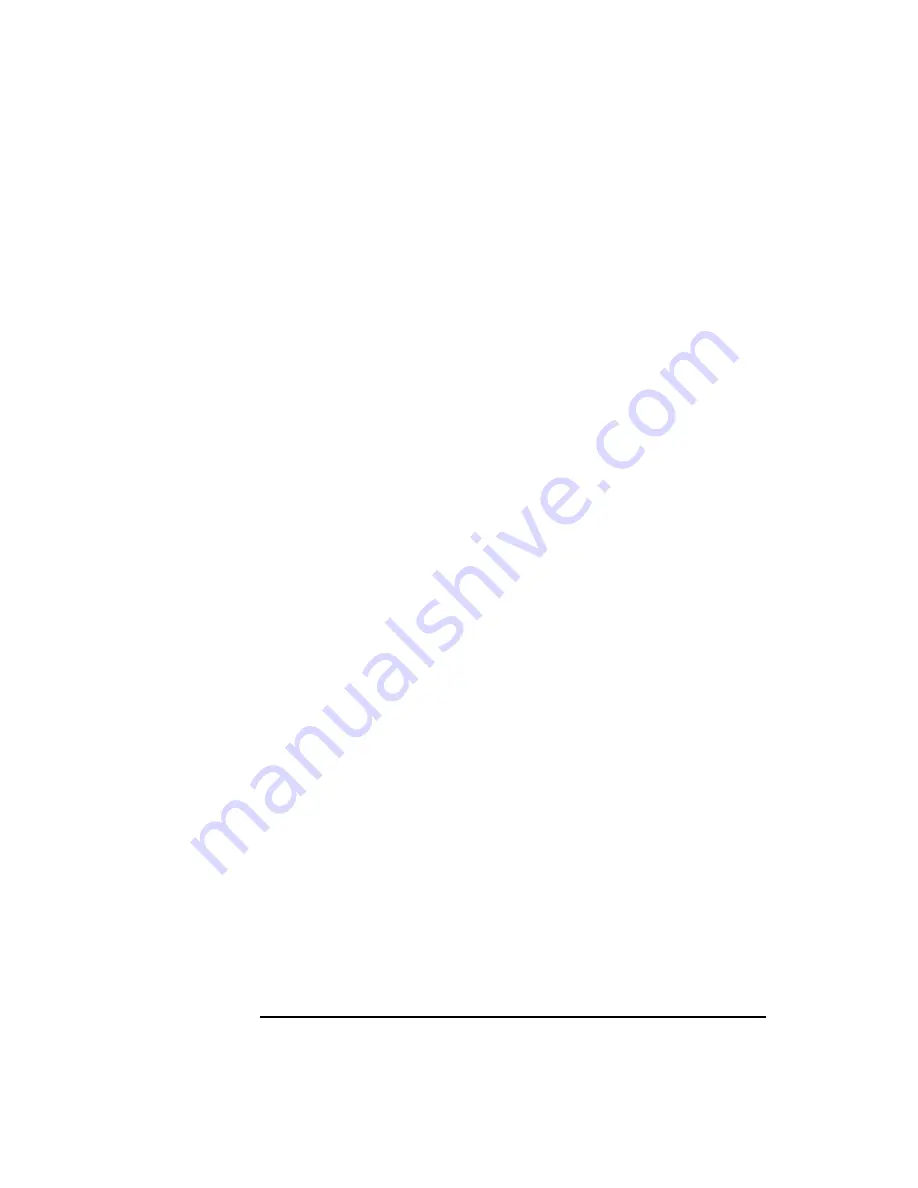
9-4
Programmer’s Guide
Introduction to SCPI
The Command Tree
The analyzer's major SCPI subsystems and their functions are described
below.
ABORt
Aborts any sweep in progress.
CALCulate
Configures post-measurement processing of the
measured data (such as marker and limit testing
functions).
CALibration
Controls zeroing the broadband diode detectors.
CONFigure
Configures the analyzer to measure a specific device
type, including amplifiers, mixers, filters, and cables.
CONTrol
Configures the analyzer for use with a multiport test
set. Used with the 87075C multiport test set only.
DIAGnostic
Performs a number of diagnostic and I/O functions.
Includes LAN diagnostics, port reads and writes,
correction constants utilities, and other miscellaneous
functions.
DISPlay
Controls the display of measurement data, annotation
and user graphics.
FORMat
Controls the format of data transfers over the GPIB.
For more information about GPIB data transfers, refer
to
Chapter 4, “Data Types and Encoding.”
HCOPy
Controls hardcopy (printer and plotter) output.
INITiate
Controls the triggering of sweeps.
MMEMory
Controls mass storage of instrument states and data
(disk and internal memory interface functions).
OUTPut
Turns on/off the source output power (power to the
device under test).
POWer
Specifies frequency sweeps or power sweeps.
PROGram
Interfaces IBASIC programs and commands with an
external controller. For more information on IBASIC
programming, refer to HP Instrument BASIC User's
Handbook.
ROUTe
Selects transmission and reflection ports.
Selects ports on multiport test sets (used with the
87075C multiport test set only).
Summary of Contents for 8712ES
Page 11: ...1 1 1 Introduction to GPIB Programming ...
Page 27: ...2 1 2 Synchronizing the Analyzer and a Controller ...
Page 36: ...3 1 3 Passing Control ...
Page 39: ...4 1 4 Data Types and Encoding ...
Page 46: ...5 1 5 Using Status Registers ...
Page 71: ...6 1 6 Trace Data Transfers ...
Page 98: ...6 28 Programmer sGuide Trace Data Transfers Internal Measurement Arrays ...
Page 99: ...7 1 7 Using Graphics ...
Page 105: ...8 1 8 Front Panel Keycodes ...
Page 111: ...9 1 9 Introduction to SCPI ...
Page 129: ...10 1 10 Menu Map with SCPI Commands ...
Page 268: ...12 1 12 SCPI Conformance Information ...
Page 290: ...13 1 13 SCPI Error Messages ...
















































