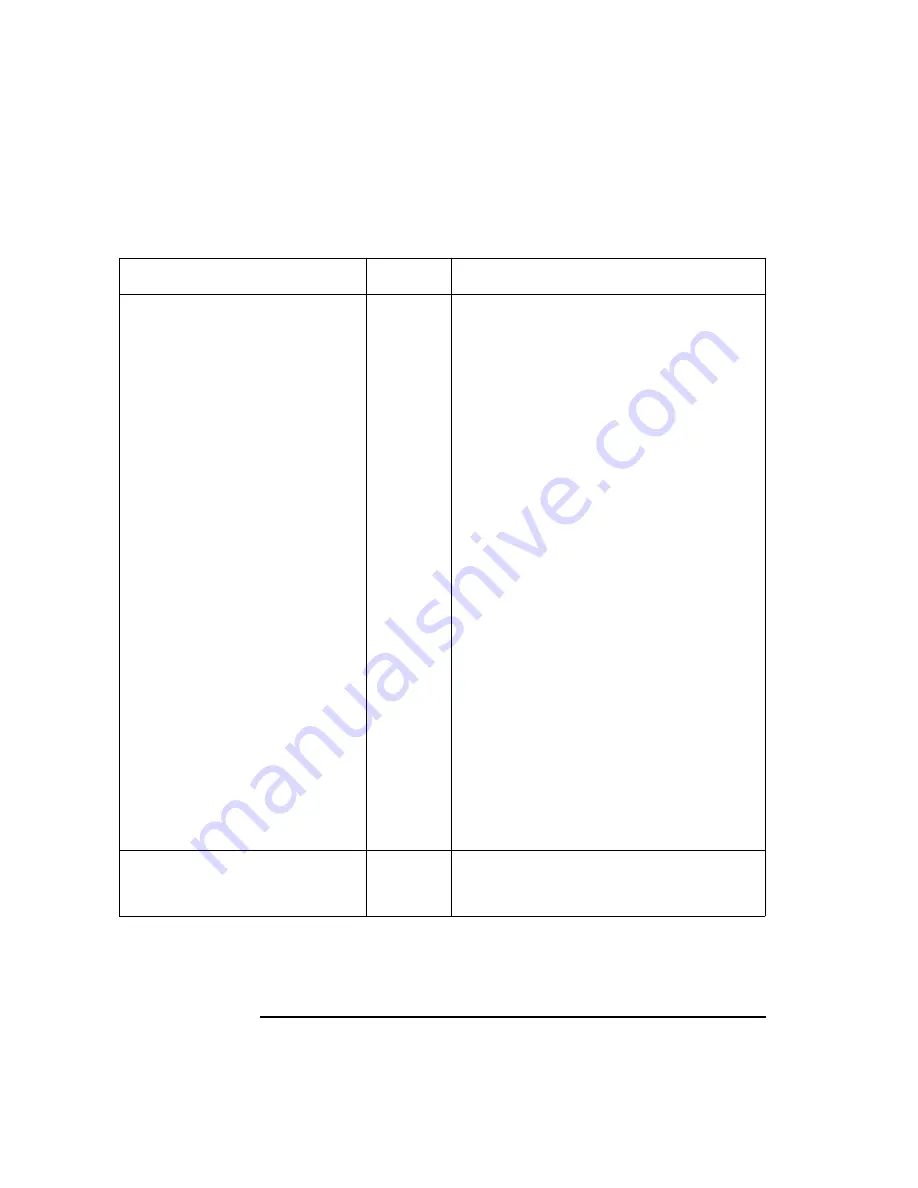
11-16
Programmer’s Guide
SCPI Command Summary
SCPI Device Command Summary
Table 11-6
DIAGnostic (3 of 4)
SUBSYSTEM COMMANDS
FORM
DESCRIPTION
DIAGnostic:MDISplay[1|2]
:CORRection <string>
command
only
Displays corrected measurement
uncertainties. Choose from one of the
following strings:
Cal check
C_DIRECTivity
C_LDMATCH
C_ISOLATION
C_RTRACKING
C_SRCMATCH
C_TTRACKING
Interpolated Array (accessed through the
service menu.)
I_DIRECTivity
I_RESPONSE
I_SRCMATCH
I_TRACKING
I_LDMATCH
I_ISOLATION
Master Array (accessed through the
service menu.)
M_DIRECTivity
M_RESPONSE
M_SRCMATCH
M_TRACKING
M_XSCALAR
M_LDMATCH
I_ISOLATION
DIAGnostic:MDISplay[1|2]
:RESTore
command
only
Returns to measurement mode and
autoscales after viewing calibration
uncertainties.
Summary of Contents for 8712ES
Page 11: ...1 1 1 Introduction to GPIB Programming ...
Page 27: ...2 1 2 Synchronizing the Analyzer and a Controller ...
Page 36: ...3 1 3 Passing Control ...
Page 39: ...4 1 4 Data Types and Encoding ...
Page 46: ...5 1 5 Using Status Registers ...
Page 71: ...6 1 6 Trace Data Transfers ...
Page 98: ...6 28 Programmer sGuide Trace Data Transfers Internal Measurement Arrays ...
Page 99: ...7 1 7 Using Graphics ...
Page 105: ...8 1 8 Front Panel Keycodes ...
Page 111: ...9 1 9 Introduction to SCPI ...
Page 129: ...10 1 10 Menu Map with SCPI Commands ...
Page 268: ...12 1 12 SCPI Conformance Information ...
Page 290: ...13 1 13 SCPI Error Messages ...
















































