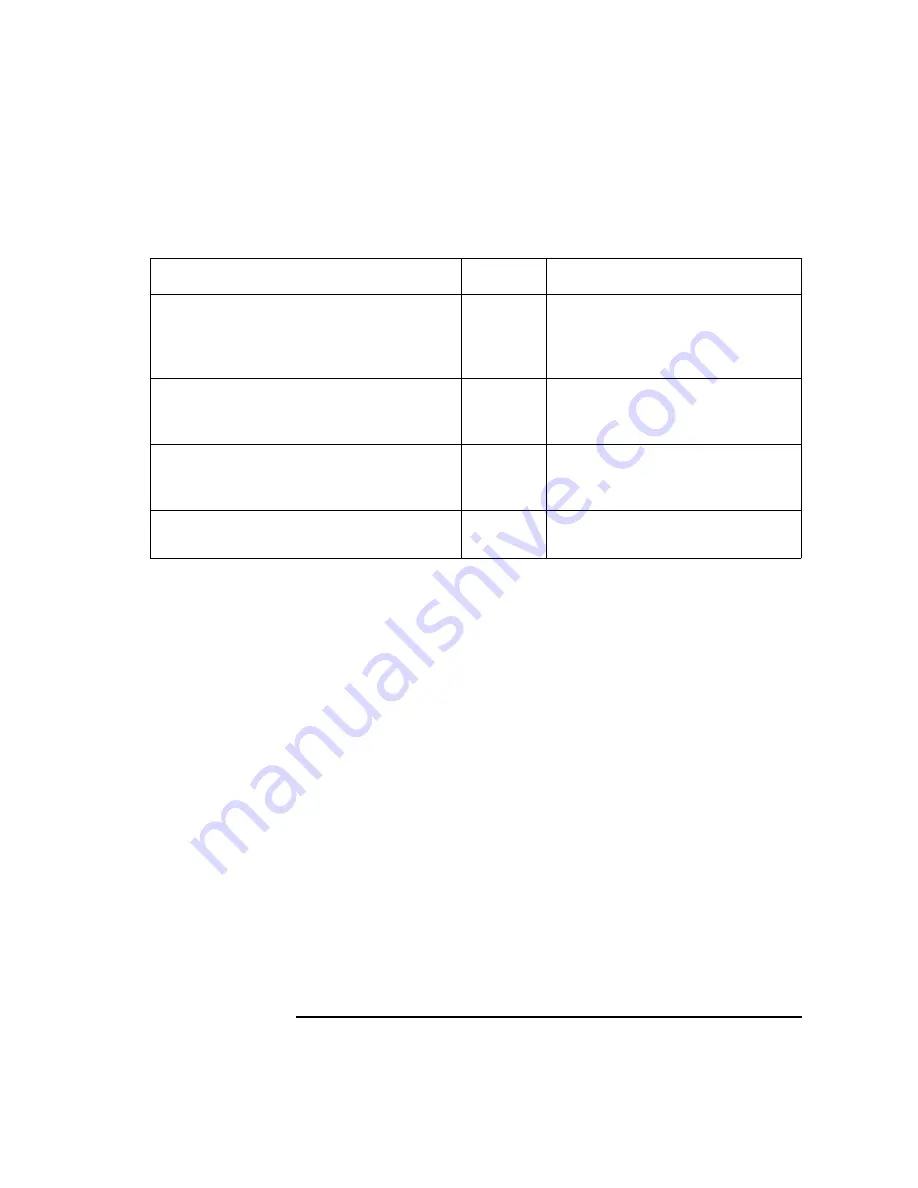
Programmer’s Guide
11-17
SCPI Command Summary
SCPI Device Command Summary
Table 11-6
DIAGnostic (4 of 4)
1. Refer to "Controlling Peripherals" in Chapter 7 of the User's Guide for more infor-
mation on using this command. See also
and
2. See “Controlling Peripherals” in Chapter 7 of the User’s Guide for more information
on using this command. See also
and
SUBSYSTEM COMMANDS
FORM
DESCRIPTION
DIAGnostic:PORT:READ?
<port><register>
1
query
only
NR1,
NR1
Reads the rear panel I/O ports.
DIAGnostic:PORT:WRITE
<port><register>
2
NR1,
NR1,
NR1
Writes to the rear panel I/O ports.
DIAGnostic:SNUMber <string>?
query
only
STRING
Queries the instrument's serial
number.
DIAGnostic:SPUR:METHod
<NONE|DITHer|AVOid>
NR1
Selects the spur avoid mode.
Summary of Contents for 8712ES
Page 11: ...1 1 1 Introduction to GPIB Programming ...
Page 27: ...2 1 2 Synchronizing the Analyzer and a Controller ...
Page 36: ...3 1 3 Passing Control ...
Page 39: ...4 1 4 Data Types and Encoding ...
Page 46: ...5 1 5 Using Status Registers ...
Page 71: ...6 1 6 Trace Data Transfers ...
Page 98: ...6 28 Programmer sGuide Trace Data Transfers Internal Measurement Arrays ...
Page 99: ...7 1 7 Using Graphics ...
Page 105: ...8 1 8 Front Panel Keycodes ...
Page 111: ...9 1 9 Introduction to SCPI ...
Page 129: ...10 1 10 Menu Map with SCPI Commands ...
Page 268: ...12 1 12 SCPI Conformance Information ...
Page 290: ...13 1 13 SCPI Error Messages ...
















































