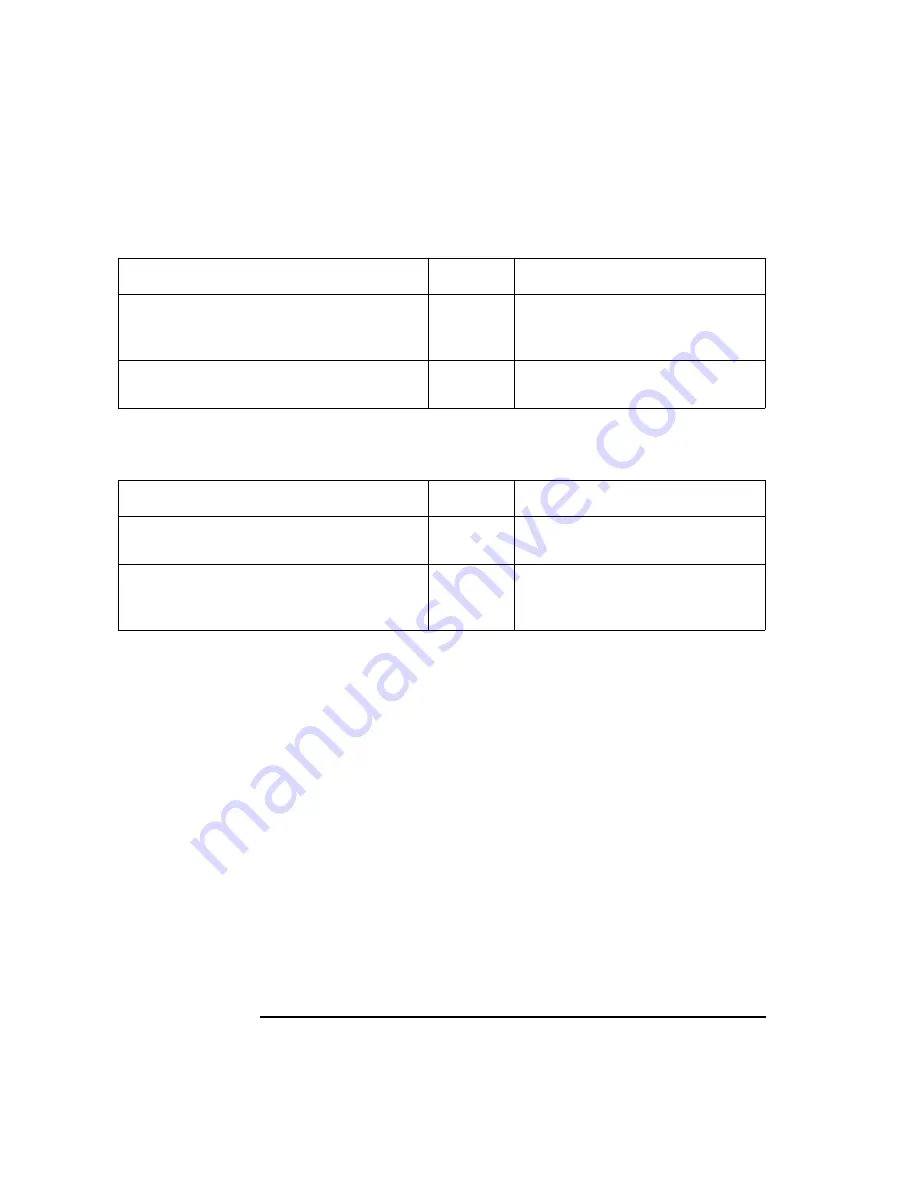
11-30
Programmer’s Guide
SCPI Command Summary
SCPI Device Command Summary
Table 11-12
INITiate
Table 11-13
INPut
1. Binary parameters accept the values of
1
(on) and
0
(off) in addition to
ON
and
OFF
.
SUBSYSTEM COMMANDS
FORM
DESCRIPTION
INITiate[1|2]:CONTinuous
<ON|OFF>
1
NR1
Sets the trigger system to
continuously sweep or to stop
sweeping.
INITiate[1|2][:IMMediate]
command
only
Initiates a new measurement
sweep.
SUBSYSTEM COMMANDS
FORM
DESCRIPTION
INPut:GAIN:AUTo <R|A|B>,<ON|OFF>
command
only
Sets the R, A, or B IF input
automatic gain control on or off.
INPut:GAIN:SETTing <R|A|B>,
<HIGH|MEDHIGH|MEDIUM|LOW>
command
only
Sets the R, A, or B IF input gain
to one of four choices: high,
medium-high, medium, or low.
Summary of Contents for 8712ES
Page 11: ...1 1 1 Introduction to GPIB Programming ...
Page 27: ...2 1 2 Synchronizing the Analyzer and a Controller ...
Page 36: ...3 1 3 Passing Control ...
Page 39: ...4 1 4 Data Types and Encoding ...
Page 46: ...5 1 5 Using Status Registers ...
Page 71: ...6 1 6 Trace Data Transfers ...
Page 98: ...6 28 Programmer sGuide Trace Data Transfers Internal Measurement Arrays ...
Page 99: ...7 1 7 Using Graphics ...
Page 105: ...8 1 8 Front Panel Keycodes ...
Page 111: ...9 1 9 Introduction to SCPI ...
Page 129: ...10 1 10 Menu Map with SCPI Commands ...
Page 268: ...12 1 12 SCPI Conformance Information ...
Page 290: ...13 1 13 SCPI Error Messages ...
















































