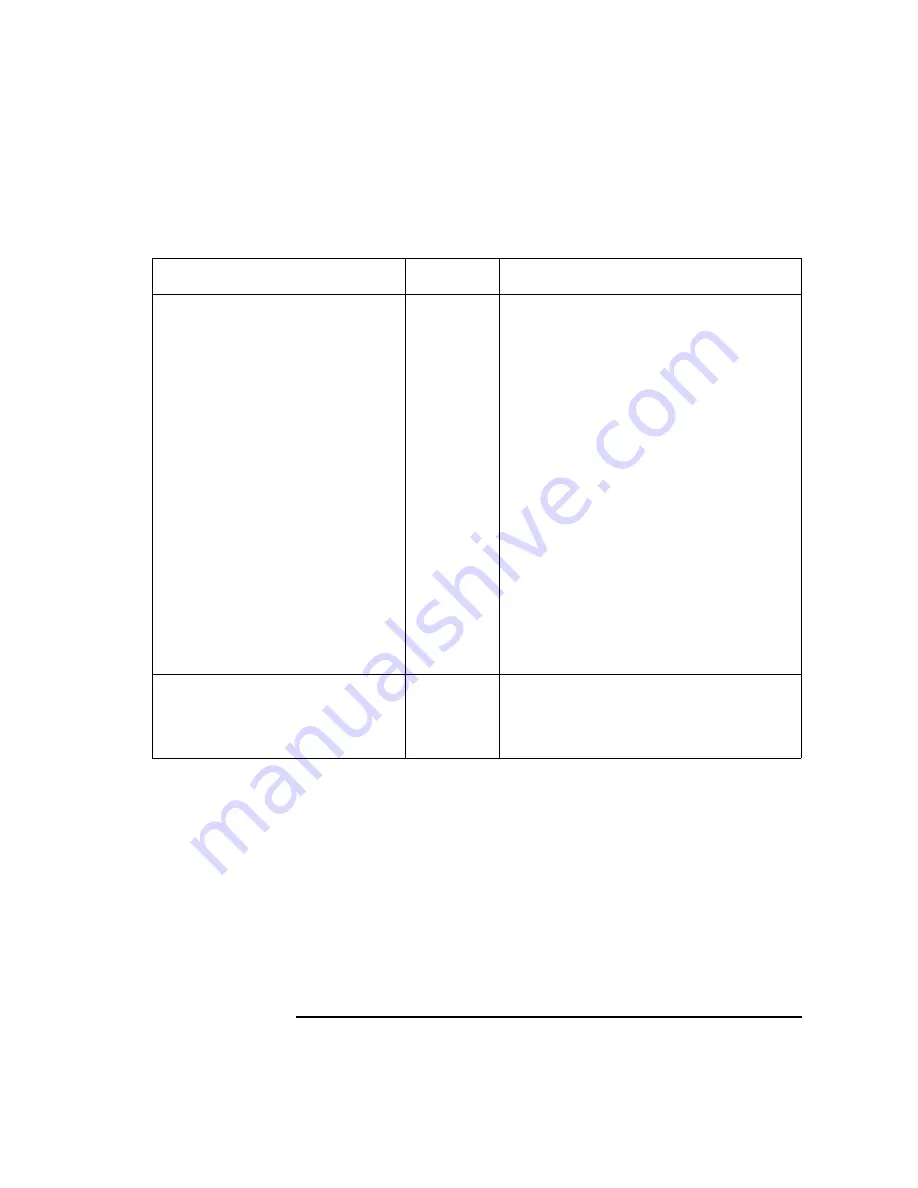
Programmer’s Guide
11-51
SCPI Command Summary
SCPI Device Command Summary
Table 11-19
SENSe (14 of 16)
1. For use with the 8712ES and 8714ES models only.
SUBSYSTEM COMMANDS
FORM
DESCRIPTION
SENSe[1|2]:FUNCtion
'XFRequency:S <num>,<num>'
NR1,NR1
Specifies that the receiver will measure
an s-parameter into the specified
measurement channel. The s-parameter
choices will depend on the number of
ports. For example, with a 2-port device,
choose from
1,1
(
S
11
),
1,2
(
S
12
),
2,2
(
S
22
), or
2,1
(
S
21
).
As another example, with a 12-port
device using the 87075C multiport test
set, some choices would include
1,8
(S
18
), or
12,1
(
S
12
,
1
), or
7,7
(S
77
).
This command may be used in place of:
SENS[1|2]:FUNC ‘XFR:POW:RAT
and
ROUT[1|2}:PATH:DEF:PORT
.
If using the 87075C multiport test set,
this command may be used in place of
the two commands just listed, as well as:
ROUT[1|2]:REFL:PATH:DEF:PORT
and
OUT[1|2]:TRAN:PATH:DEF:PORT
.
1
SENSe[1|2]:FUNCtion:FAULt
:CONNector [:IMMediate]
command
only
Forces a connector verification
measurement on the alternate channel.
(For use with SRL measurements on
analyzers with Option 100 only.)
Summary of Contents for 8712ES
Page 11: ...1 1 1 Introduction to GPIB Programming ...
Page 27: ...2 1 2 Synchronizing the Analyzer and a Controller ...
Page 36: ...3 1 3 Passing Control ...
Page 39: ...4 1 4 Data Types and Encoding ...
Page 46: ...5 1 5 Using Status Registers ...
Page 71: ...6 1 6 Trace Data Transfers ...
Page 98: ...6 28 Programmer sGuide Trace Data Transfers Internal Measurement Arrays ...
Page 99: ...7 1 7 Using Graphics ...
Page 105: ...8 1 8 Front Panel Keycodes ...
Page 111: ...9 1 9 Introduction to SCPI ...
Page 129: ...10 1 10 Menu Map with SCPI Commands ...
Page 268: ...12 1 12 SCPI Conformance Information ...
Page 290: ...13 1 13 SCPI Error Messages ...
















































