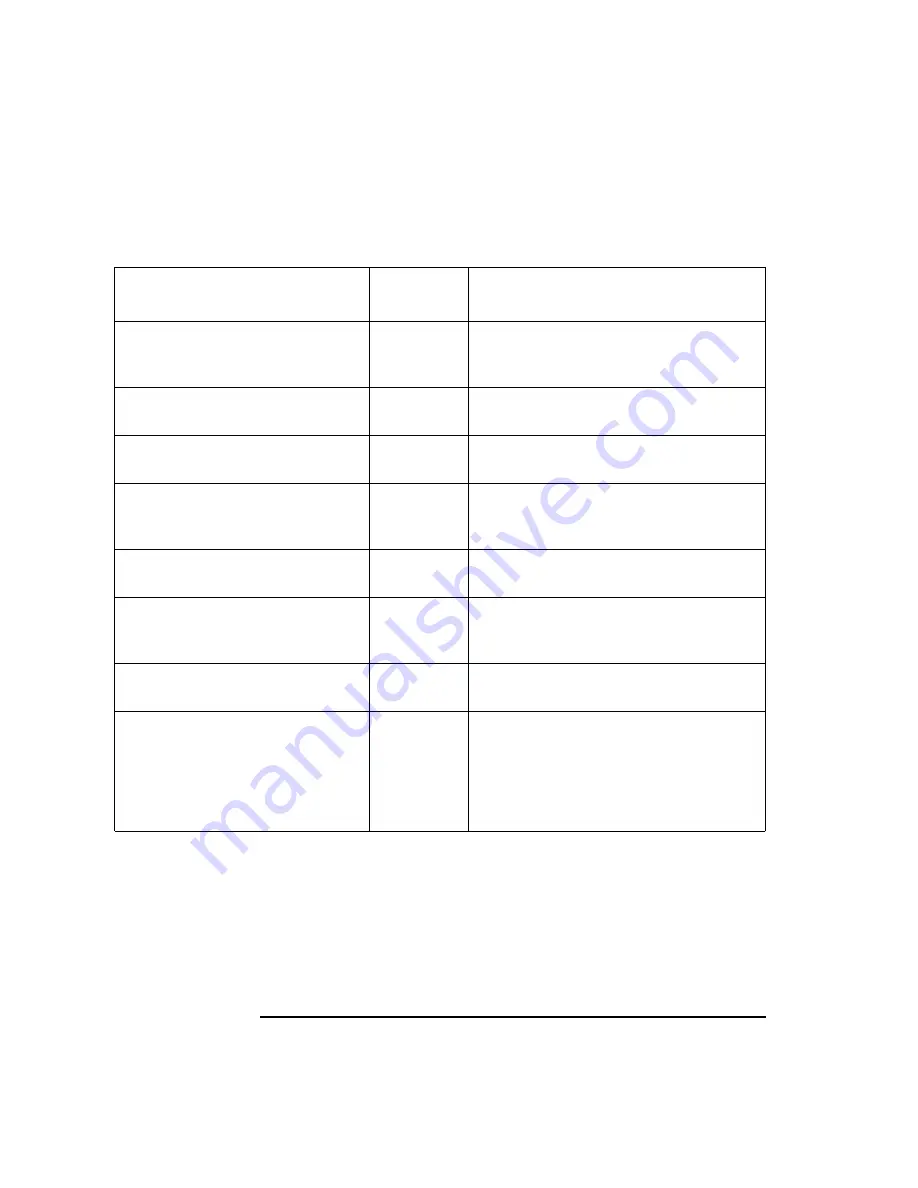
11-64
Programmer’s Guide
SCPI Command Summary
SCPI Device Command Summary
Table 11-23
SYSTem (6 of 8)
1. Binary parameters accept the values of
1
(on) and
0
(off) in addition to
ON
and
OFF
.
2. A list of the analyzer's front panel keycodes and key names is provided in
SUBSYSTEM COMMANDS
FORM
DESCRIPTION
SYSTem:KEY:MASK?
query only
NR1
Queries the mask (shift, ctrl, alt)
associated with a keypress on an
external keyboard.
SYSTem:KEY:QUEue:CLEar
command
only
Clears the key queue.
SYSTem:KEY:QUEue:COUNt?
query only
NR1
Queries the number of key codes in the
queue.
SYSTem:KEY:QUEue:MAXimum?
query only
NR1
Queries the size of the key queue (the
maximum number of key codes it can
hold).
SYSTem:KEY:QUEue[:STATe]
<ON|OFF>
1
NR1
Turns on/off the key queue.
SYSTem:KEY:TYPE?
query only
CHAR
Queries the type of key that was pressed
— returns
NONE
,
RPG
,
KEY
(front panel
key) or
ASC
(external keyboard).
SYSTem:KEY:USER
command
only
Sets the User Request bit of the
Standard Event Status Register.
SYSTem:KEY[:VALue]?
query only
NR1
Queries the key code value for the last
key pressed —
RPG
type returns the
knob count, positive for clockwise
rotation,
KEY
type returns the front
panel keycode,
2
and
ASC
type returns
the ASCII code number.
Summary of Contents for 8712ES
Page 11: ...1 1 1 Introduction to GPIB Programming ...
Page 27: ...2 1 2 Synchronizing the Analyzer and a Controller ...
Page 36: ...3 1 3 Passing Control ...
Page 39: ...4 1 4 Data Types and Encoding ...
Page 46: ...5 1 5 Using Status Registers ...
Page 71: ...6 1 6 Trace Data Transfers ...
Page 98: ...6 28 Programmer sGuide Trace Data Transfers Internal Measurement Arrays ...
Page 99: ...7 1 7 Using Graphics ...
Page 105: ...8 1 8 Front Panel Keycodes ...
Page 111: ...9 1 9 Introduction to SCPI ...
Page 129: ...10 1 10 Menu Map with SCPI Commands ...
Page 268: ...12 1 12 SCPI Conformance Information ...
Page 290: ...13 1 13 SCPI Error Messages ...
















































