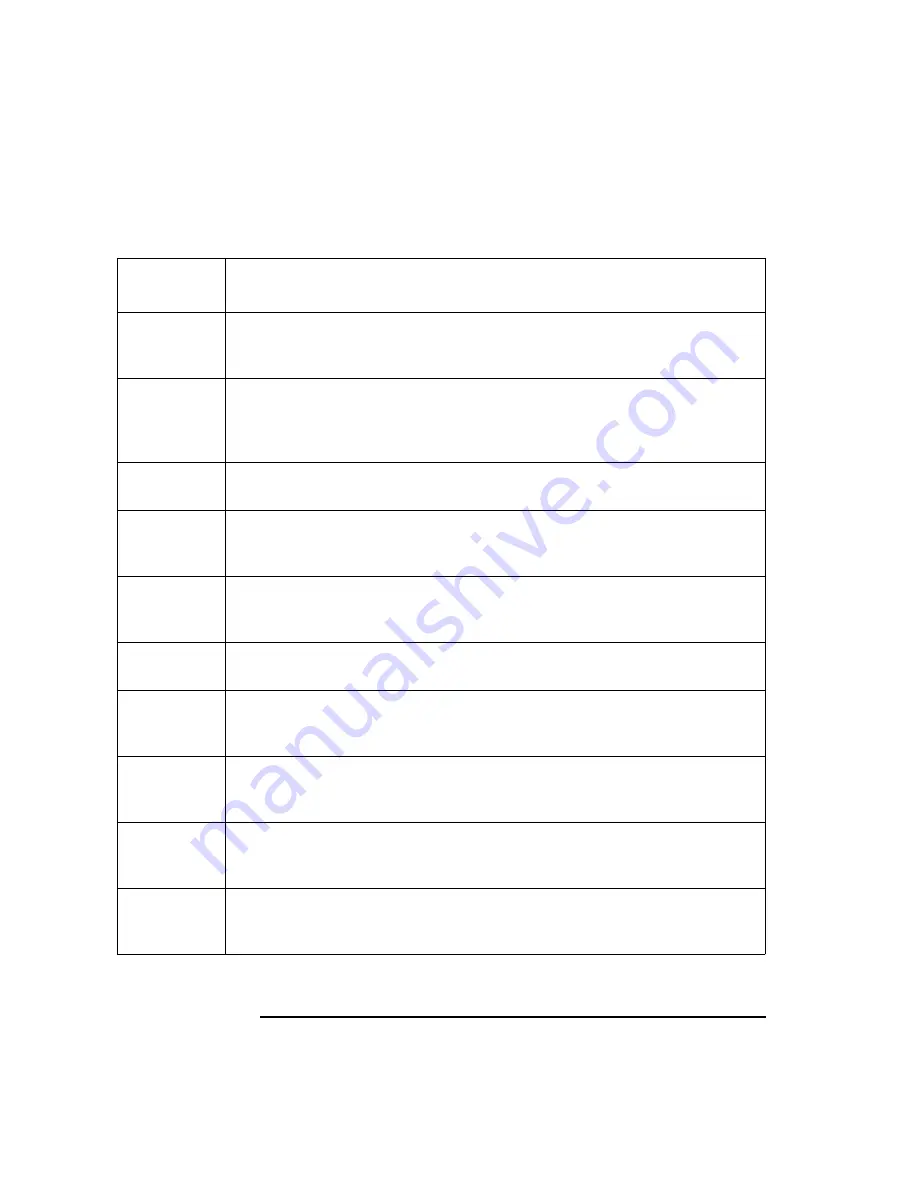
13-4
Programmer’s Guide
SCPI Error Messages
Command Errors
Table 13-1
SCPI Command Errors
Error
Number
Error Description
−
100
Command error — This is the generic syntax error for devices that cannot
detect more specific errors. This code indicates only that a Command Error
has occurred.
−
101
Invalid character — A syntactic element contains a character which is
invalid for that type; for example, a header containing an ampersand,
SETUP&. This error might be used in place of errors
−
114,
−
121,
−
141, and
perhaps some others.
−
102
Syntax error — An unrecognized command or data type was encountered;
for example, a string was received when the device does not accept strings.
−
103
Invalid separator — The parser was expecting a separator and encountered
an illegal character; for example, the semicolon was omitted after a
program message unit,
*EMC 1:CH1:VOLTS 5.
−
104
Data type error — The parser recognized a data element different than one
allowed; for example, numeric or string data was expected but block data
was encountered.
−
105
GET not allowed — A Group Execute Trigger was received within a
program message.
−
108
Parameter not allowed — More parameters were received than expected for
the header; for example, the
*EMC
common command only accepts one
parameter, so receiving
*EMC 0,1
is not allowed.
−
109
Missing parameter — Fewer parameters were received than required for
the header; for example, the
*EMC
common command requires one
parameter, so receiving
*EMC
is not allowed.
−
110
Command header error — An error was detected in the header. This error
message should be used when the device cannot detect the more specific
errors described for errors
−
111 through
−
119.
−
111
Header separator error — A character which is not a legal header separator
was encountered while parsing the header; for example, no white space
followed the header, thus
*GMC"MACRO"
is an error.
Summary of Contents for 8712ES
Page 11: ...1 1 1 Introduction to GPIB Programming ...
Page 27: ...2 1 2 Synchronizing the Analyzer and a Controller ...
Page 36: ...3 1 3 Passing Control ...
Page 39: ...4 1 4 Data Types and Encoding ...
Page 46: ...5 1 5 Using Status Registers ...
Page 71: ...6 1 6 Trace Data Transfers ...
Page 98: ...6 28 Programmer sGuide Trace Data Transfers Internal Measurement Arrays ...
Page 99: ...7 1 7 Using Graphics ...
Page 105: ...8 1 8 Front Panel Keycodes ...
Page 111: ...9 1 9 Introduction to SCPI ...
Page 129: ...10 1 10 Menu Map with SCPI Commands ...
Page 268: ...12 1 12 SCPI Conformance Information ...
Page 290: ...13 1 13 SCPI Error Messages ...
















































