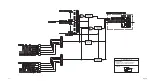Programmer’s Guide
5-25
Using Status Registers
The Analyzer's Status Register Sets
Settings for STATus:PRESet
Executing the
STATus:PRESet
command changes the settings in the
enable (
ENAB
), positive transition (
PTR
), and negative transition (
NTR
)
registers. The table below shows the settings after the command is
executed.
Table 5-1
Status Register States After
PRESet
Command
Register Set
ENABle
PTRansition
NTRansition
STATus:DEVice
all
0
s
all
1
s
all
0
s
STATus:QUEStionable:LIMit
all
1
s
all
1
s
all
0
s
STATus:QUEStionable
all
0
s
all
1
s
all
0
s
STATus:OPERation:MEASuring
all
1
s
all
0
s
all
1
s
STATus:OPERation:AVERaging
all
1
s
all
0
s
all
1
s
STATus:OPERation
all
0
s
all
1
s
all
0
s
Summary of Contents for 8712ES
Page 11: ...1 1 1 Introduction to GPIB Programming ...
Page 27: ...2 1 2 Synchronizing the Analyzer and a Controller ...
Page 36: ...3 1 3 Passing Control ...
Page 39: ...4 1 4 Data Types and Encoding ...
Page 46: ...5 1 5 Using Status Registers ...
Page 71: ...6 1 6 Trace Data Transfers ...
Page 98: ...6 28 Programmer sGuide Trace Data Transfers Internal Measurement Arrays ...
Page 99: ...7 1 7 Using Graphics ...
Page 105: ...8 1 8 Front Panel Keycodes ...
Page 111: ...9 1 9 Introduction to SCPI ...
Page 129: ...10 1 10 Menu Map with SCPI Commands ...
Page 268: ...12 1 12 SCPI Conformance Information ...
Page 290: ...13 1 13 SCPI Error Messages ...