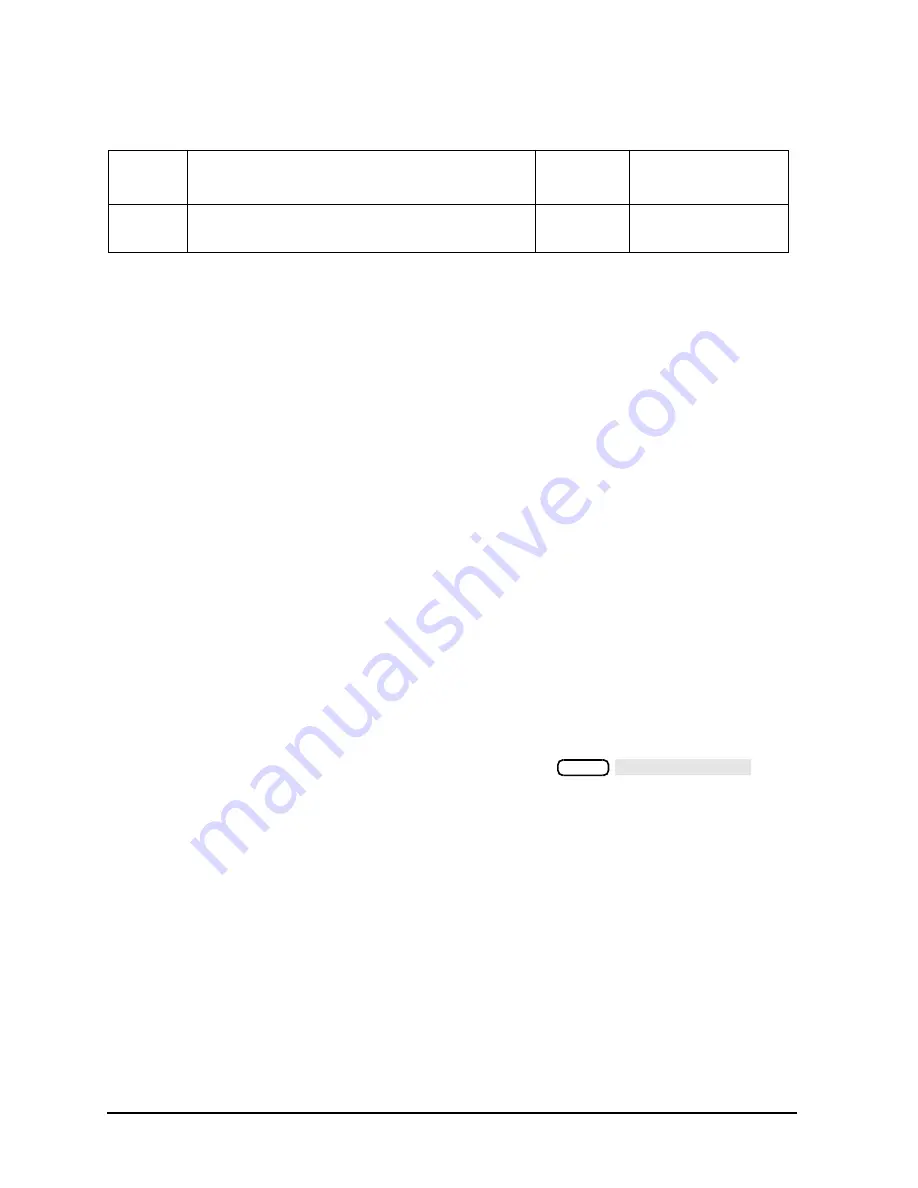
7-8
Chapter 7
Programming Examples
Programming Examples
Program Information
The following information is provided for every HP BASIC example program included on
the “Programming Examples” CD-ROM:
• A program description
• An outline of the program's processing sequence
• A step-by-step instrument-command-level tutorial explanation of the program
including:
❏
The command mnemonic and command name for the GPIB instrument command
used in the program.
❏
An explanation of the operations and affects of the GPIB instrument commands used
in the program.
Analyzer Features Helpful in Developing Programming Routines
Analyzer-Debug Mode
The analyzer-debug mode aids you in developing programming routines. The analyzer
displays the commands being received. If a syntax error occurs, the analyzer displays the
last buffer and points to the first character in the command line that it could not
understand.
You can enable this mode from the front panel by pressing
. The
debug mode remains activated until you preset the analyzer or deactivate the mode. You
can also enable this mode over the GPIB using the
DEBUON;
command and disable the
debug mode using the
DEBUOFF;
command.
User-Controllable Sweep
There are three important advantages to using the single-sweep mode:
1. The user can initiate the sweep.
2. The user can determine when the sweep has completed.
3. The user can be confident that the trace data has be derived from a valid sweep.
Execute the command string
OPC?;SING;
to place the analyzer in single-sweep mode and
trigger a sweep. Once the sweep is complete, the analyzer returns an ASCII character one
(1) to indicate the completion of the sweep.
Table 7-8 Mixer Measurement Example Programs
Example
Number
Description
Refer to
File Name(s) on
CD-ROM
8A
Comparison of Two Mixers—Group Delay, Amplitude
or Phase
1
1. For use with 8753ET/ES analyzers, and with 8719/20/22ES analyzers that have Option 089 installed.
EXAMP8A
Local
GPIB DIAG ON
Summary of Contents for 8719ES
Page 15: ...1 1 1 Alphabetical Command Reference ...
Page 293: ...2 1 2 Introduction to Instrument Control ...
Page 310: ...3 1 3 GPIB Programming ...
Page 334: ...4 1 4 Reading Analyzer Data ...
Page 343: ...5 1 5 Data Processing Chain ...
Page 350: ...6 1 6 Error Reporting ...
Page 364: ...7 1 7 Programming Examples ...
Page 502: ...A 1 A Preset Conditions ...
Page 517: ...B 1 B Command Listings ...
















































