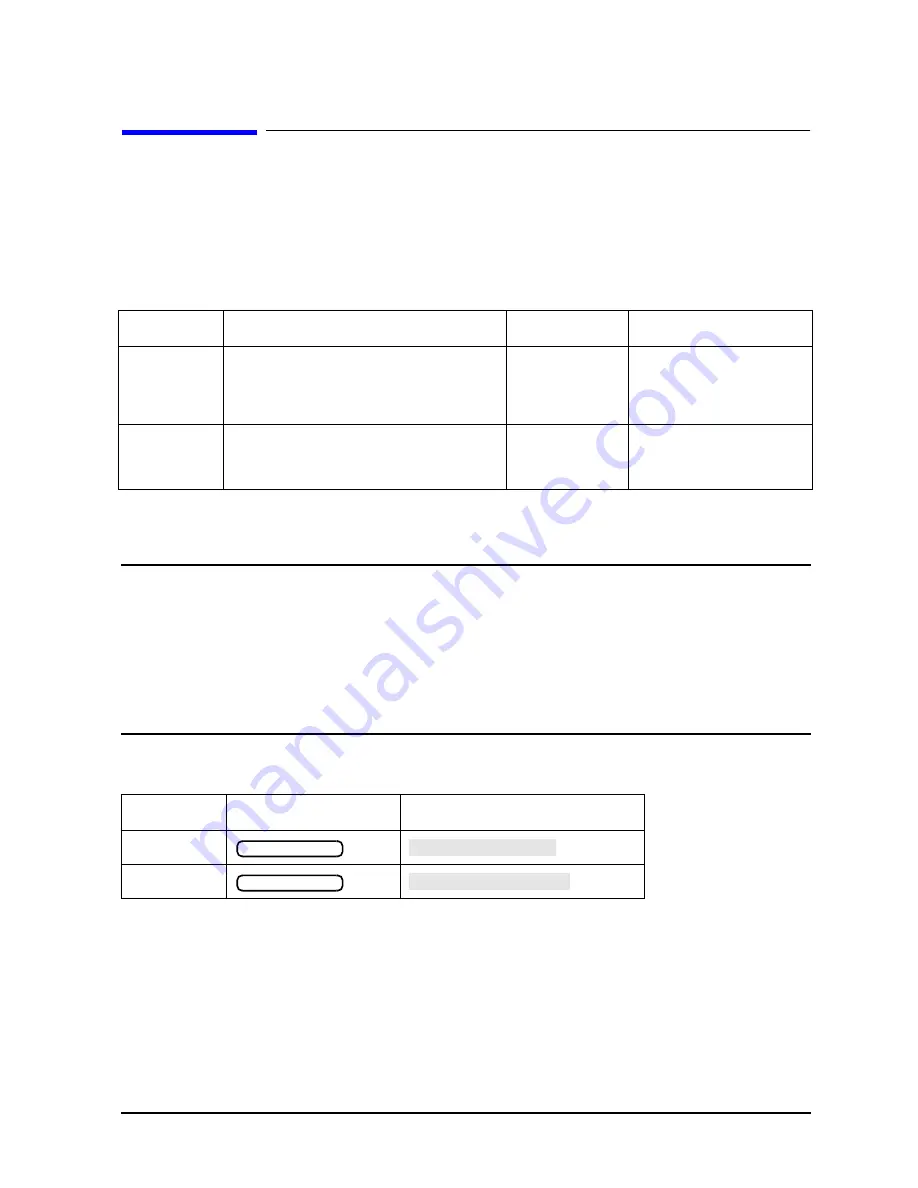
Chapter 1
1-225
Alphabetical Command Reference
SEG
SEG
Syntax
SEG<IFBW|POWER><num>;
Description
NOTE
Currently these commands can be queried by sending the command followed
by the
OUTPACTI
command, as in the following example to query the upper
limit value:
10 OUTPUT 716;”SEGIFBW;OUTPACTI;”
Future revisions of firmware may support the standard query form (which
currently always returns a zero) for these commands.
Front Panel Equivalents
Command
Description
Range
Query Response
SEGIFBW
Sets the IFBW for the active segment of a
list-frequency table in swept list mode.
Choose from 10,
30, 100, 300,
1000, 3000,
3700, 6000
see “Note” below
SEGPOWER
Sets the power for the active segment of a
list-frequency table in swept list mode.
output power
range of your
analyzer
1
1. The output power range is dependent upon the model and option configuration of your analyzer. Refer to your
analyzer’s reference guide to determine the output power range of your analyzer.
see “Note below
Command
Hardkey
Softkey
SEGIFBW
SEGPOWER
Sweep Setup
SEGMENT IF BW
Sweep Setup
SEGMENT POWER
Summary of Contents for 8719ES
Page 15: ...1 1 1 Alphabetical Command Reference ...
Page 293: ...2 1 2 Introduction to Instrument Control ...
Page 310: ...3 1 3 GPIB Programming ...
Page 334: ...4 1 4 Reading Analyzer Data ...
Page 343: ...5 1 5 Data Processing Chain ...
Page 350: ...6 1 6 Error Reporting ...
Page 364: ...7 1 7 Programming Examples ...
Page 502: ...A 1 A Preset Conditions ...
Page 517: ...B 1 B Command Listings ...
















































