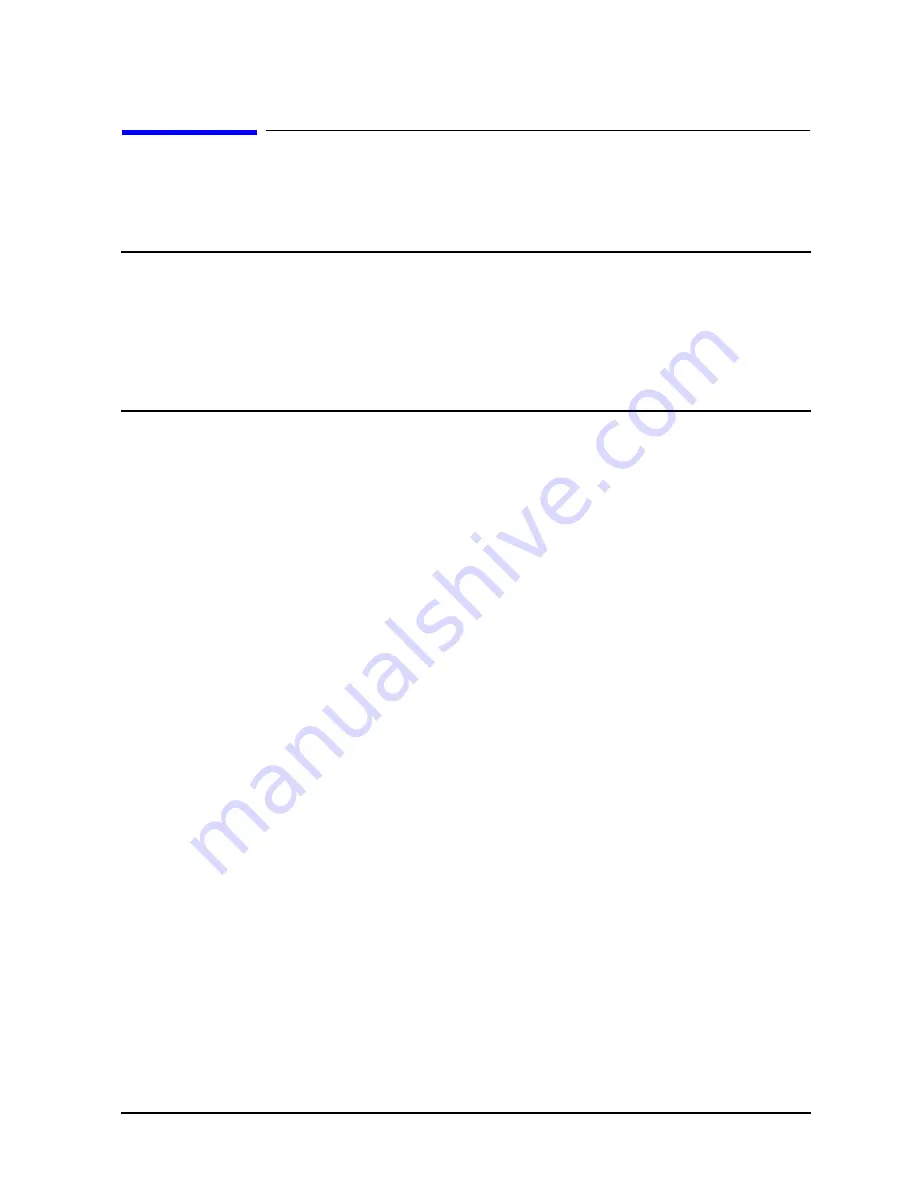
Chapter 7
7-79
Programming Examples
Analyzer System Setup Examples
Analyzer System Setup Examples
Saving and Recalling Instrument States
NOTE
The most efficient option for storing and recalling analyzer states is using the
analyzer's internal registers to save the CAL data. Recalling these registers is
the fastest solution to restoring analyzer setups. See your analyzer’s user’s
guide for detailed information on the analyzer's internal storage registers.
In the event that all the registers have been used, the internal disk drive is
not used, or if internal memory limitations exist, then these external
solutions become viable.
The purpose of this example is to demonstrate several programming options for storing
and recalling entire instrument states over GPIB. The examples describe two different
processes for storing and recalling instrument states. The first example accomplishes the
task using the learn string. The second example involves reading both the learn string and
the calibration arrays out of the analyzer and storing them to disk or storing them in the
system controller itself.
Using the learn string is a very rapid way of saving the instrument state, but using direct
disk access has the advantage of automatically storing calibrations, cal kits, and data
along with the instrument state.
A complete analyzer setup requires sending the learn string and a calibration array to set
the analyzer parameters. The CAL array may also be placed in the analyzer, just as if a
calibration was performed. By sending both sets of data, the analyzer may be quickly setup
for a measurement.
Several different measurements may be required in the course of testing a device. An
efficient way of performing multiple measurements is to send both the calibration array
and the learn string, and then perform the measurements.
Example 5A: Using the Learn String
The learn string is a very fast and easy way to read an instrument state. The learn string
includes all front-panel settings, the limit table for each channel, and the list-frequency
table. It can be read out of the analyzer with the command
OUTPLEAS
, and input to the
analyzer with the command
INPULEAS
.
The following is an outline of the program's processing sequence:
• An I/O path is assigned for the analyzer.
• The system is initialized.
• The string storage is allocated.
• The learn string is requested.
• The string is read without any processing.
Summary of Contents for 8719ES
Page 15: ...1 1 1 Alphabetical Command Reference ...
Page 293: ...2 1 2 Introduction to Instrument Control ...
Page 310: ...3 1 3 GPIB Programming ...
Page 334: ...4 1 4 Reading Analyzer Data ...
Page 343: ...5 1 5 Data Processing Chain ...
Page 350: ...6 1 6 Error Reporting ...
Page 364: ...7 1 7 Programming Examples ...
Page 502: ...A 1 A Preset Conditions ...
Page 517: ...B 1 B Command Listings ...
















































