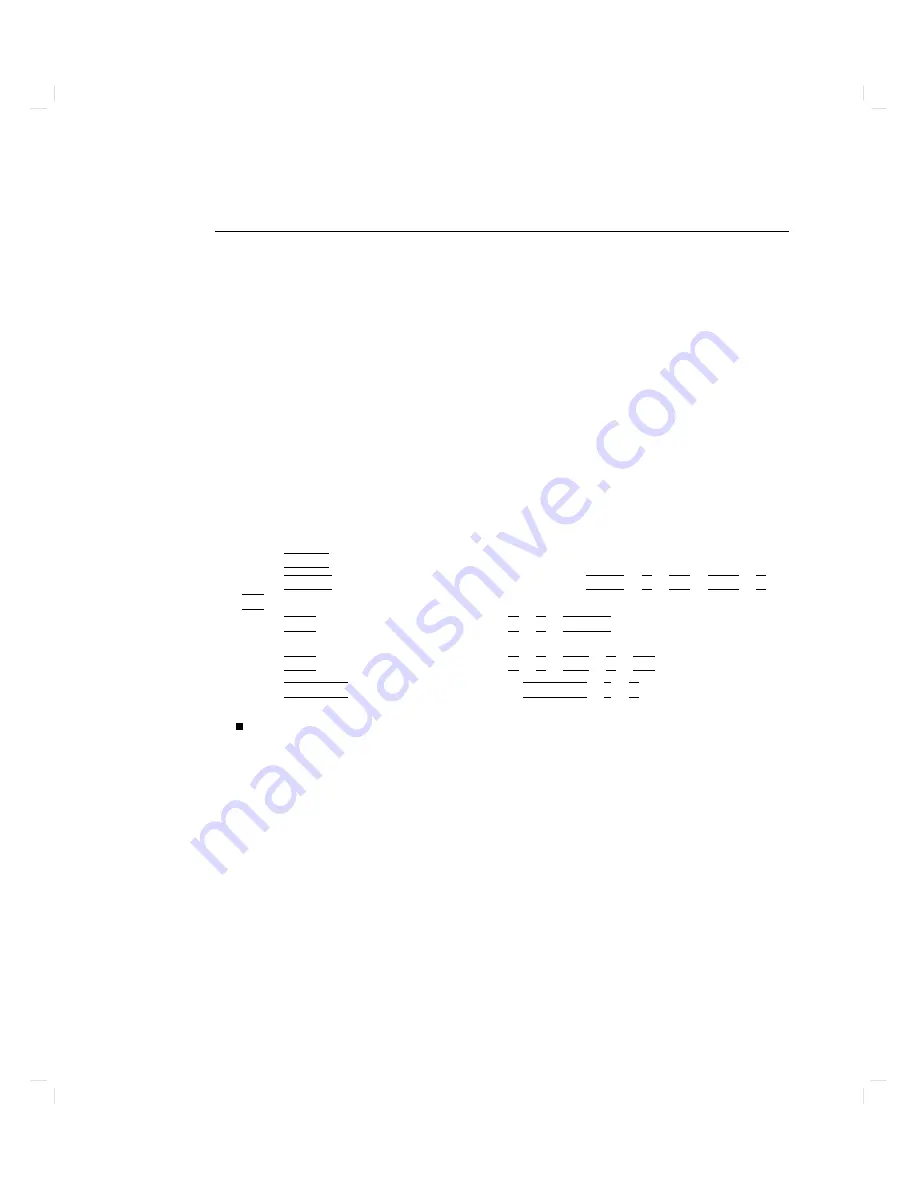
21.
High/Low
Band
Transition
A
djustment
Equipment
Required
No
equipment
is
required
for
this
adjustment
procedure
.
W
arm-up
time
30
minutes
Description
and
Procedure
This
adjustment
centers
the
V
CO
(voltage
controlled
oscillator)
of
the
A12
reference
assembly
for
reliable
high
band
and
low
band
operation.
1.
Remove
the
top
cover
(see
\1.
A9CC
Jumper
P
osition
Procedure").
Remove
the
PC
board
stabilizer
and
place
the
A12
assembly
on
an
extender
board.
Use
extension
SMB
cables
as
needed.
2.
Press
4
PRESET
5 .
3.
Press
4
SYSTEM
5
NNNNNNNNNNNNNNNNNNNNNNNNNNNNNNNNNNNNNN
SERVICE
MENU
NNNNNNNNNNNNNNNNNNNNNNNNNNNNNNNNNNNNNNNNN
ANALOG
BUS
ON
4
ST
ART
5
4
11
5
4
M/u
5
4
STOP
5
4
21
5
4
M/u
5
to
observe
part
of
both
the
low
and
high
bands
on
the
analog
bus
.
4.
Press
4
MEAS
5
NNNNNNNNNNNNNNNNNNNNNNNNNNNNNNNNNNNNNNNNNNNNNNNNNNNNNNNNNNN
ANALOG
IN
Aux
Input
4
22
5
4
x1
5
4
DISPLA
Y
5
NNNNNNNNNNNNNNNNNNNNNNNNNNNNN
DATA->MEM
NNNNNNNNNNNNNNNNNNNNNNNNNN
DATA-MEM
to
subtract
the
ground
voltage
from
the
next
measurement.
5.
Press
4
MEAS
5
NNNNNNNNNNNNNNNNNNNNNNNNNNNNNNNNNNNNNNNNNNNNNNNNNNNNNNNNNNN
ANALOG
IN
A12
Gnd
1
4
23
5
4
x1
5
4
MKR
5
4
11
5
4
M/u
5 .
6.
Press
4
MKR
F
CTN
5
NNNNNNNNNNNNNNNNNNNNNNNNNNNNNNNNNNNNNNNNNNNNNNNNNNNNN
MARKER->REFERENCE
4
SCALE
REF
5
4
.1
5
4
x1
5
and
observe
the
V
CO
tune
voltage
trace:
Left
half
of
trace
=0
61000
mV
and
right
half
of
trace
=100
to
200
mV
higher
(one
to
two
divisions
,
see
Figure
3-19):
no
adjustment
necessary
.
Adjustments
and
Correction
Constants
3-51
Summary of Contents for 8752C
Page 22: ...Before Applying Power 15 6 Servicing 15 6 Index Contents 16 ...
Page 38: ......
Page 43: ...Figure 2 1 Measurement Uncertainty Window System Veri cation and Performance Tests 2 5 ...
Page 116: ......
Page 122: ...Figure 3 1 Location of Major Assemblies 3 6 Adjustments and Correction Constants ...
Page 176: ......
Page 192: ...4 16 Start Troubleshooting Here ...
Page 193: ......
Page 195: ...Figure 4 7 HP 8752C Overall Block Diagram 3 of 4 Option 006 4 20 Start Troubleshooting Here ...
Page 197: ......
Page 221: ...5 24 Power Supply Troubleshooting ...
Page 222: ......
Page 271: ...Figure 7 21 A14 Generated Digital Control Signals Source Troubleshooting 7 31 ...
Page 302: ......
Page 366: ......
Page 378: ...Figure 11 4 Typical ED Re ection Test Port 11 12 Error Terms ...
Page 380: ...Figure 11 5 Typical ES Re ection Test Port 11 14 Error Terms ...
Page 382: ...Figure 11 6 Typical ER Re ection Test Port 11 16 Error Terms ...
Page 386: ...Figure 11 9 Typical ET 11 20 Error Terms ...
Page 407: ...Figure 12 5 High Band Operation of the Source Theory of Operation 12 21 ...
Page 410: ...Figure 12 6 Receiver Functional Group standard and Option 003 12 24 Theory of Operation ...
Page 411: ...Figure 12 7 Receiver Functional Group Option 003 and 004 Theory of Operation 12 25 ...
Page 412: ...Figure 12 8 Receiver Functional Group Option 006 12 26 Theory of Operation ...
Page 413: ...Figure 12 9 Receiver Functional Group Option 004 and 006 Theory of Operation 12 27 ...
Page 416: ......
Page 419: ...Figure 13 1 Module Exchange Procedure Replaceable Parts 13 3 ...
Page 423: ...Major Assemblies Replaceable Parts 13 7 ...
Page 425: ...Front Panel Assemblies Replaceable Parts 13 9 ...
Page 427: ...Rear Panel Assemblies Replaceable Parts 13 11 ...
Page 429: ...Cables Top View Replaceable Parts 13 13 ...
Page 431: ...Front Panel Cables and Attaching Hardware Replaceable Parts 13 15 ...
Page 433: ...Rear Panel Cables and Attaching Hardware Replaceable Parts 13 17 ...
Page 435: ...Source and Sampler Parts Standard and Option 003 Replaceable Parts 13 19 ...
Page 437: ...Source and Sampler Parts Option 004 006 Replaceable Parts 13 21 ...
Page 439: ...Source and Sampler Parts Options 004 and 003 004 Replaceable Parts 13 23 ...
Page 441: ...Source and Sampler Parts Option 006 Replaceable Parts 13 25 ...
Page 443: ...Display Bezel Assembly Replaceable Parts 13 27 ...
Page 445: ...Chassis Parts Replaceable Parts 13 29 ...
Page 447: ...Top View of Attaching Hardware and Post Regulator Fuses Replaceable Parts 13 31 ...
Page 449: ...Bottom View of Attaching Hardware Replaceable Parts 13 33 ...
Page 488: ......
















































