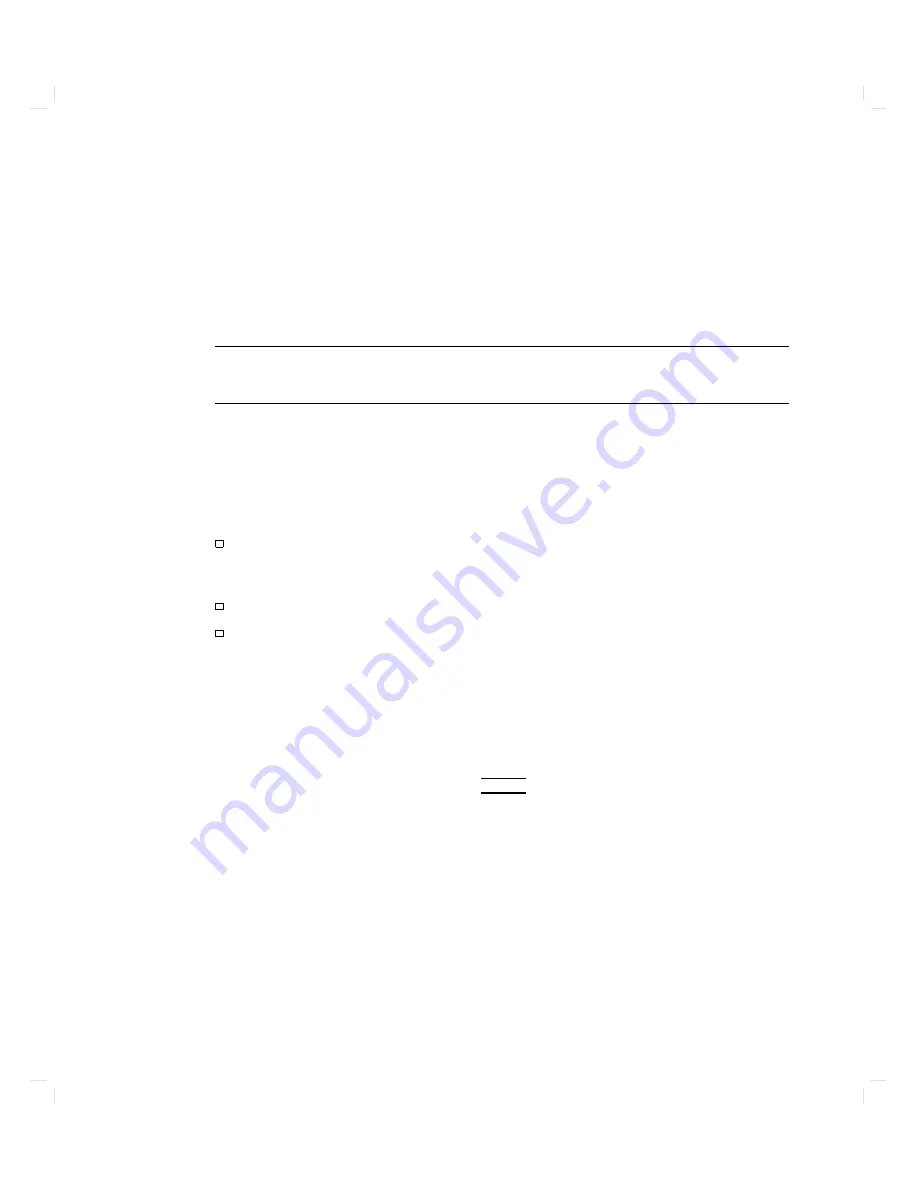
A11
Phase
Lock
Check
At
this
point,
the
A11
phase
lock
assembly
appears
to
be
faulty
(its
inputs
should
have
been
veried
already).
Nevertheless
,
you
may
elect
to
use
the
phase
lock
diagnostic
routines
or
check
the
relevant
signals
at
the
assembly
itself
for
conrmation.
Note
If
external
source
mode
is
the
only
operating
mode
with
phase
lock
problems
,
replace
the
A11
phase
lock
assembly
.
Phase
Lock
Check
with
PLL
DIA
G
Refer
to
\Phase
Lock
Diagnostic
T
ools"
in
\Source
Group
Troubleshooting
Appendix"
at
the
end
of
this
chapter
for
an
explanation
of
the
error
messages
and
the
diagnostic
routines
.
F
ollow
the
steps
there
to
determine
in
which
state
the
phase
lock
is
lost.
If
NO
IF
FOUND
is
displayed,
conrm
that
the
analog
bus
is
functional
and
perform
the
\Source
Pretune
Correction
Constants
(T
est
48)"
as
outlined
in
the
\A
djustments
and
Correction
Constants"
chapter
.
If
phase
lock
is
lost
in
the
A
CQUIRE
state
,
the
A11
assembly
is
faulty
.
If
phase
lock
is
lost
in
the
TRA
CK
state
,
troubleshoot
source
phase
lock
loop
components
other
than
the
A11
assembly
.
Phase
Lock
Check
by
Signal
Examination
T
o
conrm
that
the
A11
assembly
is
receiving
the
signals
required
for
its
operation,
perform
the
following
steps
.
1.
Place
the
A11
assembly
on
the
large
extender
board.
2.
Switch
on
the
analyzer
and
press
4
PRESET
5 .
3.
Check
for
the
signals
listed
in
T
able
7-8.
Source
T
roubleshooting
7-37
Summary of Contents for 8752C
Page 22: ...Before Applying Power 15 6 Servicing 15 6 Index Contents 16 ...
Page 38: ......
Page 43: ...Figure 2 1 Measurement Uncertainty Window System Veri cation and Performance Tests 2 5 ...
Page 116: ......
Page 122: ...Figure 3 1 Location of Major Assemblies 3 6 Adjustments and Correction Constants ...
Page 176: ......
Page 192: ...4 16 Start Troubleshooting Here ...
Page 193: ......
Page 195: ...Figure 4 7 HP 8752C Overall Block Diagram 3 of 4 Option 006 4 20 Start Troubleshooting Here ...
Page 197: ......
Page 221: ...5 24 Power Supply Troubleshooting ...
Page 222: ......
Page 271: ...Figure 7 21 A14 Generated Digital Control Signals Source Troubleshooting 7 31 ...
Page 302: ......
Page 366: ......
Page 378: ...Figure 11 4 Typical ED Re ection Test Port 11 12 Error Terms ...
Page 380: ...Figure 11 5 Typical ES Re ection Test Port 11 14 Error Terms ...
Page 382: ...Figure 11 6 Typical ER Re ection Test Port 11 16 Error Terms ...
Page 386: ...Figure 11 9 Typical ET 11 20 Error Terms ...
Page 407: ...Figure 12 5 High Band Operation of the Source Theory of Operation 12 21 ...
Page 410: ...Figure 12 6 Receiver Functional Group standard and Option 003 12 24 Theory of Operation ...
Page 411: ...Figure 12 7 Receiver Functional Group Option 003 and 004 Theory of Operation 12 25 ...
Page 412: ...Figure 12 8 Receiver Functional Group Option 006 12 26 Theory of Operation ...
Page 413: ...Figure 12 9 Receiver Functional Group Option 004 and 006 Theory of Operation 12 27 ...
Page 416: ......
Page 419: ...Figure 13 1 Module Exchange Procedure Replaceable Parts 13 3 ...
Page 423: ...Major Assemblies Replaceable Parts 13 7 ...
Page 425: ...Front Panel Assemblies Replaceable Parts 13 9 ...
Page 427: ...Rear Panel Assemblies Replaceable Parts 13 11 ...
Page 429: ...Cables Top View Replaceable Parts 13 13 ...
Page 431: ...Front Panel Cables and Attaching Hardware Replaceable Parts 13 15 ...
Page 433: ...Rear Panel Cables and Attaching Hardware Replaceable Parts 13 17 ...
Page 435: ...Source and Sampler Parts Standard and Option 003 Replaceable Parts 13 19 ...
Page 437: ...Source and Sampler Parts Option 004 006 Replaceable Parts 13 21 ...
Page 439: ...Source and Sampler Parts Options 004 and 003 004 Replaceable Parts 13 23 ...
Page 441: ...Source and Sampler Parts Option 006 Replaceable Parts 13 25 ...
Page 443: ...Display Bezel Assembly Replaceable Parts 13 27 ...
Page 445: ...Chassis Parts Replaceable Parts 13 29 ...
Page 447: ...Top View of Attaching Hardware and Post Regulator Fuses Replaceable Parts 13 31 ...
Page 449: ...Bottom View of Attaching Hardware Replaceable Parts 13 33 ...
Page 488: ......
















































