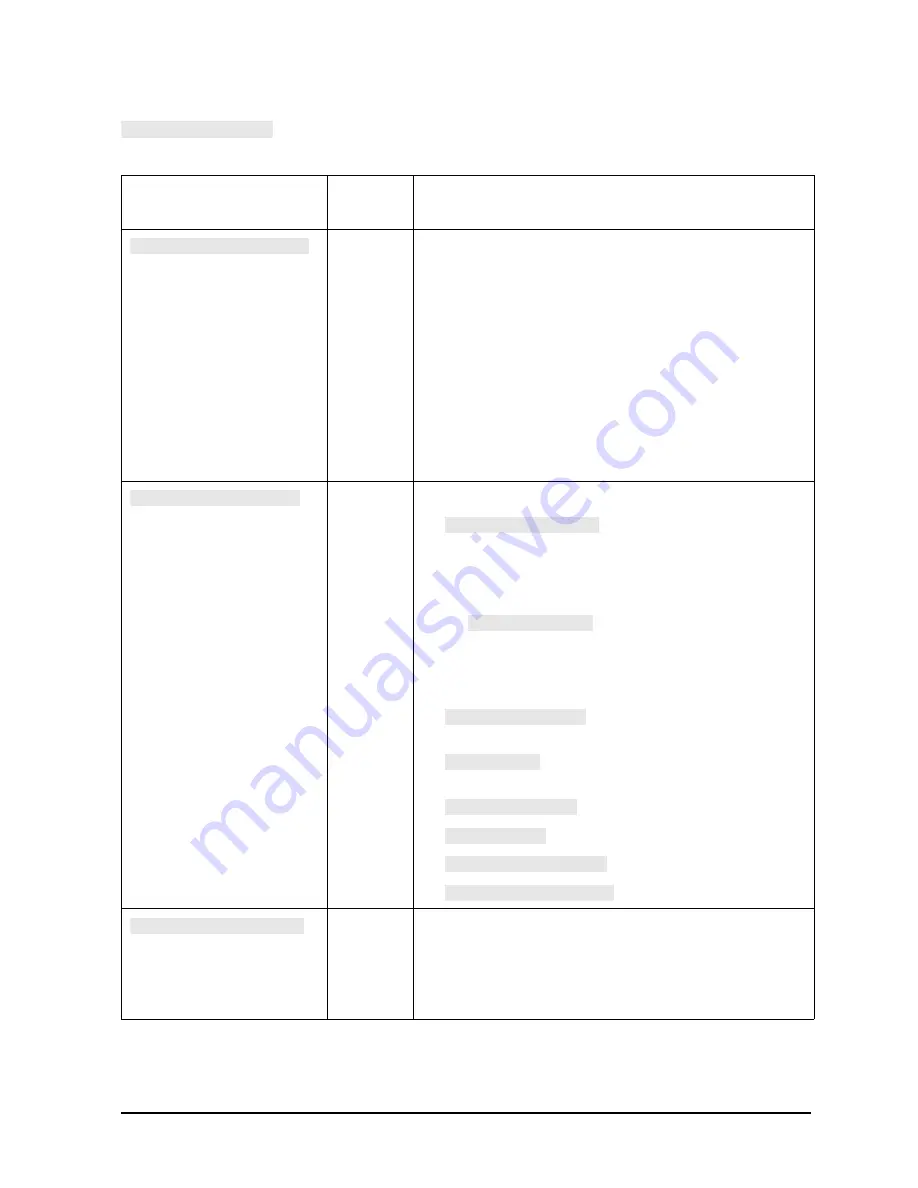
Chapter 10
10-17
Service Key Menus and Error Messages
Service Key Menus
.
Table 10-11
Service Modes Menu Keys
Key
GPIB
Mnemonic
Description
SM1
Tests the A13 and A14 fractional-N circuits. It allows you to
directly control and monitor the output frequency of the
fractional-N synthesizer (10 MHz to 60 MHz). Set the
instrument to CW sweep mode and then set FRACN TUNE
ON.
Change frequencies with the front panel keys or knob. The
output of the A14 assembly can be checked at A14J1 HI OUT
(in high band) or A14J2 LO OUT (in low band) with an
oscilloscope, a frequency counter, or a spectrum analyzer.
Signal jumps and changes in shape at 20 MHz and 30 MHz
when tuning up in frequency, and at 29.2 MHz and 15 MHz
when tuning down, are due to switching of the digital divider.
This mode can be used with the SRC TUNE mode as
described in
Chapter 7 , “Source Troubleshooting.”
N/A
Accesses the functions that allow you to adjust the source:
tests the pretune functions of
the phase lock and source assemblies. Use the entry
controls to set test port output to any frequency from
300 kHz to 6 GHz. When in this mode:
— Set analyzer to CW frequency before pressing
.
— Test port output is 1 to 6 MHz above indicated
(entered) frequency.
— Instrument does not attempt to phase lock.
— Residual FM increases.
allows you to change the source
tune frequency.
toggles the automatic leveling control
(ALC) on and off.
SM3
With this mode switched OFF, the source stays in the pretune
mode and does not attempt to complete the phase lock
sequence. Also, all phase lock error messages are disabled.
The fractional-N circuits and the receiver operate normally.
Therefore, the instrument sweeps, but the source is being
driven by the pretune DAC in a stair-stepped fashion.
SERVICE MODES
FRACN TUNE on OFF
SRC ADJUST MENU
SRC TUNE on OFF
SRC TUNE ON
SRC TUNE FREQ
ALC ON off
MAIN PWR DAC
SLOPE DAC
SRC ADJUST DACS
HB FLTR SW on OFF
SOURCE PLL ON off
Summary of Contents for 8753ES
Page 14: ...Contents xiv Contents ...
Page 15: ...1 1 1 Service Equipment and Analyzer Options ...
Page 26: ...1 12 Chapter1 Service Equipment and Analyzer Options Service and Support Options ...
Page 27: ...2 1 2 System Verification and Performance Tests ...
Page 203: ...3 1 3 Adjustments and Correction Constants ...
Page 262: ...3 60 Chapter3 Adjustments and Correction Constants Sequences for Mechanical Adjustments ...
Page 263: ...4 1 4 Start Troubleshooting Here ...
Page 297: ...5 1 5 Power Supply Troubleshooting ...
Page 317: ......
Page 318: ...6 1 6 Digital Control Troubleshooting ...
Page 337: ...6 20 Chapter6 Digital Control Troubleshooting GPIB Failures ...
Page 338: ...7 1 7 Source Troubleshooting ...
Page 369: ...7 32 Chapter7 Source Troubleshooting Source Group Troubleshooting Appendix ...
Page 370: ...8 1 8 Receiver Troubleshooting ...
Page 381: ...8 12 Chapter8 Receiver Troubleshooting Troubleshooting When One or More Inputs Look Good ...
Page 382: ...9 1 9 Accessories Troubleshooting ...
Page 389: ...9 8 Chapter9 Accessories Troubleshooting Inspect the Error Terms ...
Page 390: ...10 1 10 Service Key Menus and Error Messages ...
Page 439: ...10 50 Chapter10 Service Key Menus and Error Messages Error Messages ...
Page 440: ...11 1 11 Error Terms ...
Page 451: ...11 12 Chapter11 Error Terms Error Correction ...
Page 452: ...12 1 12 Theory of Operation ...
Page 482: ...13 1 13 Replaceable Parts ...
Page 487: ...13 6 Chapter13 Replaceable Parts Ordering Information Figure 13 1 Module Exchange Procedure ...
Page 500: ...Chapter 13 13 19 Replaceable Parts Replaceable Part Listings Figure 13 7 8753ET Cables Top ...
Page 502: ...Chapter 13 13 21 Replaceable Parts Replaceable Part Listings Figure 13 8 8753ES Cables Top ...
Page 512: ...Chapter 13 13 31 Replaceable Parts Replaceable Part Listings Figure 13 13 8753ES Cables Front ...
Page 544: ...14 1 14 Assembly Replacement and Post Repair Procedures ...
Page 550: ...Chapter 14 14 7 Assembly Replacement and Post Repair Procedures Covers Figure 14 2 Covers ...
Page 597: ...14 54 Chapter14 Assembly Replacement and Post Repair Procedures Post Repair Procedures ...
















































